- Moderator
- #1,171
Could you post log ?
We have rework some part of DRR in 1.5.0 or 1.6.0 Pre-Release (shame i don't remember).
(shame i don't remember).
For sure double screen setup works really better on Win8 (read here you can have different freq between screen1 and 2 and it's works ok on win8 not on win7, the only way to avoid stutter on double screen, is to have same freq for both monitor/tv or set your TV as primary screen).
Thanks
We have rework some part of DRR in 1.5.0 or 1.6.0 Pre-Release
For sure double screen setup works really better on Win8 (read here you can have different freq between screen1 and 2 and it's works ok on win8 not on win7, the only way to avoid stutter on double screen, is to have same freq for both monitor/tv or set your TV as primary screen).
Thanks

 France
France