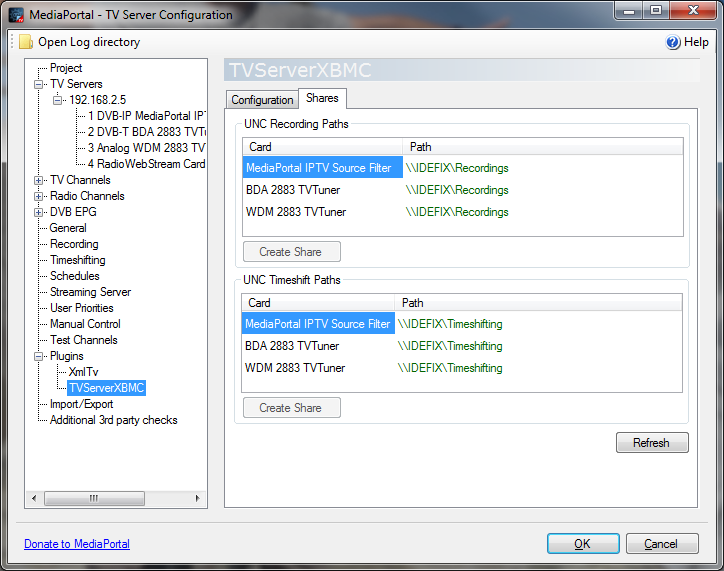Hi,
I have Media Portal TV Server running on a Windows 7 machine and my client is KODI, on an Amazon Fire TV box.
I'm trying to view live TV and also to access my recordings, however, I'm getting the following error on the client when I try to do so:
"MEDIAPORTAL PVR CLIENT
Cannot access: C:\ProgramData\Team MediaPortal....".
The path is for the time shifting directory.
I get the same error, but with the path for my recordings, when I try to view recorded TV.
These paths are shared to Everyone on my network, so I don't understand why I can't access them from the client.
I can see the TV Guide and the actual file names in the Recordings directory.
I've researched this issue and found some references saying that UNC path names had to be used, but I can't see how they could be specified in TV Server Configuration on the server machine. I only got an option to browse and select my path for recordings.
Is there something else that I need to set up?
Any other ideas?
Thanks in advance!
I have Media Portal TV Server running on a Windows 7 machine and my client is KODI, on an Amazon Fire TV box.
I'm trying to view live TV and also to access my recordings, however, I'm getting the following error on the client when I try to do so:
"MEDIAPORTAL PVR CLIENT
Cannot access: C:\ProgramData\Team MediaPortal....".
The path is for the time shifting directory.
I get the same error, but with the path for my recordings, when I try to view recorded TV.
These paths are shared to Everyone on my network, so I don't understand why I can't access them from the client.
I can see the TV Guide and the actual file names in the Recordings directory.
I've researched this issue and found some references saying that UNC path names had to be used, but I can't see how they could be specified in TV Server Configuration on the server machine. I only got an option to browse and select my path for recordings.
Is there something else that I need to set up?
Any other ideas?
Thanks in advance!

 New Zealand
New Zealand