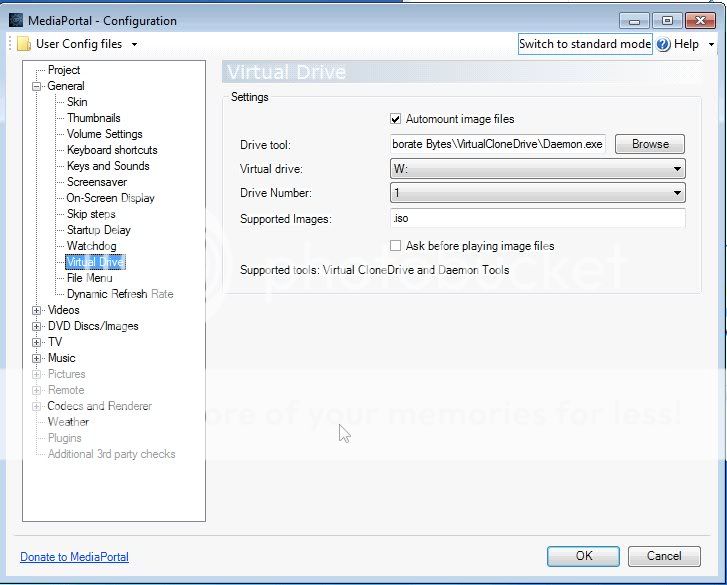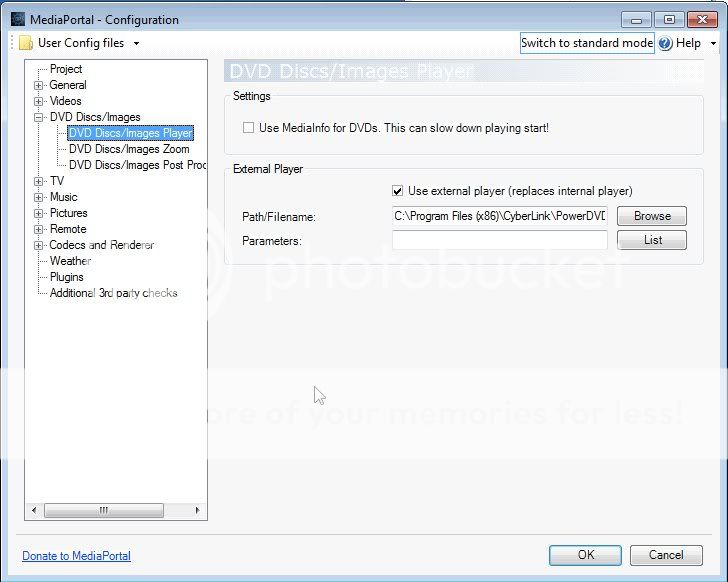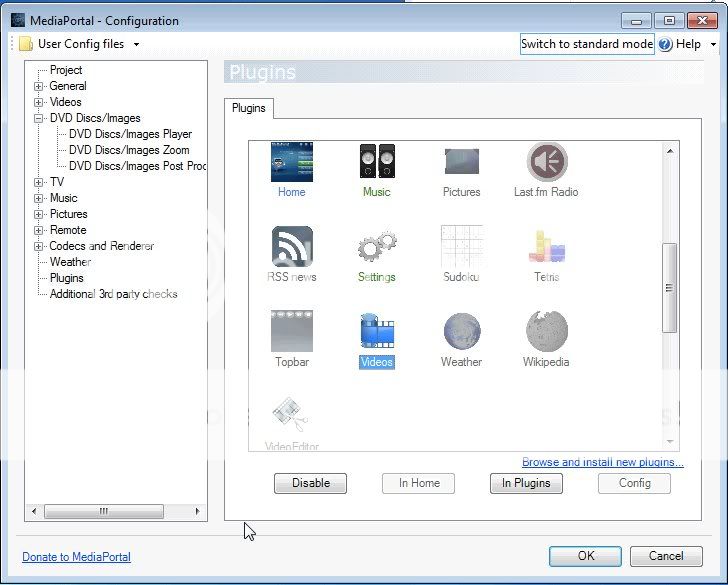- May 1, 2008
- 7
- 0
Hi,
I did a number of searches in hopes of finding a solution for playing blu-ray episodes in my tvseries, but never found a means of playing back high def blu-ray images. Forgive me if this is old news, I did a few searches and the only advice I found was to trans-mux into MKV (which didn't help me).
This is my current setup:
1) Media Portal 1.1.2.0
2) My TvSeries 2.6.9.1369
3) Virtual CloneDrive
4) imgburn 2.5.4.0
5) PowerDVD 10 Ultra MarkII
Here's how it works:
Find a dvd (or DVD image). Copy the "VIDEO_TS.IFO" file. Create a Folder called "VIDEO_TS" and add the "VIDEO_TS.IFO" file to the folder. Then add the "VIDEO_TS" folder to the root directory (the folder containing the BDMV folder) of your blu-ray. I re-author my tv series into individual blu-ray (or DVD) episodes. You can do this using BDinfo (to find the correct mpls) and TsMuxeR (drag the mpls into tsmuxer and output to a blu-ray format). Add your blu-ray to imgburn. Under the option's tab, set the file system to "UDF" and the UDF revisions field to "2.50." Label your disc & select the destination location. Click Build. Two errors will pop up. They will say that it appears that you are trying to burn a DVD, but your settings are incorrect, do you want to correct them. Click No both times. Two other messages will appear. One is a "Fix VTS sector's failed." It's saying there's a problem with your DVD do you want to continue. Click Yes. The other message is just a burn summary. Click okay to continue. Once the image is burned. Add it to my tvseries. It should now launch & play & update watched tags as if it were a dvd. Hope this helps!
I did a number of searches in hopes of finding a solution for playing blu-ray episodes in my tvseries, but never found a means of playing back high def blu-ray images. Forgive me if this is old news, I did a few searches and the only advice I found was to trans-mux into MKV (which didn't help me).
This is my current setup:
1) Media Portal 1.1.2.0
2) My TvSeries 2.6.9.1369
3) Virtual CloneDrive
4) imgburn 2.5.4.0
5) PowerDVD 10 Ultra MarkII
Here's how it works:
Find a dvd (or DVD image). Copy the "VIDEO_TS.IFO" file. Create a Folder called "VIDEO_TS" and add the "VIDEO_TS.IFO" file to the folder. Then add the "VIDEO_TS" folder to the root directory (the folder containing the BDMV folder) of your blu-ray. I re-author my tv series into individual blu-ray (or DVD) episodes. You can do this using BDinfo (to find the correct mpls) and TsMuxeR (drag the mpls into tsmuxer and output to a blu-ray format). Add your blu-ray to imgburn. Under the option's tab, set the file system to "UDF" and the UDF revisions field to "2.50." Label your disc & select the destination location. Click Build. Two errors will pop up. They will say that it appears that you are trying to burn a DVD, but your settings are incorrect, do you want to correct them. Click No both times. Two other messages will appear. One is a "Fix VTS sector's failed." It's saying there's a problem with your DVD do you want to continue. Click Yes. The other message is just a burn summary. Click okay to continue. Once the image is burned. Add it to my tvseries. It should now launch & play & update watched tags as if it were a dvd. Hope this helps!

 Canada
Canada