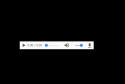Hi,
I recently installed Mediaportal 1 and was able to get the tv, tv guide, videos, pictures working. i installed a radio plugin that works well but cannot get the Radio section of MP to work which is what I want to do next. I have uploaded a log file for further information. below is a screen shot of I think the problem area from the config file. I cannot for the life of me find a procedure to add a radio channel to this location that works for me. of course, I am entirely unfamiliar with the jargon so need a very clear, makes no assumption procedure to follow which I is asking a lot, I know, ideally, i would just like to download a playlist and install so that the channel list can be populated quickly but again, I cannot find a set of instructions to do this, there is another window below the one below that shows that the radio should turn on in MP.
cAN ANyone point me in the right direction to get the radio work? any help much appreciated! If i can provide further info, please let me know,
best, david



I recently installed Mediaportal 1 and was able to get the tv, tv guide, videos, pictures working. i installed a radio plugin that works well but cannot get the Radio section of MP to work which is what I want to do next. I have uploaded a log file for further information. below is a screen shot of I think the problem area from the config file. I cannot for the life of me find a procedure to add a radio channel to this location that works for me. of course, I am entirely unfamiliar with the jargon so need a very clear, makes no assumption procedure to follow which I is asking a lot, I know, ideally, i would just like to download a playlist and install so that the channel list can be populated quickly but again, I cannot find a set of instructions to do this, there is another window below the one below that shows that the radio should turn on in MP.
cAN ANyone point me in the right direction to get the radio work? any help much appreciated! If i can provide further info, please let me know,
best, david



 United States of America
United States of America