Hi,
I searched but couldn't find a solution to my problem. When importing my series, the plugin (falsely) recognized the new series Archer as the old one from 1975. I did not find a way to change that. I managed to change some of the data in the db manually, but that can't be a solution, can it? Any manual way?
Thanks a lot for your effort.
Edit: I deleted the entries in the db, disabled the import of "exact"ly recognized series and then chose the right series. But then the plugin only assigned one of the existing (and previously found) episodes to the series and ignored the others.
I searched but couldn't find a solution to my problem. When importing my series, the plugin (falsely) recognized the new series Archer as the old one from 1975. I did not find a way to change that. I managed to change some of the data in the db manually, but that can't be a solution, can it? Any manual way?
Thanks a lot for your effort.
Edit: I deleted the entries in the db, disabled the import of "exact"ly recognized series and then chose the right series. But then the plugin only assigned one of the existing (and previously found) episodes to the series and ignored the others.

 Brazil
Brazil