MediaPortal Version: 1.1 Beta
MediaPortal Skin: bluewide
Windows Version: Windows 7
CPU Type: i7 920
HDD: Raptor 300
Memory: Corsair DDR3 dominator 6 GB
Motherboard: Evga X58
Video Card: Nvidia GTX295
Video Card Driver: 195.39
Sound Card: Asus HDAV1.3
Power Supply: X3 1000watt
Remote: none
Why Trying to Playback and Blu ray .iso files I get and Error saying file cannot be played and TMT comes up and says Please insert valid disc like this
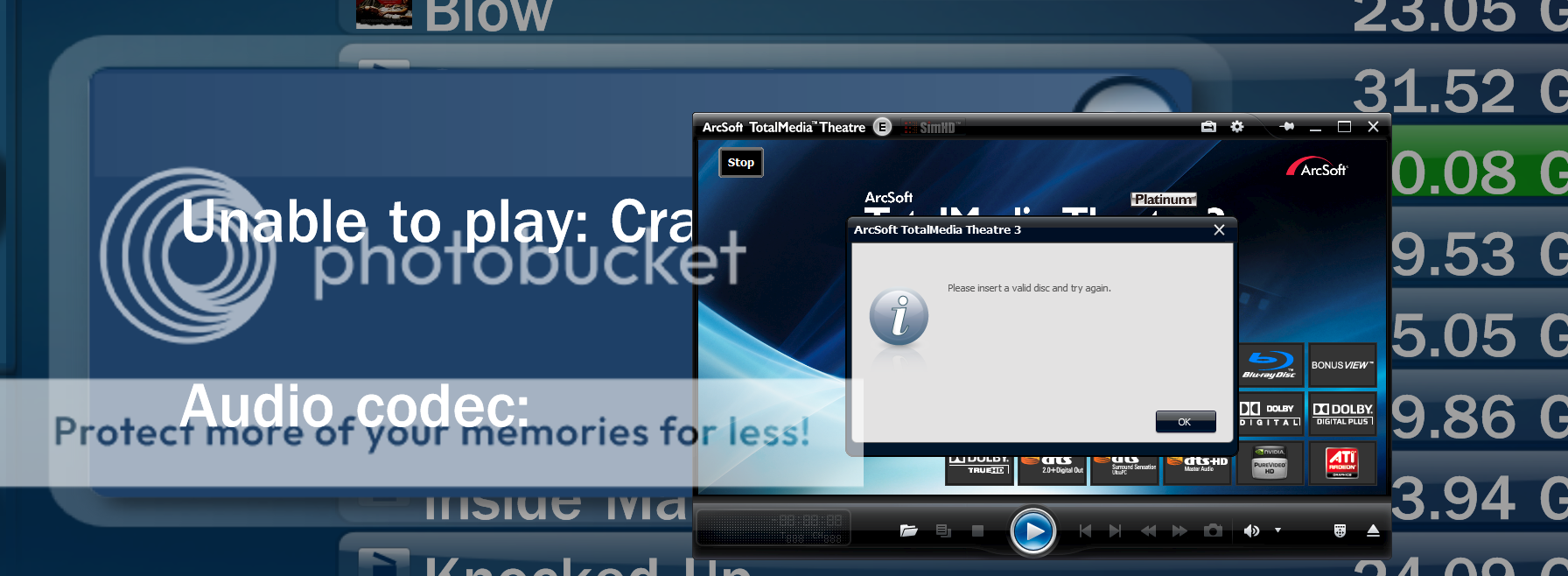
I'm pretty sure it has somthing to do with media portal not using Deamon tools properly. I have everything setup properly. This happens using Deamon tools or VCD. This Features worked on the Alpha version but media Portal would lock up after you shut down TMT. I have a log file also.
MediaPortal Skin: bluewide
Windows Version: Windows 7
CPU Type: i7 920
HDD: Raptor 300
Memory: Corsair DDR3 dominator 6 GB
Motherboard: Evga X58
Video Card: Nvidia GTX295
Video Card Driver: 195.39
Sound Card: Asus HDAV1.3
Power Supply: X3 1000watt
Remote: none
Why Trying to Playback and Blu ray .iso files I get and Error saying file cannot be played and TMT comes up and says Please insert valid disc like this
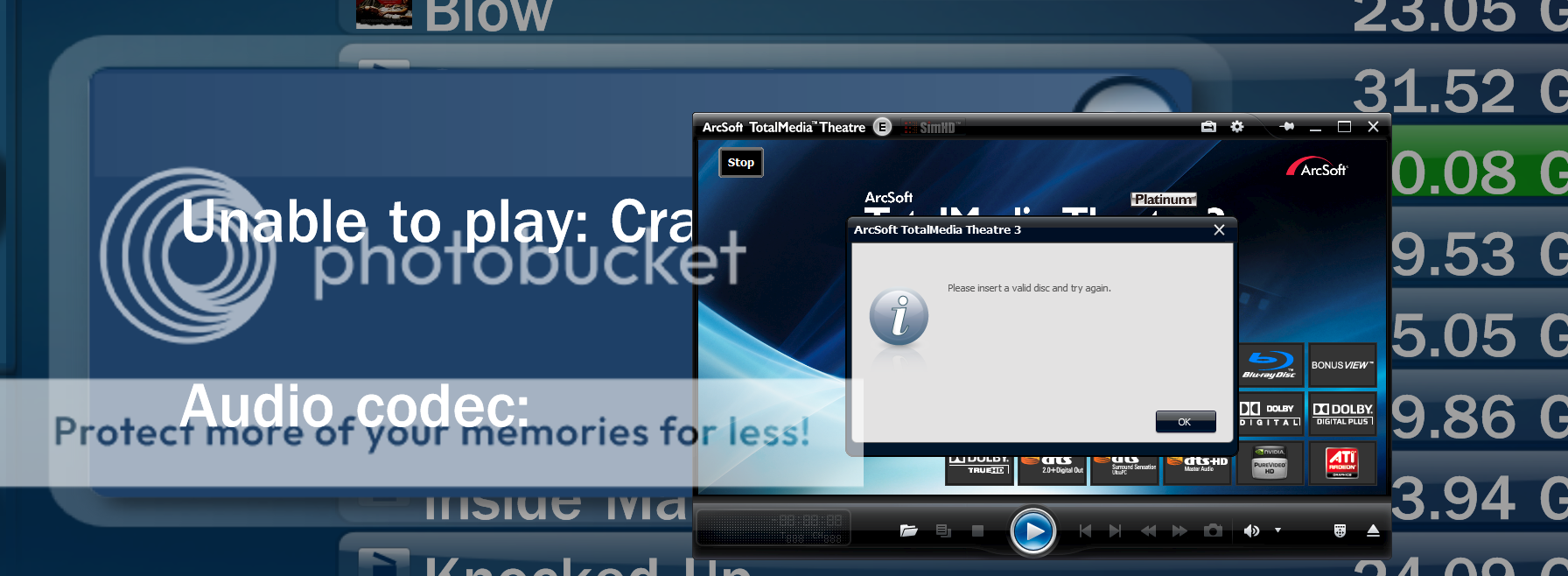
I'm pretty sure it has somthing to do with media portal not using Deamon tools properly. I have everything setup properly. This happens using Deamon tools or VCD. This Features worked on the Alpha version but media Portal would lock up after you shut down TMT. I have a log file also.

 Finland
Finland