- September 16, 2008
- 64
- 2
- Home Country
-
 New Zealand
New Zealand
MediaPortal Version: 1.1 beta (rev 23491)
Hey!
I've been trying, off and on, for a very long time... to find a workable solution to archive / compress my videos. Handbrake recently added H.264 support, and my test encodes worked very well... when I used vlc.
However, I can not get MediaPortal to play any of my files encoded with Handbrake.
My ultimate goal is to reduce the file size, and still have access to the recorded TV via recorded TV. However, I'm using "My Videos" for my testing now so I don't have to rename files & import to db).
I've been going thru a very 'guess-and-check' process... trying various encodes, and trying every decoder setting I can think of. Sadly, I just can't get MP to play anything.
For most of the videos, MP will come up with a message similar to this:
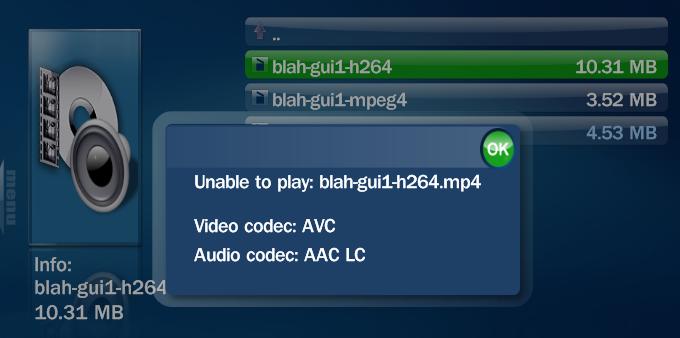
Is there something basic I'm doing wrong here!?
Can anyone provide a known good combination for decoder and encode!?
My options for H264 decoding are:
- Cyberlink H.264/AVC Decoder (PDVD8)
- ffdshow Video Decoder
- DivX H.264 Decoder
- ffdshow raw video filter
Any suggestions!?
I've included my smallest test encode just in case it helps...
Hey!
I've been trying, off and on, for a very long time... to find a workable solution to archive / compress my videos. Handbrake recently added H.264 support, and my test encodes worked very well... when I used vlc.
However, I can not get MediaPortal to play any of my files encoded with Handbrake.
My ultimate goal is to reduce the file size, and still have access to the recorded TV via recorded TV. However, I'm using "My Videos" for my testing now so I don't have to rename files & import to db).
I've been going thru a very 'guess-and-check' process... trying various encodes, and trying every decoder setting I can think of. Sadly, I just can't get MP to play anything.
For most of the videos, MP will come up with a message similar to this:
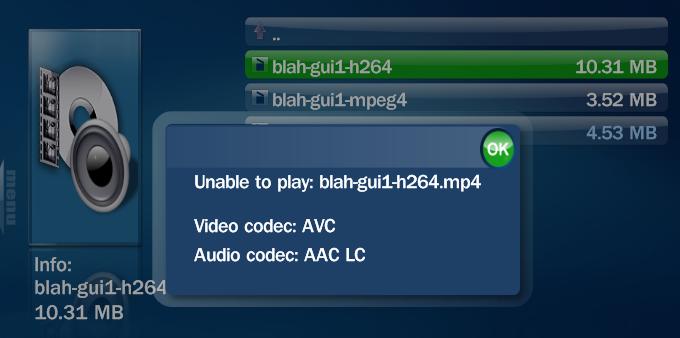
Is there something basic I'm doing wrong here!?
Can anyone provide a known good combination for decoder and encode!?
My options for H264 decoding are:
- Cyberlink H.264/AVC Decoder (PDVD8)
- ffdshow Video Decoder
- DivX H.264 Decoder
- ffdshow raw video filter
Any suggestions!?
I've included my smallest test encode just in case it helps...
