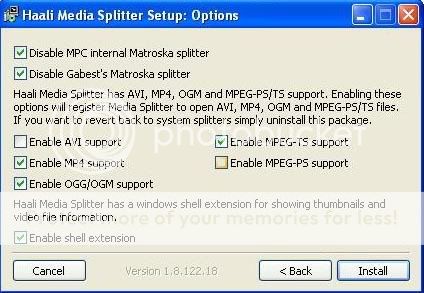TV-Server Version:
MediaPortal Version: Mediaportal RC2
MediaPortal Skin: Blue skin
Windows Version: XP Pro SP3
CPU Type: AMD X2 4200+
HDD: WD 750G
Memory: 2GB DDR2 800
Motherboard: Gigabyte 780G
Video Card: Onbaord ATI HD3200
Video Card Driver: CATALYST 8.8 SUITE
Sound Card: Realtek Onboard Audio
Sound Card AC3: SPDIF
Sound Card Driver: Reltek 2.03
1. TV Card: HVR2200
1. TV Card Type: Hybrid DVB-T & Analog
1. TV Card Driver: HVR
MPEG2 Video Codec: MPV
MPEG2 Audio Codec: MPA
h.264 Video Codec: CoreAVC
Satelite/CableTV Provider:
HTPC Case: Silverstone LC16M
Cooling:
Power Supply:
Remote: Soundgraph iPAD
TV: Samsung LCD TV 1920x1080 60Hz
TV - HTPC Connection: HDMI
I really like MPC-HC as it plays all my h264 .mkv files with hardware acceleration, i have found other players / codec combinations to be more picky.
However the only problem is that MPC-HC wont play the .ts files recorded by mediaportal
Therefore this is stopping me from using MPC-HC as my default video player for mediaportal
Could someone help me create custom graph or tell me the codec settings that will force MPC-HC to use a different codec when it encounters a .ts file recorded by mediaportal. eg. MPC-HC uses its default internal filters for all files except if it loads a .ts file it uses an external filter say CoreAVC instead.
MediaPortal Version: Mediaportal RC2
MediaPortal Skin: Blue skin
Windows Version: XP Pro SP3
CPU Type: AMD X2 4200+
HDD: WD 750G
Memory: 2GB DDR2 800
Motherboard: Gigabyte 780G
Video Card: Onbaord ATI HD3200
Video Card Driver: CATALYST 8.8 SUITE
Sound Card: Realtek Onboard Audio
Sound Card AC3: SPDIF
Sound Card Driver: Reltek 2.03
1. TV Card: HVR2200
1. TV Card Type: Hybrid DVB-T & Analog
1. TV Card Driver: HVR
MPEG2 Video Codec: MPV
MPEG2 Audio Codec: MPA
h.264 Video Codec: CoreAVC
Satelite/CableTV Provider:
HTPC Case: Silverstone LC16M
Cooling:
Power Supply:
Remote: Soundgraph iPAD
TV: Samsung LCD TV 1920x1080 60Hz
TV - HTPC Connection: HDMI
I really like MPC-HC as it plays all my h264 .mkv files with hardware acceleration, i have found other players / codec combinations to be more picky.
However the only problem is that MPC-HC wont play the .ts files recorded by mediaportal
Therefore this is stopping me from using MPC-HC as my default video player for mediaportal
Could someone help me create custom graph or tell me the codec settings that will force MPC-HC to use a different codec when it encounters a .ts file recorded by mediaportal. eg. MPC-HC uses its default internal filters for all files except if it loads a .ts file it uses an external filter say CoreAVC instead.

 New Zealand
New Zealand