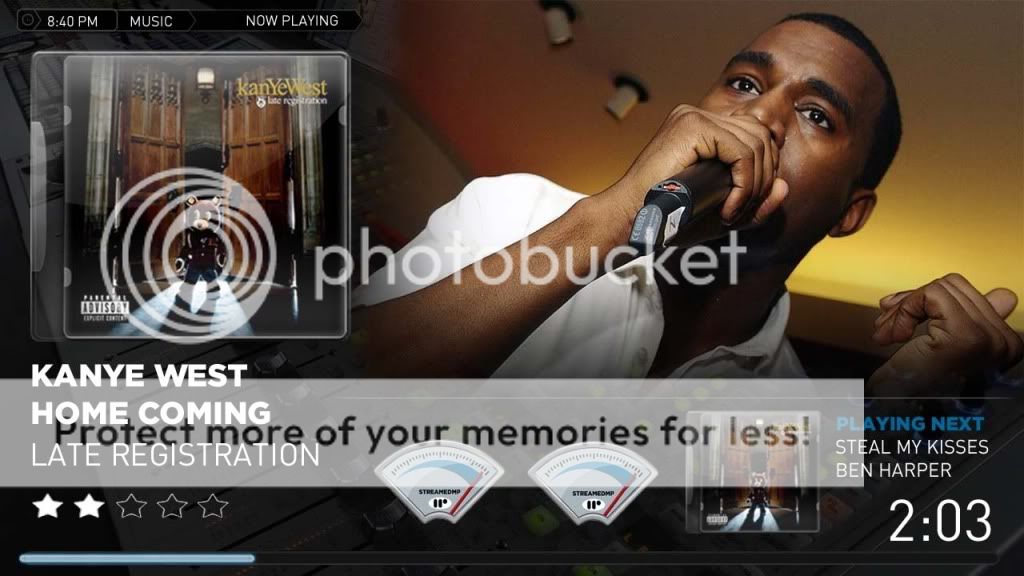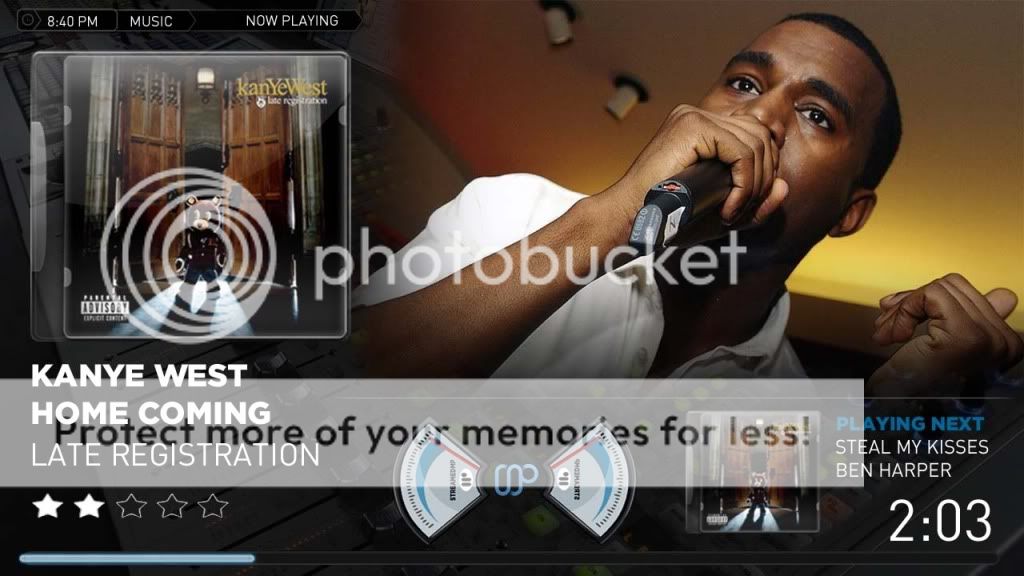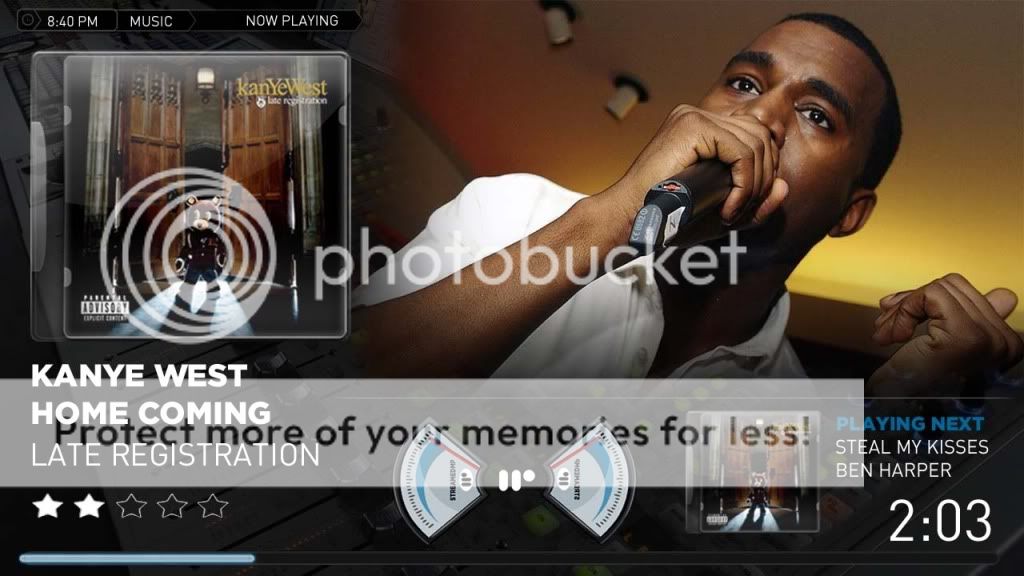Just wanting your input, what you prefer, what you don't like, what you suggest i change.
1 CD Cases, Yellow Stars, Horizontal Divider
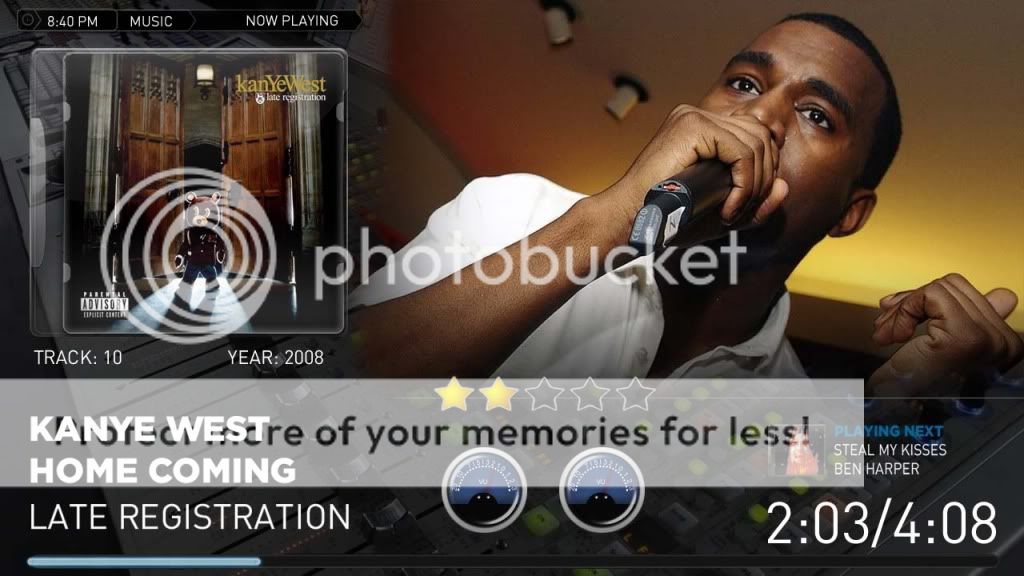
2 CD Cases, Yellow Stars, No Divider
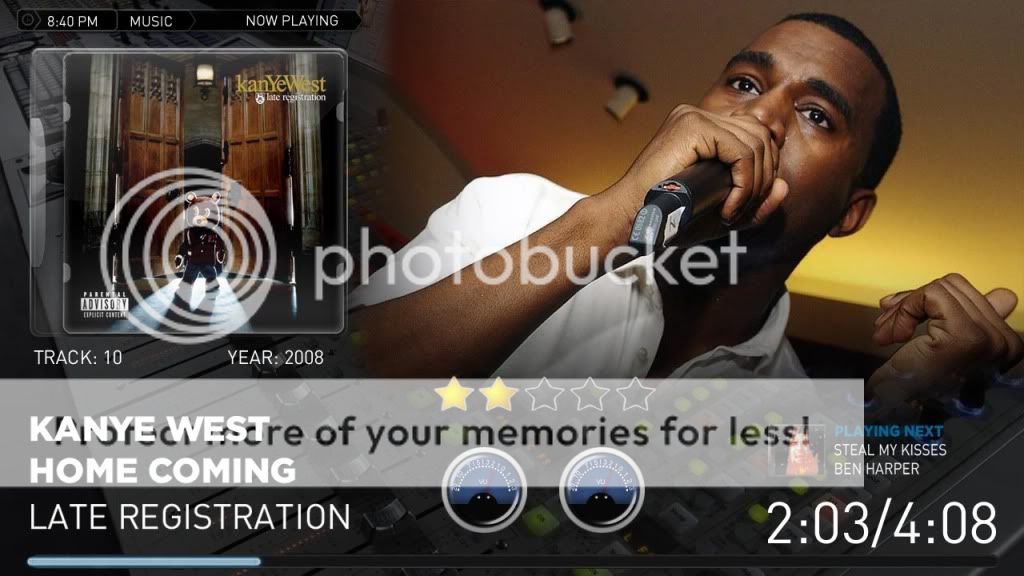
3 CD Cases, White Stars, Horizontal Divider
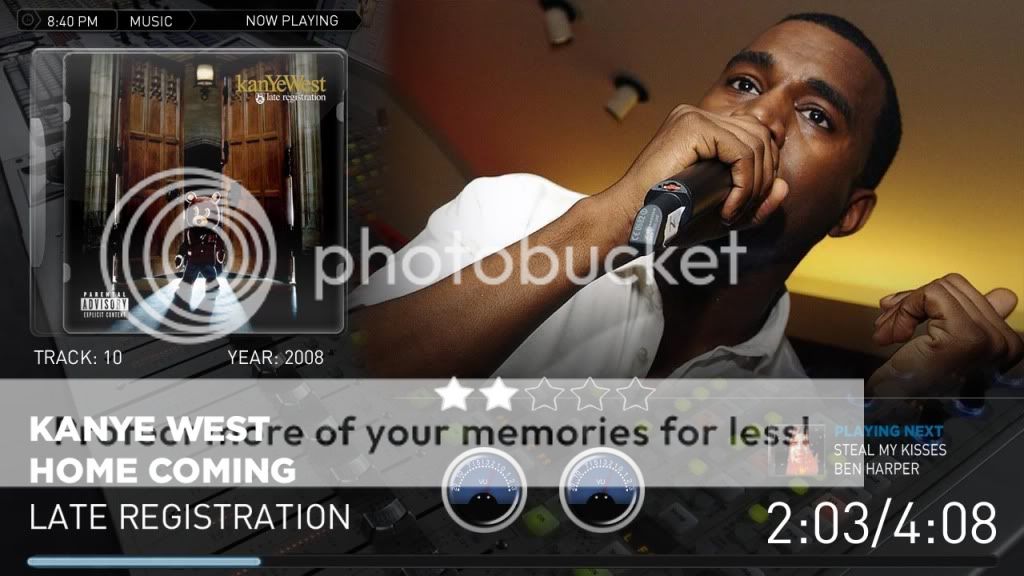
4 CD Cases, White Stars, No Divider
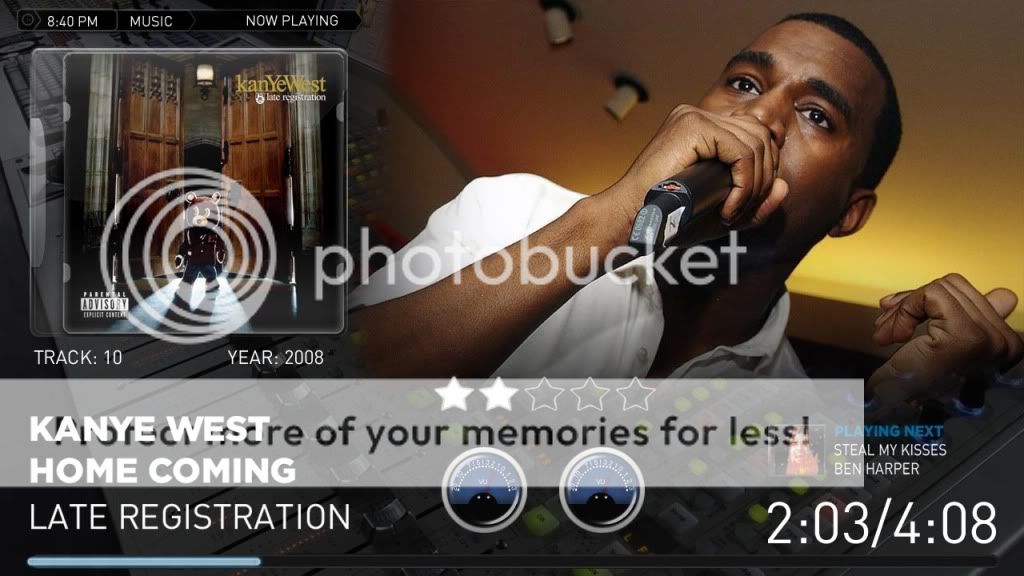
5 No CD Cases, Yellow Stars, Horizontal Divider
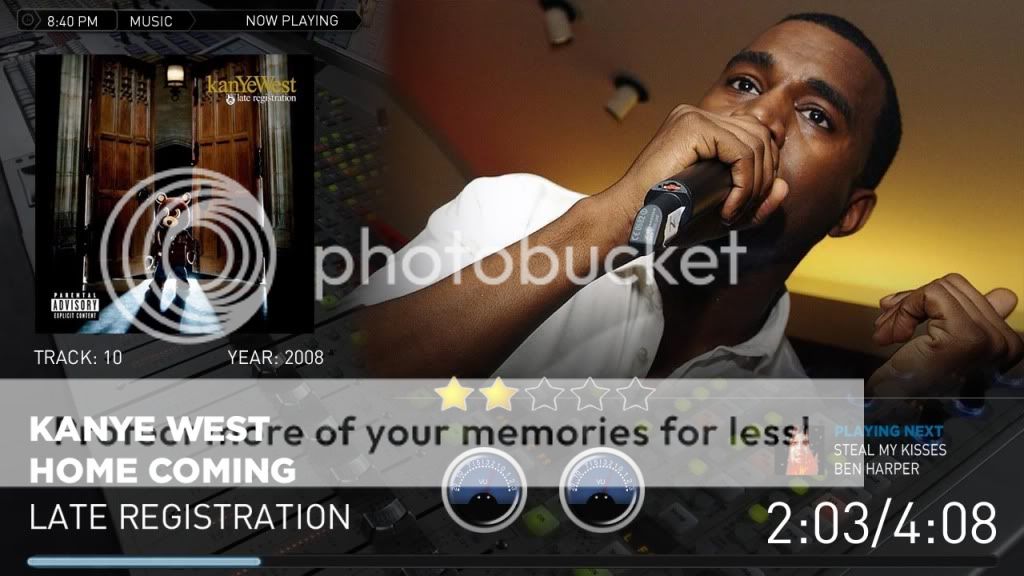
6 No CD Cases, Yellow Stars, No Divider
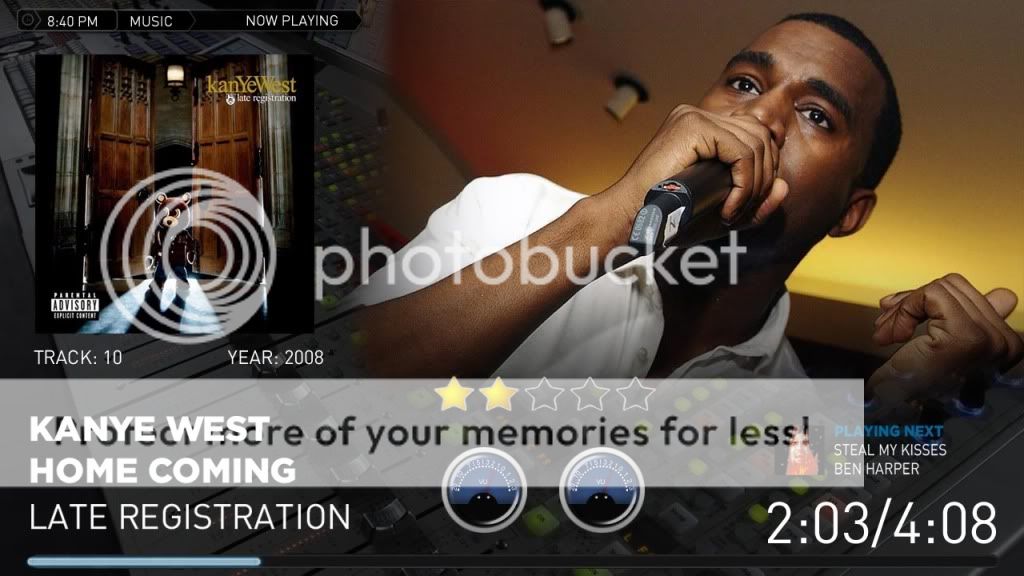
7 No CD Cases, White Stars, Horizontal Divider
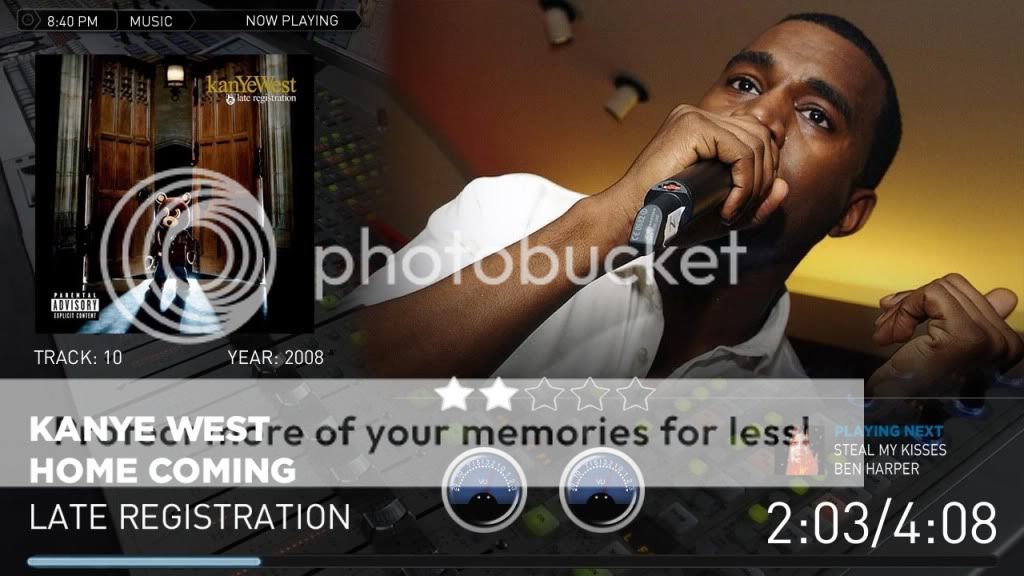
*********************************************************************
8 CD Cases, White Stars, Horizontal Divider, Alternative Layout <- I like this one
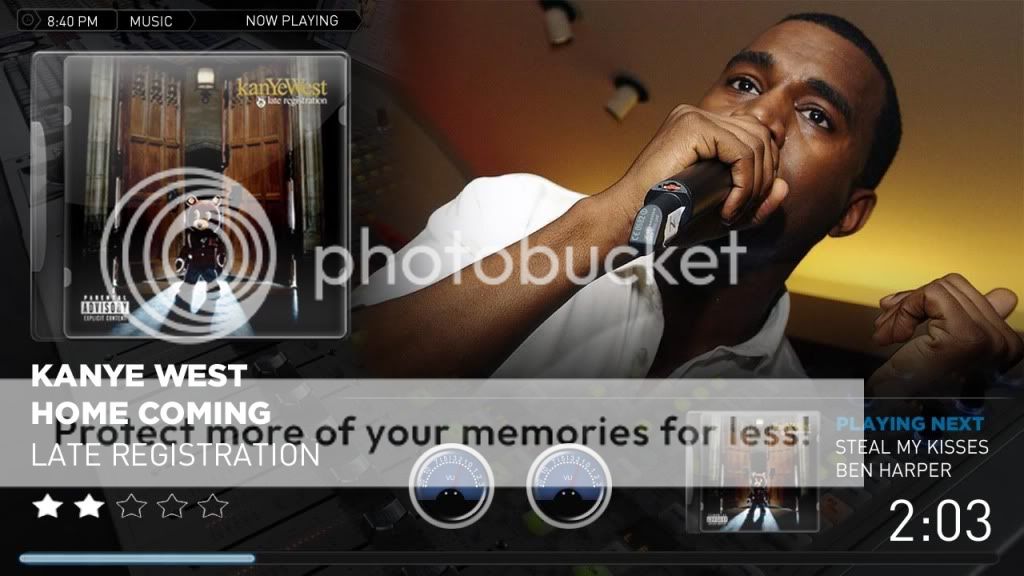
*********************************************************************
9 CD Cases, White Stars, No Divider, Altertnative Layout

10 No CD Cases, White Stars, Horizontal Divider, Alternative Layout
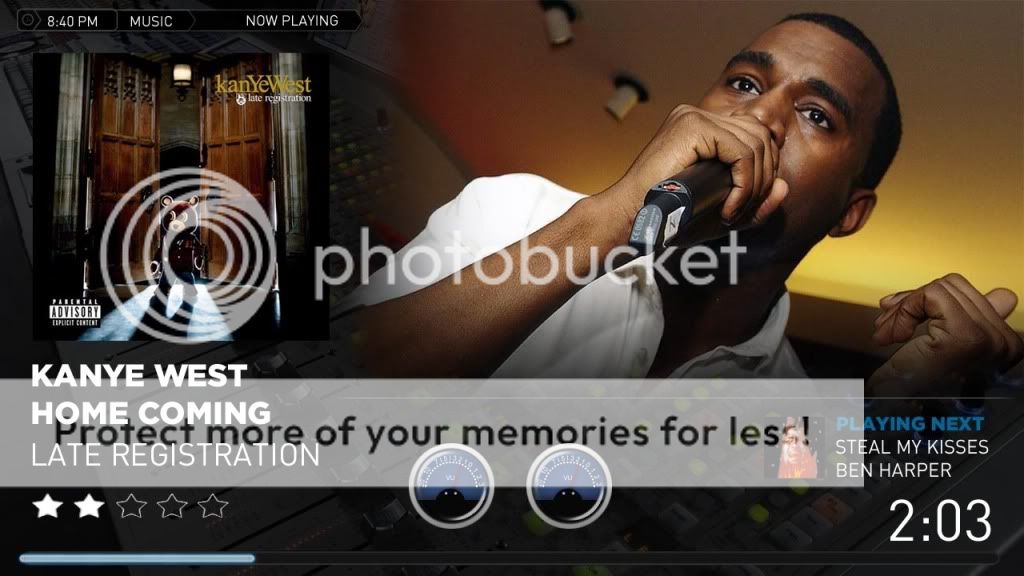
11 No CD Cases, White Stars, No Divider, Alternative Layout
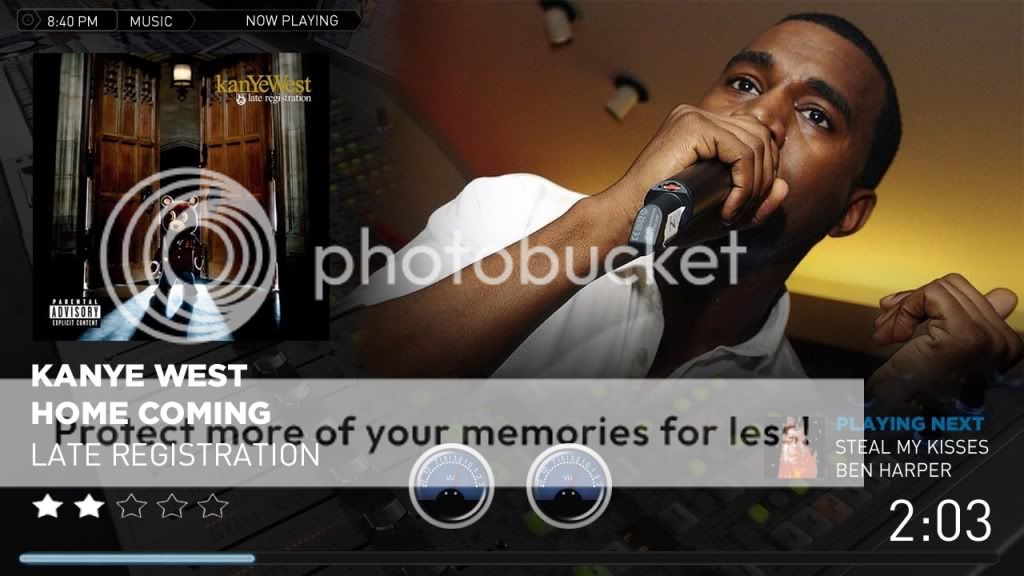
12 No CD Cover, Write Stars, Horizontal Divider, Alternative Layout, Bigger Playing Next Thumbnail
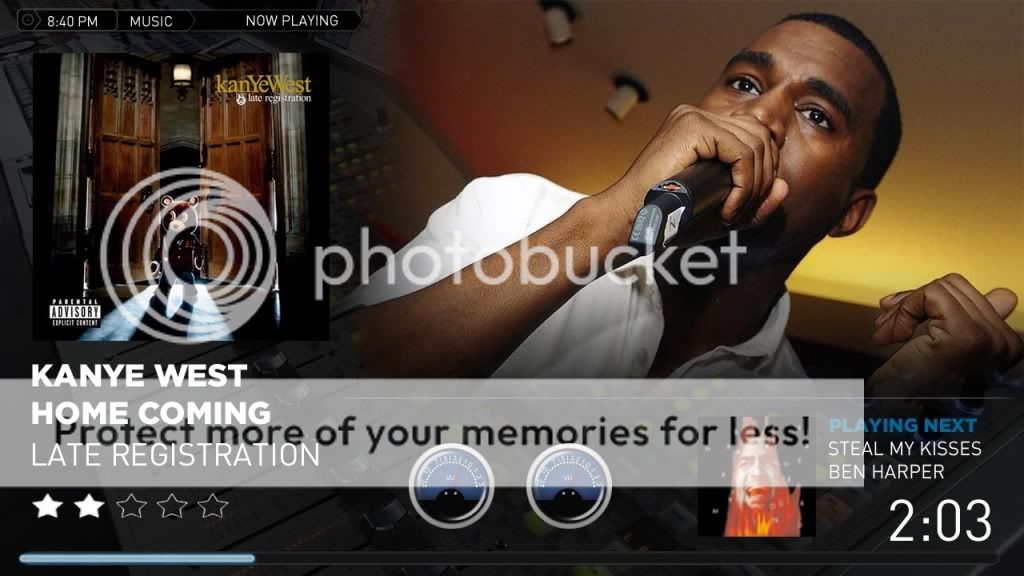
13 No CD Cover, Write Stars, No Divider, Alternative Layout, Bigger Playing Next Thumbnail
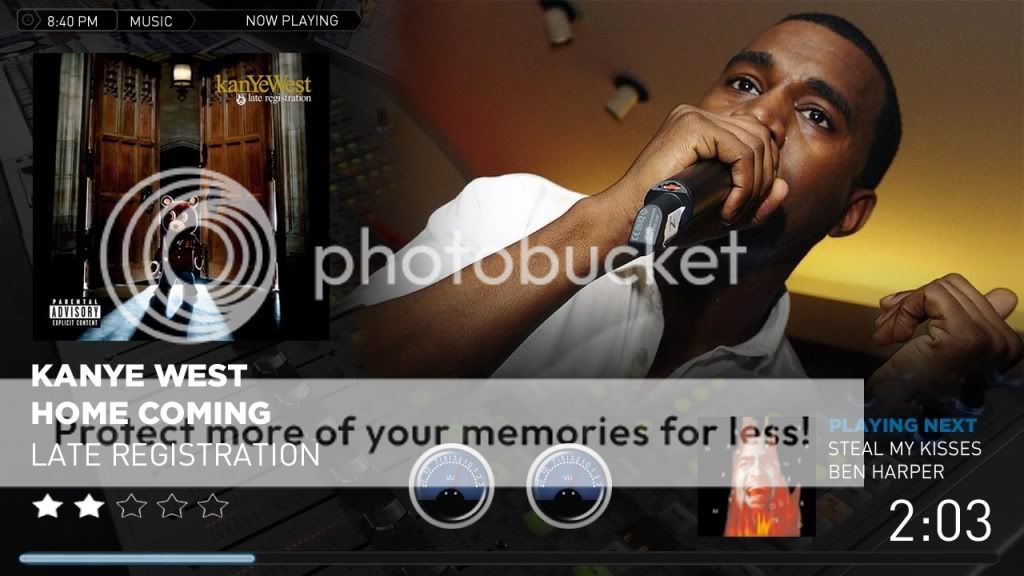
14 No CD Cover, Write Stars, Horizontal Divider, Alternative Layout, No playing next thumbnail
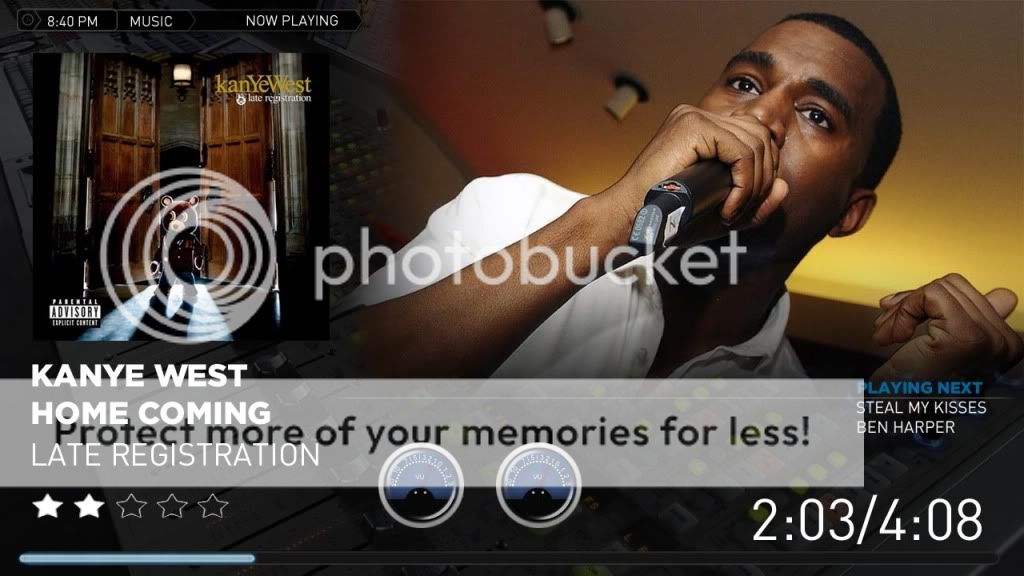
1 CD Cases, Yellow Stars, Horizontal Divider
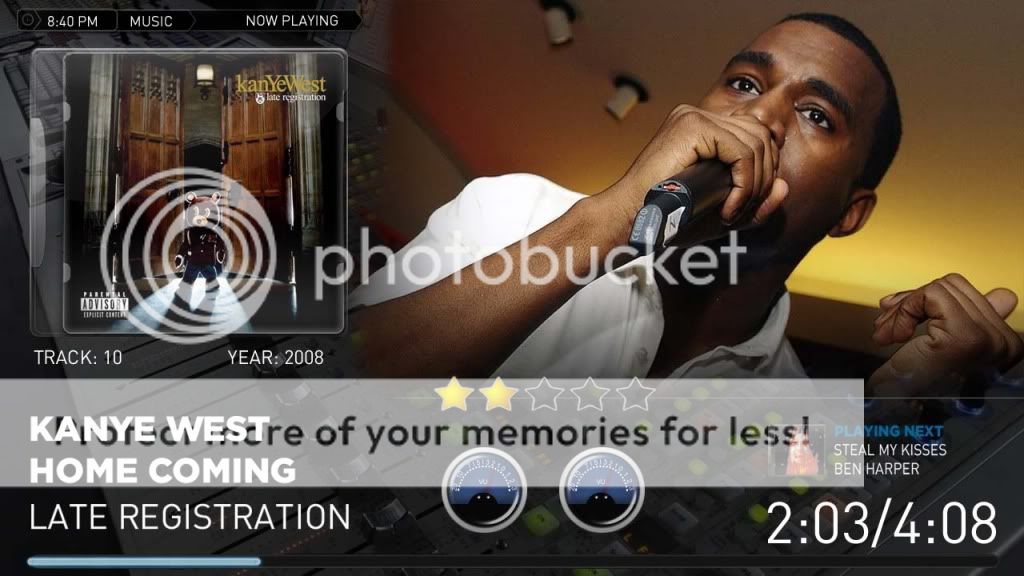
2 CD Cases, Yellow Stars, No Divider
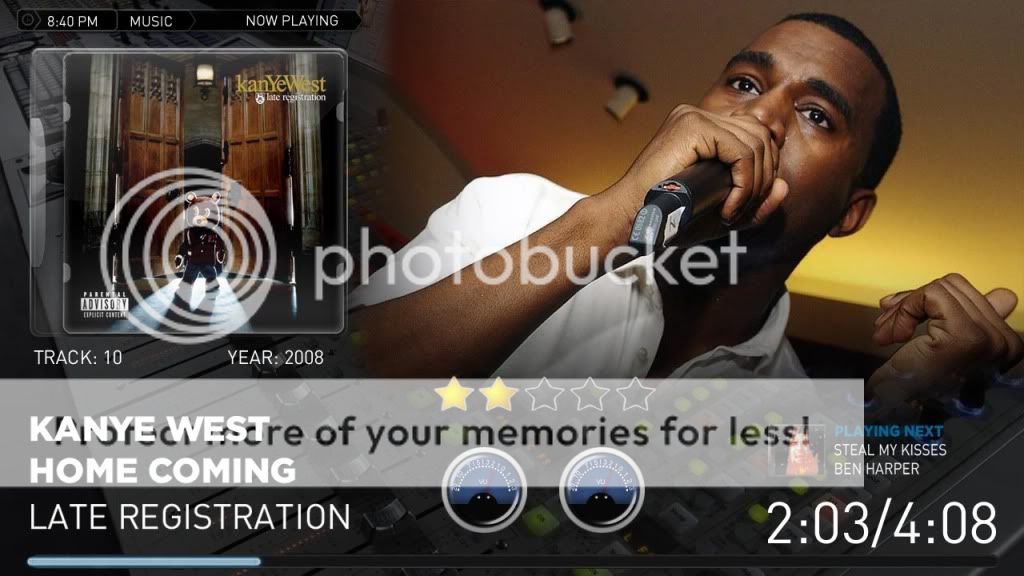
3 CD Cases, White Stars, Horizontal Divider
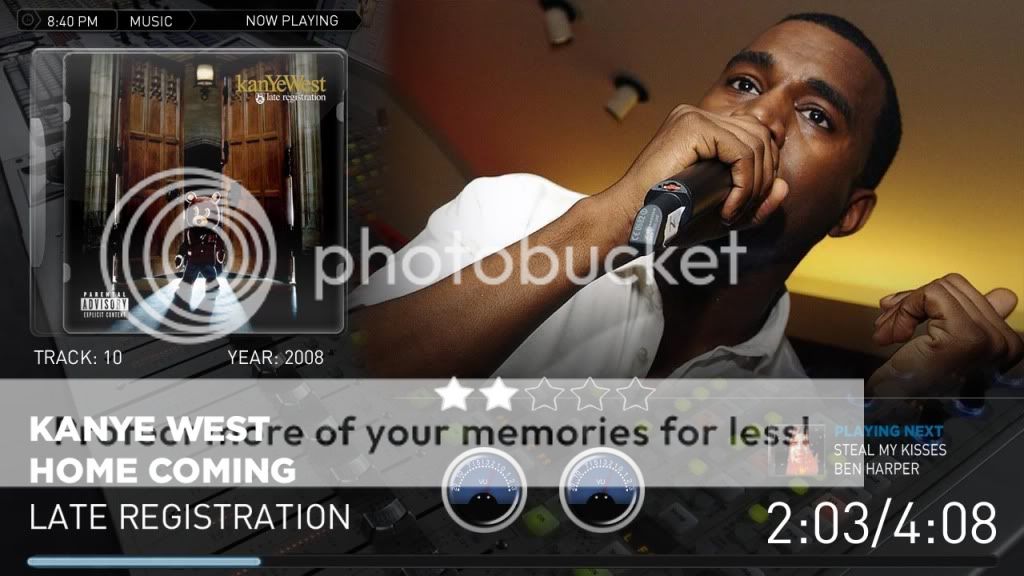
4 CD Cases, White Stars, No Divider
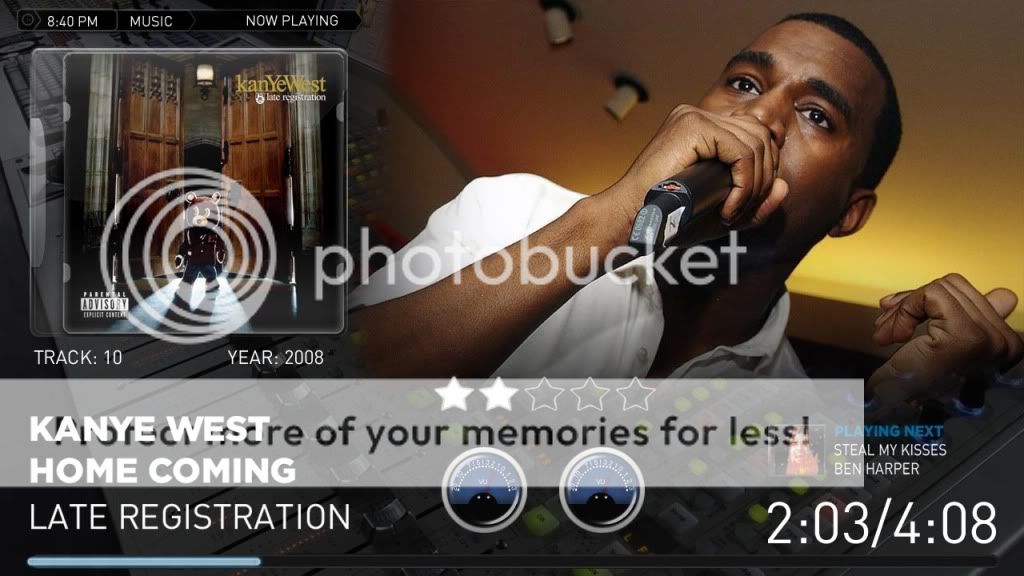
5 No CD Cases, Yellow Stars, Horizontal Divider
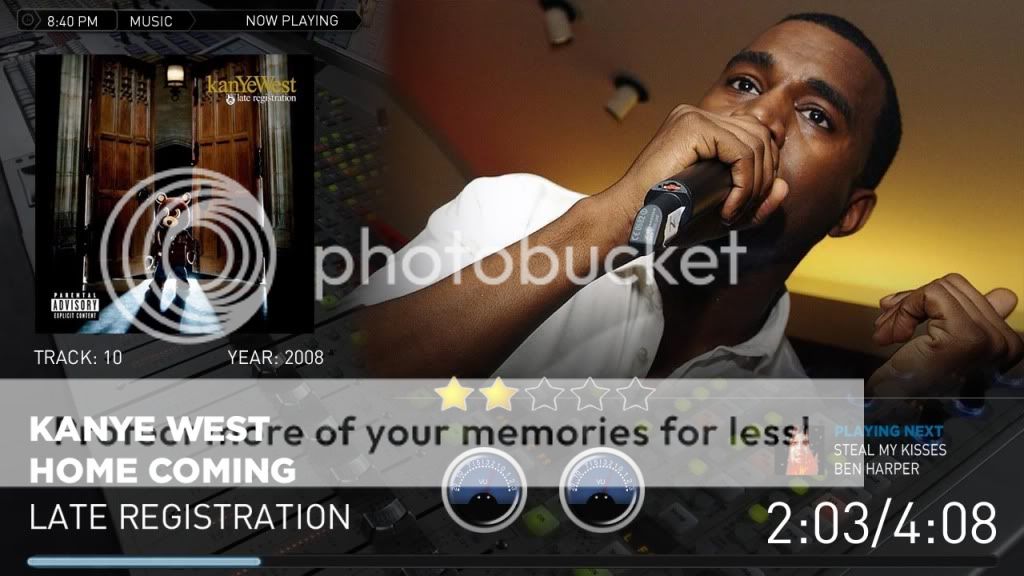
6 No CD Cases, Yellow Stars, No Divider
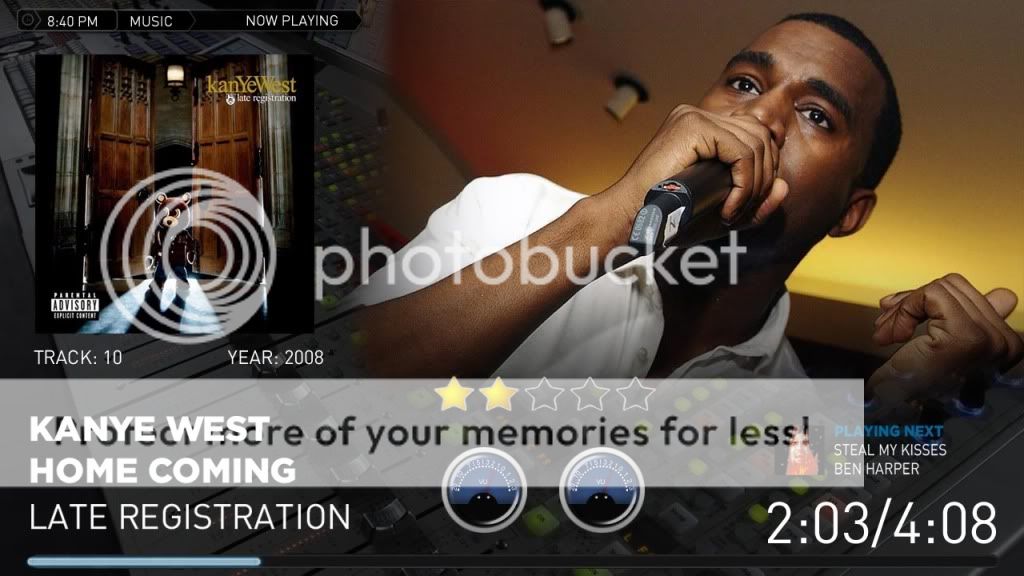
7 No CD Cases, White Stars, Horizontal Divider
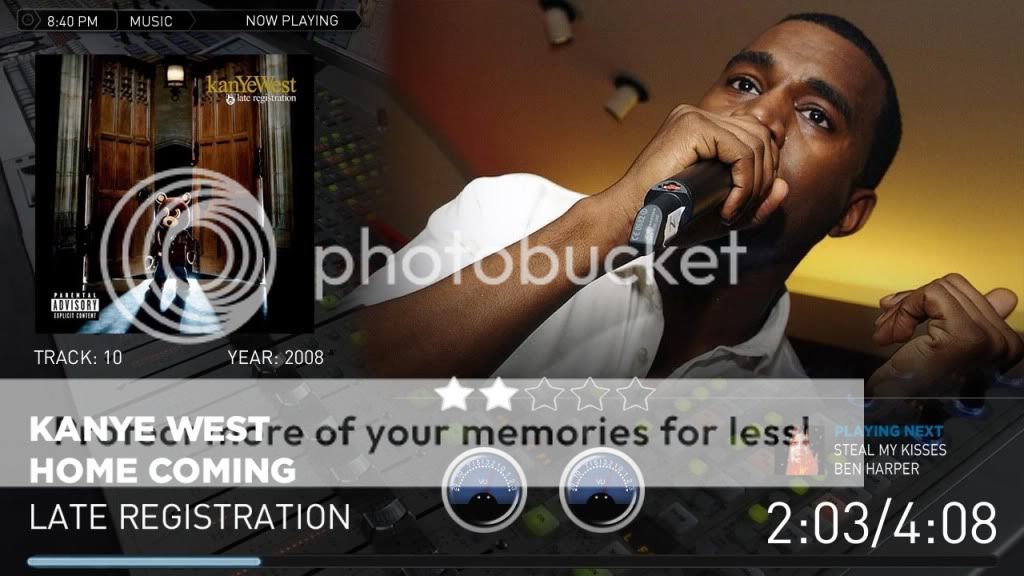
*********************************************************************
8 CD Cases, White Stars, Horizontal Divider, Alternative Layout <- I like this one
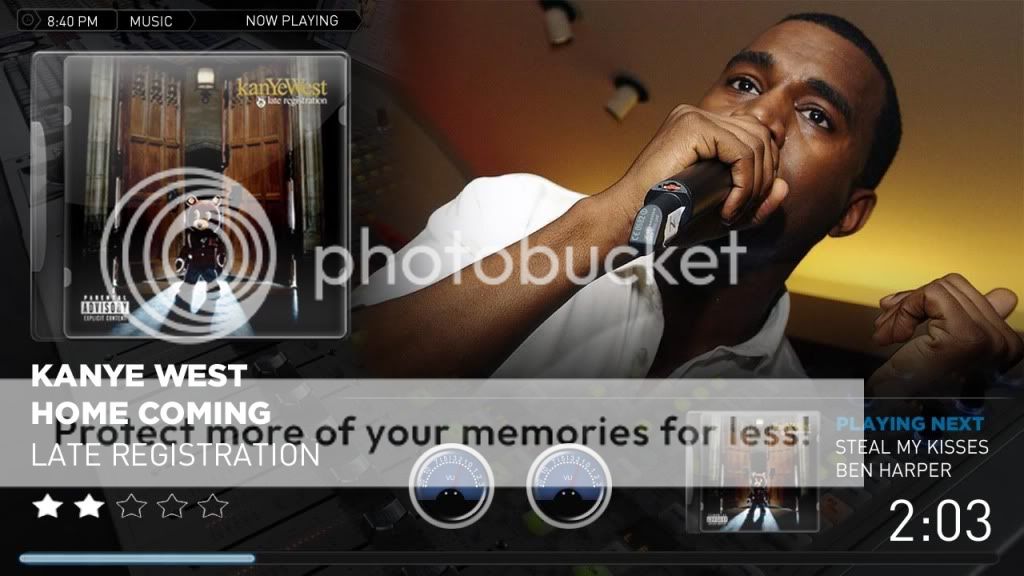
*********************************************************************
9 CD Cases, White Stars, No Divider, Altertnative Layout

10 No CD Cases, White Stars, Horizontal Divider, Alternative Layout
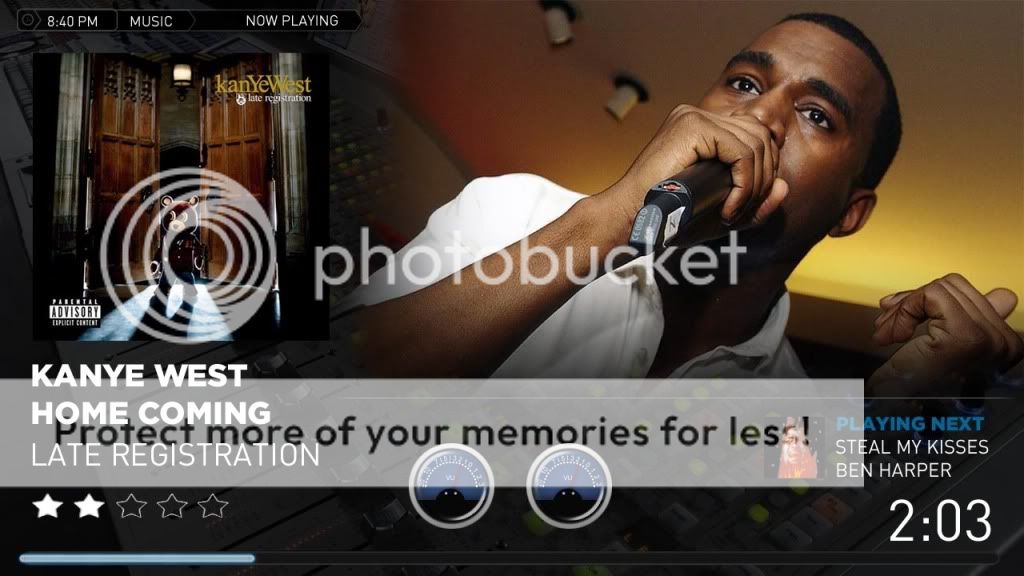
11 No CD Cases, White Stars, No Divider, Alternative Layout
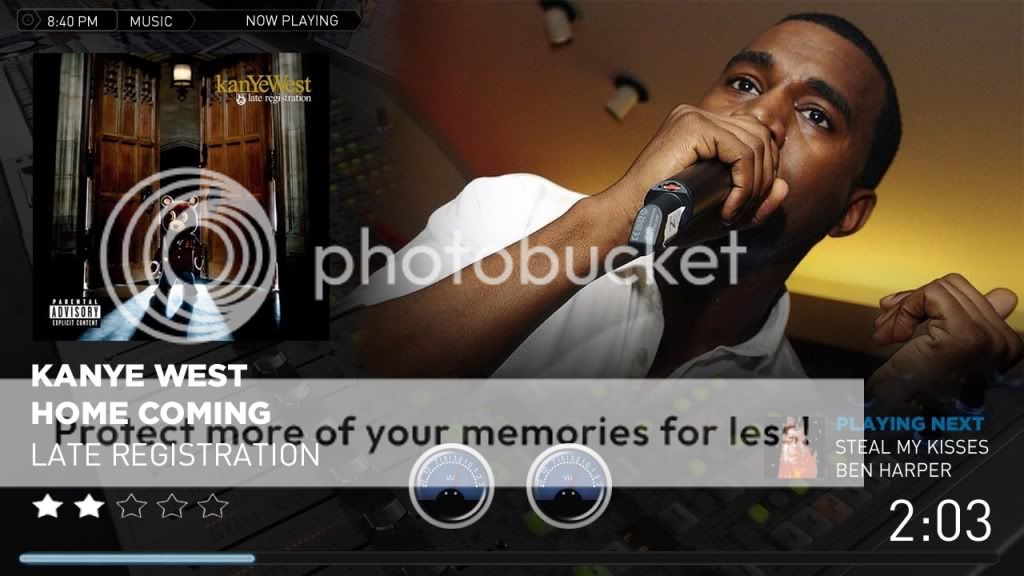
12 No CD Cover, Write Stars, Horizontal Divider, Alternative Layout, Bigger Playing Next Thumbnail
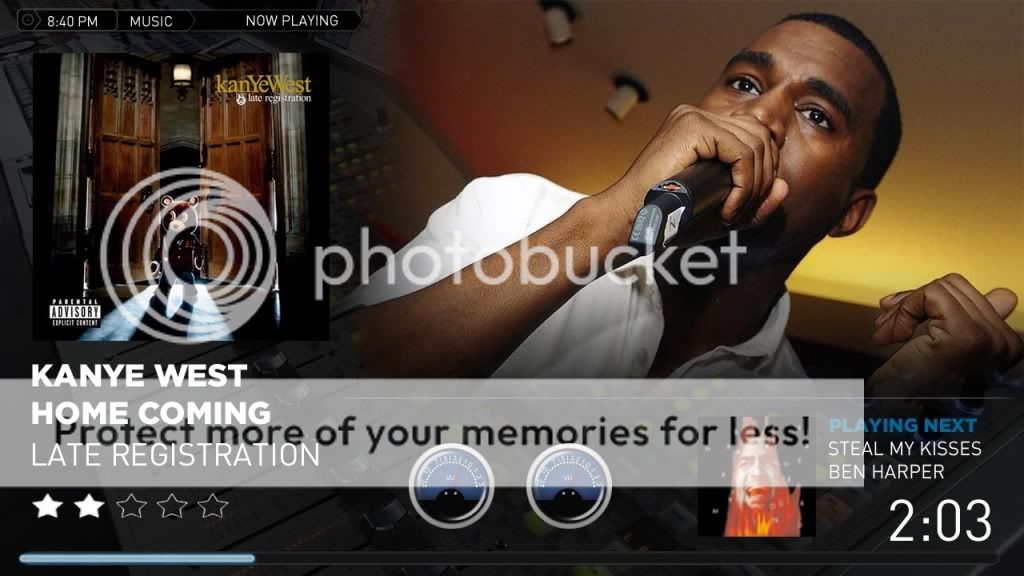
13 No CD Cover, Write Stars, No Divider, Alternative Layout, Bigger Playing Next Thumbnail
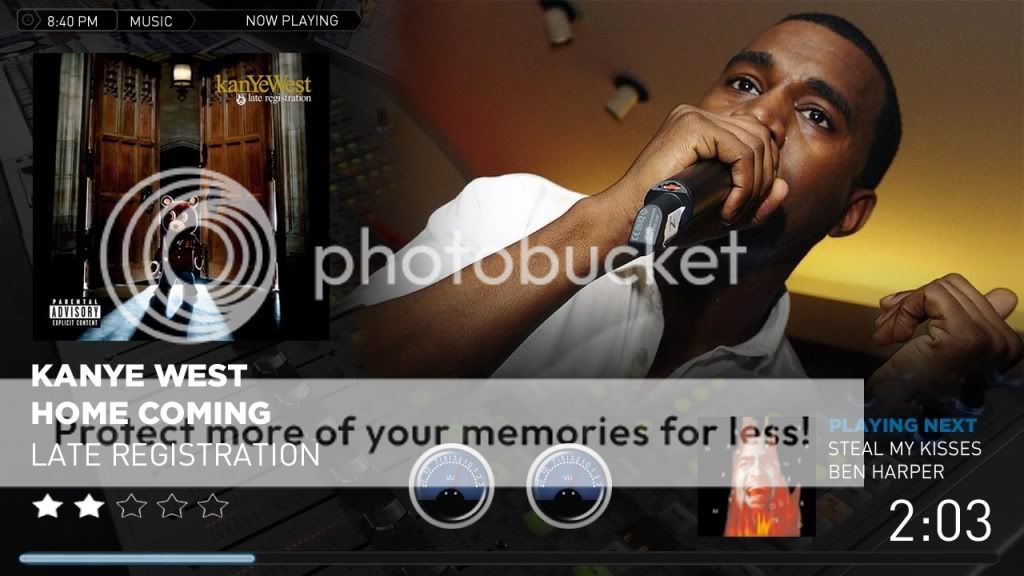
14 No CD Cover, Write Stars, Horizontal Divider, Alternative Layout, No playing next thumbnail
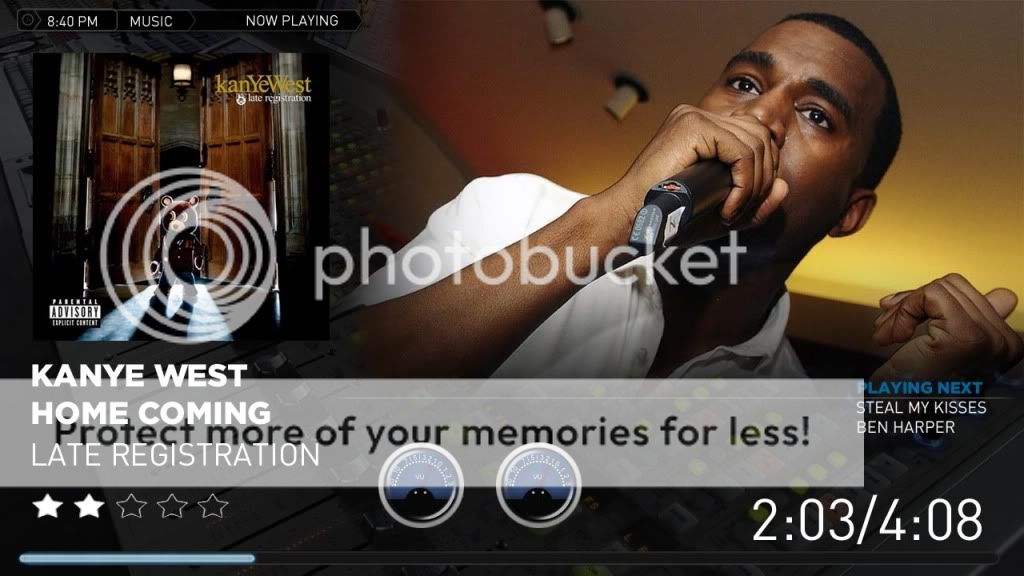

 New Zealand
New Zealand