TV-Server Version: RC3
MediaPortal Version: RC3
MediaPortal Skin:
Windows Version: Vista or XP
1. TV Card: Hauppauge PVR-150
1. TV Card Type: Analog
Hi
I have running DVB-S/S2, DVB-T and Analog TV on my 64bit Windows Server 2008. It works, but sometimes the picture of live tv (analog channels) is very bad.

Restart the TvService does not help, but when I restart the computer, the picture is good. Until later...
What could I do?
Thank you for Tips
wima
MediaPortal Version: RC3
MediaPortal Skin:
Windows Version: Vista or XP
1. TV Card: Hauppauge PVR-150
1. TV Card Type: Analog
Hi
I have running DVB-S/S2, DVB-T and Analog TV on my 64bit Windows Server 2008. It works, but sometimes the picture of live tv (analog channels) is very bad.
Restart the TvService does not help, but when I restart the computer, the picture is good. Until later...
What could I do?
Thank you for Tips
wima

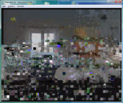
 Belgium
Belgium