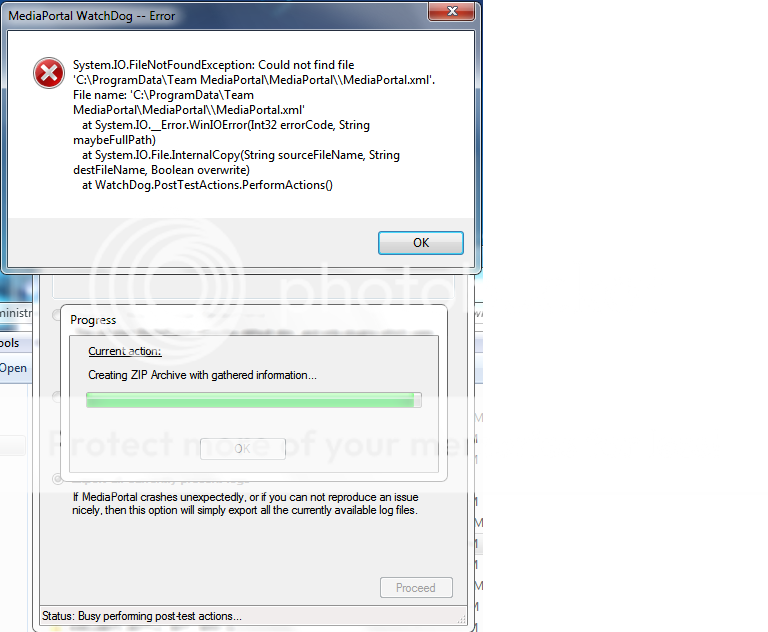Hello,
I installed MediaPortal and it worked out just fine.
Then i changed TV Card from DVB-S to DVB-T (this shouldnt be of concern).
After reinstalling Windows I installed MediaPortal but with an Error occuring during the installation.
The Message is in German and translated it should mean something like : SetupTV has detected an error and had to shut down. (then you're asked weather or not you want to send the Error Message)

I tryed over and over.
Since the OS is fresh and has just the drivers along with NetFramework3.5,DirectX and a Backup Imaging Tool.
By the way: It doesnt work with any of the 2 SQL Servers.
Since the Server is unreachable the TV Service could not be started.
In Services i couldnt start the TVService because of some dependency problems.

Id be forever greatful if we could solve this problem.
MediaPortal Version: 1.1.2
MediaPortal Skin: Standart
Windows Version: XP Prof 32Bit SP3
CPU Type: AMD Athlon64 X2 4800+ (2 x 2.5GHz)
HDD: Samsung HD-502HJ (500GB)
Memory: Aeneon 2x 1GB DDR-2 800
Motherboard: Gigabyte – MA78GM-S2H
Video Card: Gigabyte ATI Radeon HD 4550
Video Card Driver: 8.561.0.0
Sound Card: Onboard Realtek High Definition Audio
Sound Card AC3: ---
Sound Card Driver: 5.10.0.6167
1. TV Card: Terratec Cinergy-TStickRC MKII
1. TV Card Type: DVB-T
1. TV Card Driver: 8.8.18.1
MPEG2 Video Codec:
MPEG2 Audio Codec:
h.264 Video Codec:
Satelite/CableTV Provider: ---
HTPC Case: ---
Cooling: Fan
Power Supply: LC Power 5450 V2.2 450Watt
Remote: Terratec Cinergy (Stick)
TV: PC
TV - HTPC Connection: ---
I installed MediaPortal and it worked out just fine.
Then i changed TV Card from DVB-S to DVB-T (this shouldnt be of concern).
After reinstalling Windows I installed MediaPortal but with an Error occuring during the installation.
The Message is in German and translated it should mean something like : SetupTV has detected an error and had to shut down. (then you're asked weather or not you want to send the Error Message)

I tryed over and over.
Since the OS is fresh and has just the drivers along with NetFramework3.5,DirectX and a Backup Imaging Tool.
By the way: It doesnt work with any of the 2 SQL Servers.
Since the Server is unreachable the TV Service could not be started.
In Services i couldnt start the TVService because of some dependency problems.

Id be forever greatful if we could solve this problem.
MediaPortal Version: 1.1.2
MediaPortal Skin: Standart
Windows Version: XP Prof 32Bit SP3
CPU Type: AMD Athlon64 X2 4800+ (2 x 2.5GHz)
HDD: Samsung HD-502HJ (500GB)
Memory: Aeneon 2x 1GB DDR-2 800
Motherboard: Gigabyte – MA78GM-S2H
Video Card: Gigabyte ATI Radeon HD 4550
Video Card Driver: 8.561.0.0
Sound Card: Onboard Realtek High Definition Audio
Sound Card AC3: ---
Sound Card Driver: 5.10.0.6167
1. TV Card: Terratec Cinergy-TStickRC MKII
1. TV Card Type: DVB-T
1. TV Card Driver: 8.8.18.1
MPEG2 Video Codec:
MPEG2 Audio Codec:
h.264 Video Codec:
Satelite/CableTV Provider: ---
HTPC Case: ---
Cooling: Fan
Power Supply: LC Power 5450 V2.2 450Watt
Remote: Terratec Cinergy (Stick)
TV: PC
TV - HTPC Connection: ---

 Germany
Germany