Thanks for you8r response. I have tried other weather providers - nothing changes
EdwardFC
In that case, can you upload you logfiles?
Thanks for you8r response. I have tried other weather providers - nothing changes
EdwardFC
 Australia
Australia
Please go to the forum site and check out the first posting where you can find a detailed manual as PDF.The settings are very confusing, I'm not sure how to get the bottom two boxes to fill with content?
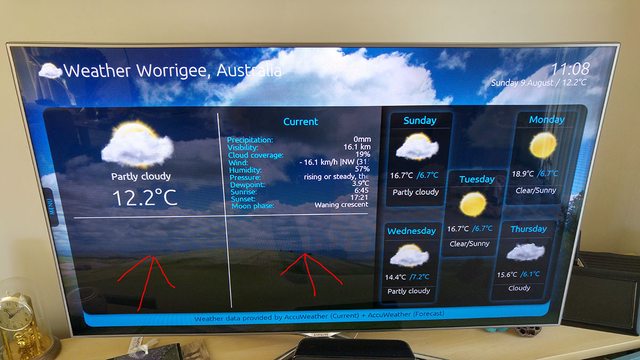
Please go to the forum site and check out the first posting where you can find a detailed manual as PDF.The settings are very confusing, I'm not sure how to get the bottom two boxes to fill with content?
Sorry, delayed reply. I've looked at the PDF, but I'm not sure which part covers the bottom two boxes? I've tried everything, but they're always empty. Which parts of the PDF relate to the bottom two boxes on the main weather page?
EDIT: This is what I'm talking about:
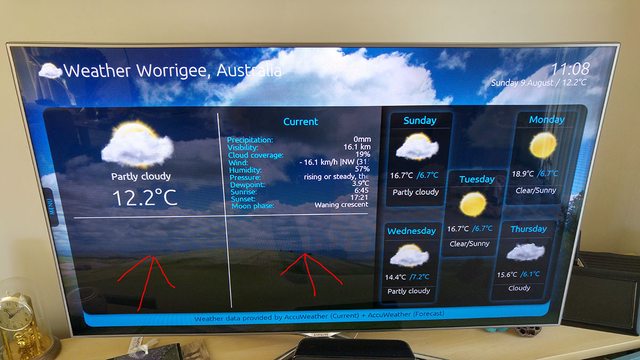
... Hi there, please can you help me with an issue when using Worldweather 1.8.0 on MePo 1.12.0. I have installed Titanius skin, but the same applies to Defaultwide skin. Having installed Wordlweather, on the main weather page, Graphic page and Hourly page, I get no sun images in the daytime - I only get moon images through 24 hours! It is not only on 1 PC either - I have done a new install on another PC other than my HTPC and get the same result. the default MSN is the weather provider...
Hi Micropolis.Hello Edward,
WorldWeather use the configured longitude and latitude information from your location configuration to determine, if a day or night icon must be displayed. As you wrote, I'm afraid that you don't specify this information yet. But since I'm not sure, I'm able to help you in an efficient way when you upload your WorldWeather profile here. To do this, please open your local folder "c:\ProgramData\Team Mediaportal\MediaPortal" and attach the file "worldweather.xml" in a new post.
Regards,
Micropolis
I've tested your latest worldweather.xml (posted in the WorldWeatherLite thread) and for me all seems ok (see screenshot). The only thing I do for testing in the configuration was the correction of time zone, because it doesn't contain the correct UTC+1 for Frankfurt (Germany). Therefore I'm not sure, where the problem is located.... same issue in Worldweather lite. Can have a look at it? ...
Thanks, I will check that during the weekend. (Timezone within Windows)I've tested your latest worldweather.xml (posted in the WorldWeatherLite thread) and for me all seems ok (see screenshot). The only thing I do for testing in the configuration was the correction of time zone, because it doesn't contain the correct UTC+1 for Frankfurt (Germany). Therefore I'm not sure, where the problem is located.
Important hint when deploying time zone related Windows updates or changing the operating system: The list of time zones comes from Windows and, due to changes/deletions/additions, the order can be changed. My suggestion is to check and correct the time zone settings (if required) after such changes.
Cheers, Micropolis
 Austria
Austria
Thanks for you8r response. I have tried other weather providers - nothing changes
EdwardFC
 Germany
Germany
I believe that the solution is posted right above your question: "Wrong time zone within the configuration of the plugin"Have you found a solution for the problem with wrong pictures (moon at daytime...)?
 Austria
Austria
I believe that the solution is posted right above your question: "Wrong time zone within the configuration of the plugin"