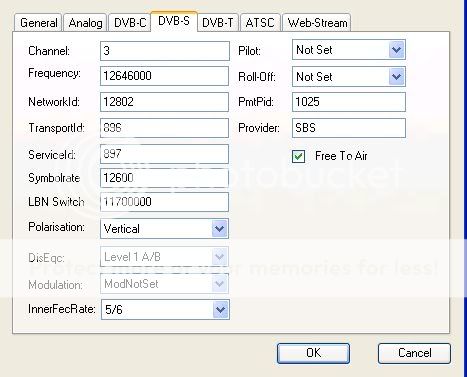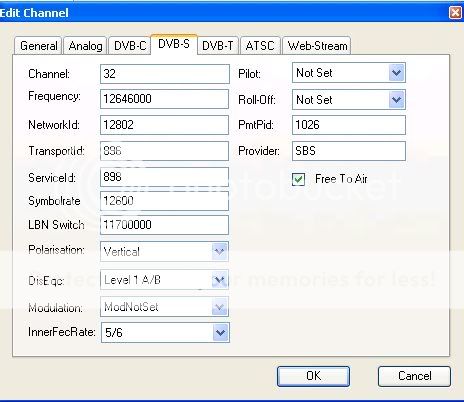hmm all is working it found all the sky and freeview channels, but not the SBS channels?
Does anyone know what i should enter in the advanced tuning options to find SBS
Frequency=?Khz
Symbol Rate=12600 ?
Polarisation = LinearV ?
Modulation = Not Defined?
thanks
Does anyone know what i should enter in the advanced tuning options to find SBS
Frequency=?Khz
Symbol Rate=12600 ?
Polarisation = LinearV ?
Modulation = Not Defined?
thanks

 New Zealand
New Zealand