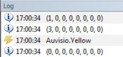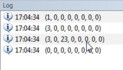Using Eventghost for Hama MCE Remote (to control without focus). It's also named as Hama 52451. Its probably work also with Ortek VRC-1100, Adesso ARC-1100 and Auvisio VRC-1100
Instructions:
1. Download experimental Version 0.4.X of Eventghost: Download EventGhost
2. Start Eventghost with Administrator Privileges. (Maybe not necessary)
3. Create a new config (Ctrl-N)
4. Add Plugin: auvisio VRC-1100 Ro
Say OK to download the drivers. A Installation Dialog will appear. Follow it.
5. Add Plugin: Media Portal
6. Replace __init__.py file in C:\Program Files (x86)\EventGhost\plugins\Auvisio from "Updated __init__py for Hama MCE.rar" to get the color buttons and info button to work (thanks to Luca Brasi from Eventghost Forum)
7. Replace __init__.py file in C:\Program Files (x86)\EventGhost\plugins\MediaPortal from "Updated __init__py for Eventghost MediaPortal Plugin.rar"
8. You can either download my provided Hama.MCE.Dedi.xml file and load it (File->Open..) or do it manually yourself:
Press every Key on the Remote. On the left panel the line with "Auvisio.[Command]" has do be drag&dropped to [+]Mediaportal/[Command]. It will look like this:
9. Download Message Plugin from below and follow the instructions from the readme.
10. Media Portal Config: Enable the Message Plugin, then start Media Portal
Known Problems:
- OK and Enter buttons are the same
- Pause and Play are the same
- Rightclick is info
- Star not mapped
- Volume Control does not seem to control the selected device. Eventghost problem.
- Mouse Pad not working
Special Bindings: Feel free to change them (drag from right panel (mediaportal/MyTV) to the right panel item of your choice)
- Volume Up/Down & Mute are mapped to directly control an audio device, not via MediaPortal.
- Color Buttons are mapped to MyTV/MyMusic/MyFoto/MyVideo.
- Internet is mapped to Teletext
Unclear Bindings:
- Dash -> Aspect Ratio
- Start -> Starts MP, if started goes to Home Screen. You need to adjust the MediaPortal Path in Eventghost Event.
- Clear -> Fullscreen TV (clears GUI)
- Internet -> Teletext
Also the start button is configured to start MediaPortal. You may have to update its path.
I'll try to fix the "Known Problems"
Update 11.06.2010: You need to update all files except init.py for Hama MCE for this changes:
- Moved the "Home" Bind to the "Start" Button (still starts MP if not running)
- Updated MessagePlugin.xml for TVSeries (MyPictures/Green) and Moving Pictures (Videos/Red) (old file still in archive)
- Rebound Clear to "FullscreenTV" (Clears GUI)
- Rebound Close to "Close" (Exit MP)
- Rebound Power to "Standby"
- Added modified replace file for Eventghost MediaPortal plugin (forgot that before)
- Updated chronology
Update 31.05.2010: Added Clear Button for "Home" (Updated MessagePlugin and Hama.MCE.Dedi.xml)
Update 09.05.2010: Added autorepeat for some keys in Hama.MCE.Dedi.xml.
Instructions:
1. Download experimental Version 0.4.X of Eventghost: Download EventGhost
2. Start Eventghost with Administrator Privileges. (Maybe not necessary)
3. Create a new config (Ctrl-N)
4. Add Plugin: auvisio VRC-1100 Ro
Say OK to download the drivers. A Installation Dialog will appear. Follow it.
5. Add Plugin: Media Portal
6. Replace __init__.py file in C:\Program Files (x86)\EventGhost\plugins\Auvisio from "Updated __init__py for Hama MCE.rar" to get the color buttons and info button to work (thanks to Luca Brasi from Eventghost Forum)
7. Replace __init__.py file in C:\Program Files (x86)\EventGhost\plugins\MediaPortal from "Updated __init__py for Eventghost MediaPortal Plugin.rar"
8. You can either download my provided Hama.MCE.Dedi.xml file and load it (File->Open..) or do it manually yourself:
Press every Key on the Remote. On the left panel the line with "Auvisio.[Command]" has do be drag&dropped to [+]Mediaportal/[Command]. It will look like this:
Code:
[-]MediaPortal
[-]Cursor Up
Auvisio.Up
MediaPortal: Cursor Up10. Media Portal Config: Enable the Message Plugin, then start Media Portal
Known Problems:
- OK and Enter buttons are the same
- Pause and Play are the same
- Rightclick is info
- Star not mapped
- Volume Control does not seem to control the selected device. Eventghost problem.
- Mouse Pad not working
Special Bindings: Feel free to change them (drag from right panel (mediaportal/MyTV) to the right panel item of your choice)
- Volume Up/Down & Mute are mapped to directly control an audio device, not via MediaPortal.
- Color Buttons are mapped to MyTV/MyMusic/MyFoto/MyVideo.
- Internet is mapped to Teletext
Unclear Bindings:
- Dash -> Aspect Ratio
- Start -> Starts MP, if started goes to Home Screen. You need to adjust the MediaPortal Path in Eventghost Event.
- Clear -> Fullscreen TV (clears GUI)
- Internet -> Teletext
Also the start button is configured to start MediaPortal. You may have to update its path.
I'll try to fix the "Known Problems"
Update 11.06.2010: You need to update all files except init.py for Hama MCE for this changes:
- Moved the "Home" Bind to the "Start" Button (still starts MP if not running)
- Updated MessagePlugin.xml for TVSeries (MyPictures/Green) and Moving Pictures (Videos/Red) (old file still in archive)
- Rebound Clear to "FullscreenTV" (Clears GUI)
- Rebound Close to "Close" (Exit MP)
- Rebound Power to "Standby"
- Added modified replace file for Eventghost MediaPortal plugin (forgot that before)
- Updated chronology
Update 31.05.2010: Added Clear Button for "Home" (Updated MessagePlugin and Hama.MCE.Dedi.xml)
Update 09.05.2010: Added autorepeat for some keys in Hama.MCE.Dedi.xml.

 Switzerland
Switzerland