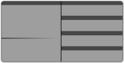- April 27, 2009
- 778
- 333
- 31
- Home Country
-
 Netherlands
Netherlands
One more thing.. The small menu is not right in the OnlineVideo's plugin. It display's the big menu without any content (except for the progress bar). Also I like to see a background when paused.
I made a fix for users who use the small menu. mytvFullscreen.xml should be fine for users who don't use small menu too, but the onlinevideo's menu won't.. In some way this is not working for the background:
string.equals(#StreamedMP.fullVideoOSD,true)
I hope you can fix the OnlineVideo's osd
I made a fix for users who use the small menu. mytvFullscreen.xml should be fine for users who don't use small menu too, but the onlinevideo's menu won't.. In some way this is not working for the background:
string.equals(#StreamedMP.fullVideoOSD,true)
I hope you can fix the OnlineVideo's osd