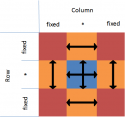- March 24, 2007
- 12,070
- 7,459
- Home Country
-
 Germany
Germany
- Moderator
- #491
I'm afraid that I won't have time before my vacation...
But I have an idea how to add fitting shadows to home tiles of different sizes:
Can you create shadow images for common sizes (column and rowspans)? We then can build custom image names using MultiBinding like shadow_3_2.png, the required properties are exposed by the tile items.
But I have an idea how to add fitting shadows to home tiles of different sizes:
Can you create shadow images for common sizes (column and rowspans)? We then can build custom image names using MultiBinding like shadow_3_2.png, the required properties are exposed by the tile items.