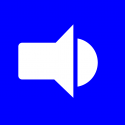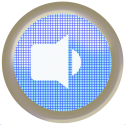- November 8, 2015
- 4
- 2
- 39
- Home Country
-
 United States of America
United States of America
hello teammediaportal. i am a new member and user of mediaportal, been using it only for less than a month. my rig recently experienced a crash (not because of mediaportal) and had to replace my HDD and well my movie and tv shows collection i spent so much time fixing up was gone just like that. i just need to know if theres a way to physically back up the movie info and the coverart for each movie just incase anything like this happens again, i know its automated but sometimes still has movies that need to be worked on manually and if you have hundreds of movies its a bit stressful just thinking about the work. is there a folder somewhere where they are stored that i can copy? or is there a way to back them up from inside mediaportal or using other mediaportal apps? if so, which one? ...would be a nice feature inside mediaportal if there isnt one, like a big button that sez backup info to a flash/external drive or something like that  . anyway thank you in advance for any help on the matter.
. anyway thank you in advance for any help on the matter.
*- extra question: is it possible for us to edit a theme wherein we can change all of its buttons and backgrounds and not just some images. i would really love to try and make an MP skin. I just thought i'd ask. i love your product regardless. thanks again and more power to you guys.
*- extra question: is it possible for us to edit a theme wherein we can change all of its buttons and backgrounds and not just some images. i would really love to try and make an MP skin. I just thought i'd ask. i love your product regardless. thanks again and more power to you guys.