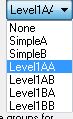MediaPortal Version: 1.1 final
MediaPortal Skin: Blue 3 wide
Windows Version: windows 7 32bit
CPU Type: amd e4850
HDD: 500gb WD
Memory: 4gb
Motherboard:
Video Card: gigabyte
Video Card Driver: hd3200
Sound Card: onboard
Sound Card AC3:
Sound Card Driver:
1. TV Card: mystique satix dual
1. TV Card Type: dvb-s
1. TV Card Driver: latest
2. TV Card:
2. TV Card Type:
2. TV Card Driver:
3. TV Card:
3. TV Card Type:
3. TV Card Driver:
4. TV Card:
4. TV Card Type:
4. TV Card Driver:
MPEG2 Video Codec:
MPEG2 Audio Codec:
h.264 Video Codec:
Satelite/CableTV Provider:
HTPC Case:
Cooling:
Power Supply:
Remote:
TV:
TV - HTPC Connection:
Hi,
I just found a weird issue that i have not seen before.
I have a dvb-s card connected to a 4 port diseq switch. Normally the ports a numbered as this
port1 = AA
port2 = AB
port3 = BA
port4 = BB
This is also how they are numbered if you look at the dvb-s card properties eg. where you set if you are using a diseq switch or not and how many ports you are using.
BUT
If you look under at a specific dvb-s channels properties in the channel manager its different.
Here it reads.
port1 = AA
port2 = BA
port3 = AB
port4 = BB
My problem shows if i scan afther channels on diseq port 2 (AB). The scan completes fine and finds all the expected channels BUT if you look under the properties of the channels just found they will read as BA where they actually should be AB as when they were scanned, and when trying to tune the channels does not work.
Has anybody seen this?
I have attached a couple of pictures that shows this behaviour.
regards
Jacob
MediaPortal Skin: Blue 3 wide
Windows Version: windows 7 32bit
CPU Type: amd e4850
HDD: 500gb WD
Memory: 4gb
Motherboard:
Video Card: gigabyte
Video Card Driver: hd3200
Sound Card: onboard
Sound Card AC3:
Sound Card Driver:
1. TV Card: mystique satix dual
1. TV Card Type: dvb-s
1. TV Card Driver: latest
2. TV Card:
2. TV Card Type:
2. TV Card Driver:
3. TV Card:
3. TV Card Type:
3. TV Card Driver:
4. TV Card:
4. TV Card Type:
4. TV Card Driver:
MPEG2 Video Codec:
MPEG2 Audio Codec:
h.264 Video Codec:
Satelite/CableTV Provider:
HTPC Case:
Cooling:
Power Supply:
Remote:
TV:
TV - HTPC Connection:
Hi,
I just found a weird issue that i have not seen before.
I have a dvb-s card connected to a 4 port diseq switch. Normally the ports a numbered as this
port1 = AA
port2 = AB
port3 = BA
port4 = BB
This is also how they are numbered if you look at the dvb-s card properties eg. where you set if you are using a diseq switch or not and how many ports you are using.
BUT
If you look under at a specific dvb-s channels properties in the channel manager its different.
Here it reads.
port1 = AA
port2 = BA
port3 = AB
port4 = BB
My problem shows if i scan afther channels on diseq port 2 (AB). The scan completes fine and finds all the expected channels BUT if you look under the properties of the channels just found they will read as BA where they actually should be AB as when they were scanned, and when trying to tune the channels does not work.
Has anybody seen this?
I have attached a couple of pictures that shows this behaviour.
regards
Jacob

 Denmark
Denmark