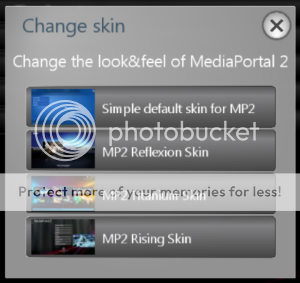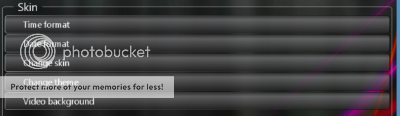Hello All!
I am brand new to MediaPortal, I just found out about it today and installed it on my Win 8.1 PC about 1 hour ago (the latest version 1.8). I have been messing around with it and I have one question and the Windows 8 user interface and using a mouse.
I am having an issue with trying to select a menu item and the mouse causing the menus to move (like on the home screen). If I use my keyboard L/R/Enter keys it's easy to navigate and select a menu it. With the mouse, however, it's a different story. I don't quite know how to explain it but it's like the menu moves when you move the mouse but it doesn't really "line up" with the mouse pointer making it hard to click an item. For example, lets say the menu item I want to select is on the left side of the GUI and my mouse is on the right. I start to move my mouse towards the menu and this in turn causes the menu to move and the closer I get the further away the menu gets! It's almost like a game trying to click the menu.
Is there a way to make the GUI more "mouse friendly"? Perhaps a skin/plugin that enhances or adds more mouse capability?
Thank you!
Jan
I am brand new to MediaPortal, I just found out about it today and installed it on my Win 8.1 PC about 1 hour ago (the latest version 1.8). I have been messing around with it and I have one question and the Windows 8 user interface and using a mouse.
I am having an issue with trying to select a menu item and the mouse causing the menus to move (like on the home screen). If I use my keyboard L/R/Enter keys it's easy to navigate and select a menu it. With the mouse, however, it's a different story. I don't quite know how to explain it but it's like the menu moves when you move the mouse but it doesn't really "line up" with the mouse pointer making it hard to click an item. For example, lets say the menu item I want to select is on the left side of the GUI and my mouse is on the right. I start to move my mouse towards the menu and this in turn causes the menu to move and the closer I get the further away the menu gets! It's almost like a game trying to click the menu.
Is there a way to make the GUI more "mouse friendly"? Perhaps a skin/plugin that enhances or adds more mouse capability?
Thank you!
Jan

 United States of America
United States of America