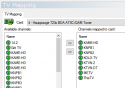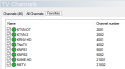I am new to MediaPortal. I tried MP2, but it would not install, so I installed MP1. It seems to run OK, but I'm having difficulty setting up WebEPG. I been following MediaPortal Wiki > MediaPortal 1 > Setup Guides > TV Setup > TV Guide Setup (EPG) > WebEPG. When I go to IMDB.com TV Listings and click on a channel (CBS KTVN 002), the url is "http://www.imdb.com/tvgrid/2015-10-28/KTVN/". So does this mean that the Site ID is KTVN? When I follow a similar procedure at titantv.com, it shows KTVNDT, which is more like what's in the sample www_imdb_com.xml file. Which is correct?
Also, further on in the Wiki setup guide, it states I should select the Favorites Group under TV Mappings. The drop-down only offers All Channels and blank, and I cannot see haw to create a new group.
Anyway, proceeding according to the guide (and using All Channels), Grab now!, Save, then Import, then Auto Map, then OK, the TV Guide in MP shows correct listings for KTVN-DT. It also shows the same listings for KTVN-2 (I think this must be channel 2.2 - AKA Antenna TV), KRNV-HD, KRXI-HD, and KAME-HD all of which are incorrect. All other channels show "No data available". My "C:\ProgramData\Team MediaPortal\MediaPortal TV Server\WebEPG\grabbers\US\www_imdb_com.xml" is attached. I hope my system specs are view-able; I'm not certain that is working.
Any help setting up WebEPG would be most appreciated!
Also, further on in the Wiki setup guide, it states I should select the Favorites Group under TV Mappings. The drop-down only offers All Channels and blank, and I cannot see haw to create a new group.
Anyway, proceeding according to the guide (and using All Channels), Grab now!, Save, then Import, then Auto Map, then OK, the TV Guide in MP shows correct listings for KTVN-DT. It also shows the same listings for KTVN-2 (I think this must be channel 2.2 - AKA Antenna TV), KRNV-HD, KRXI-HD, and KAME-HD all of which are incorrect. All other channels show "No data available". My "C:\ProgramData\Team MediaPortal\MediaPortal TV Server\WebEPG\grabbers\US\www_imdb_com.xml" is attached. I hope my system specs are view-able; I'm not certain that is working.
Any help setting up WebEPG would be most appreciated!

 United States of America
United States of America