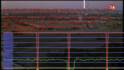You are using an out of date browser. It may not display this or other websites correctly.
You should upgrade or use an alternative browser.
You should upgrade or use an alternative browser.
How to avoid video faltering? (1 Viewer)
- Thread starter Dirki
- Start date
Press SHIFT+1 ( Shift + ! ) while video is playing.
What video codecs are you using, what renderer are you using?
Try changing the video codec under settings
What video codecs are you using, what renderer are you using?
Try changing the video codec under settings
- Thread starter
- #3
Change audio renderer from "Default DirectSOund Device" to "MP Audio Renderer"

Also press shift+1 -> screenshot after playing a video for 2 minutes. Are frames dropping?

Also press shift+1 -> screenshot after playing a video for 2 minutes. Are frames dropping?
Last edited:
- Thread starter
- #5
OK, I did, seems to do a bit more faltering no:


Ofter after switching to another program I cannot go back to MP, I do not have access anymore, I then just can close by using the Task Manager.

Sorry, I do not know, what that means:Also press shift+1 -> screenshot after playing a video for 2 minutes. Are frames dropping?

Ofter after switching to another program I cannot go back to MP, I do not have access anymore, I then just can close by using the Task Manager.
Last edited:
Users who are viewing this thread
Online now: 2 (members: 0, guests: 2)

 Germany
Germany