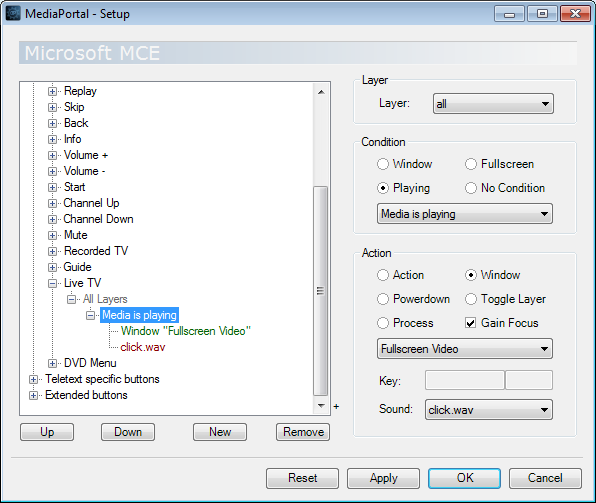- Thread starter
- #11
Ok, regarding the remote + red button: they can't be assigned manually in the iMON Software (I assume they are "system" buttons). When I press any of the buttons in MediaPortal, nothing happens. However, pressing any of the color buttons loads Windows Media Center in the background everytime. I have no idea how to configure/handle this correctly?
// as it turns out, the color buttons are called "My Movie", "My TV" etc. in the iMON Software. "My Movie" is the Red button and I assigned that to X now. After the assignment for MediaPortal, Windows Media Center does not start anymore when pressing this button while MP is running.
// as it turns out, the color buttons are called "My Movie", "My TV" etc. in the iMON Software. "My Movie" is the Red button and I assigned that to X now. After the assignment for MediaPortal, Windows Media Center does not start anymore when pressing this button while MP is running.

 Austria
Austria