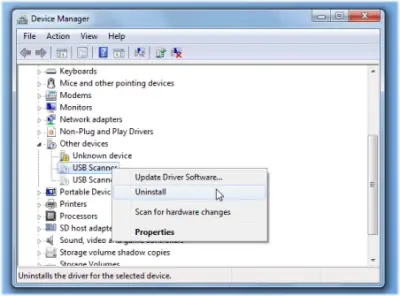- Thread starter
- #11
Ok I found the TV tuner card name. thx for telling me where to look. It's: ViXS Pure TV-U 4899 ( NTSC/ ATSC Combo), Mfg: ViXS systems Inc.,
Location: PCI bus 4, device 0, function 0, Then 3 things: Memory range: 90000000-900FFFFF, Memory range: 90200000- 9020FFFF, IRQ: 0X00000013 (19),
And it is working good.!!. I hope you can tell me if my TV tuner card will work to use media portal.? I can't use windows media center any more, it worked great for 4 1/2 years then when I went to use it a few months back the WMC window opens up but I can not click to watch TV any more, nothing happens when i click to watch TV show's, I have been watching about 44 channels by Digital TV Antenna going into the digital TV tuner card, Antenna into the cable input connection. I have tried microsoft forums to find out why WMC stopped working right, but not much help there. Then I looked every where on microsoft downloads area and there's not fix to get WMC to play again. And there is not a whole program any where on microsoft to reinstall WMC again. So I saw this MP on soucreforge.net and read what was there and I said well it looks like its not to hard to install and get it work, so I installed it and did what I thought it told me to do to set it up to start working, And this is where I'm at now!!?? I hope my TV tuner card will work on this MP so I can watch live TV shows by over the air digital signals from my antenna. Thanks for helping me out!?
Location: PCI bus 4, device 0, function 0, Then 3 things: Memory range: 90000000-900FFFFF, Memory range: 90200000- 9020FFFF, IRQ: 0X00000013 (19),
And it is working good.!!. I hope you can tell me if my TV tuner card will work to use media portal.? I can't use windows media center any more, it worked great for 4 1/2 years then when I went to use it a few months back the WMC window opens up but I can not click to watch TV any more, nothing happens when i click to watch TV show's, I have been watching about 44 channels by Digital TV Antenna going into the digital TV tuner card, Antenna into the cable input connection. I have tried microsoft forums to find out why WMC stopped working right, but not much help there. Then I looked every where on microsoft downloads area and there's not fix to get WMC to play again. And there is not a whole program any where on microsoft to reinstall WMC again. So I saw this MP on soucreforge.net and read what was there and I said well it looks like its not to hard to install and get it work, so I installed it and did what I thought it told me to do to set it up to start working, And this is where I'm at now!!?? I hope my TV tuner card will work on this MP so I can watch live TV shows by over the air digital signals from my antenna. Thanks for helping me out!?

 United States of America
United States of America