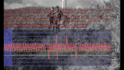MediaPortal Version: 1.2.3
Description
Using the internal DVD player, I find that when I press my subtitles button assigned to "Next Audio" it doesn't do anything but I can change the audio track from the Context Menu.
Also my subtitles button doesn't toggle subtitles. I've tried it assigned to "Next Subtitle" and "Show Subtitles". The first press turns them on showing "English 1/32" (I guess there were 32 subtitle tracks before I ripped the disc) but subsequent presses just show the same thing and don't turn them off. I have to go to the Context Menu to disable them again.
When starting playback (from My Videos) I just get a black screen and the menu only appears after I press one of the directional keys.
When the menu is showing, only Stop gets me out of that screen, whereas when the DVD is actually playing I can use the usual keys (Back, Red(Show GUI), TV Guide, etc).
I was playing a 60hz DVD into a 60hz TV but the render stats don't look right. Shouldn't they be more or less flat?
When I tested earlier, I'm sure the my left/right directional buttons worked to skip back/forward but on the last test all they did was show "End" in the middle of the screen.
Steps to Reproduce:
Play DVD ripped to folder.
Press remote button assigned to "Next Audio"
Press remote button assigned to "Next Subtitle" or "Show Subtitle"
Description
Using the internal DVD player, I find that when I press my subtitles button assigned to "Next Audio" it doesn't do anything but I can change the audio track from the Context Menu.
Also my subtitles button doesn't toggle subtitles. I've tried it assigned to "Next Subtitle" and "Show Subtitles". The first press turns them on showing "English 1/32" (I guess there were 32 subtitle tracks before I ripped the disc) but subsequent presses just show the same thing and don't turn them off. I have to go to the Context Menu to disable them again.
When starting playback (from My Videos) I just get a black screen and the menu only appears after I press one of the directional keys.
When the menu is showing, only Stop gets me out of that screen, whereas when the DVD is actually playing I can use the usual keys (Back, Red(Show GUI), TV Guide, etc).
I was playing a 60hz DVD into a 60hz TV but the render stats don't look right. Shouldn't they be more or less flat?
When I tested earlier, I'm sure the my left/right directional buttons worked to skip back/forward but on the last test all they did was show "End" in the middle of the screen.
Steps to Reproduce:
Play DVD ripped to folder.
Press remote button assigned to "Next Audio"
Press remote button assigned to "Next Subtitle" or "Show Subtitle"
Attachments
Last edited:

 United Kingdom
United Kingdom