MediaPortal Version: 1.1.2
MediaPortal Skin:
Windows Version: Windows XP, SP3
CPU Type: Intel Pentium 4 640, 3200 MHz (16 x 200)
HDD: Maxtor 7Y250M0 (250 GB, 7200 RPM, SATA)
Memory: 512MB
Motherboard: Asus P5GD1-FM
Video Card: RADEON X300 Series Secondary
Video Card Driver: ati2dvag (6.14.10.6497 - ATI Catalyst 4.12)
Sound Card: Intel 82801FB ICH6 - High Definition Audio Controller [B-1]
Sound Card AC3:
Sound Card Driver:
1. TV Card: Pinnacle Systems PCTV 300i PAL Stereo DVB-T Capture Device
1. TV Card Type:
1. TV Card Driver: oem8.inf
MPEG2 Video Codec:
MPEG2 Audio Codec:
h.264 Video Codec:
Satelite/CableTV Provider: Analog Astra 19° Ost
HTPC Case:
Cooling:
Power Supply:
Remote:
TV:
TV - HTPC Connection:
---------------------------------------------------------------------------------------
Hello @ all!
I've the following system with tv card Pinnacle Systems PCTV 300i PAL Stereo.
This card is recognised by MediaPortal as you can see in the following picture:
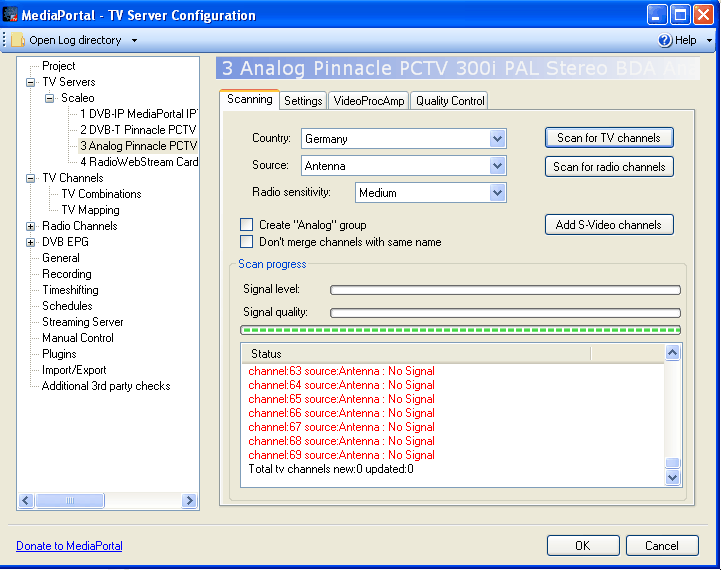
But when I click on "Scan for TV Channels" there appears 69 times
channel:1 source:Antenna: No Signal
channel:2 source:Antenna: No Signal
...
channel:69 source:Antenna: No Signal
I have an analogue satellite receiver and this has TV out and SCART for output.
I took a composite cable and connected the "TV out" (satellite receiver) and TV in (Pinnacle Systems tv card in the PC).
But it doesn't find anything. Maybe the MediaPortal software scans antenna but not the composite line-in.
Do I have to switch anything to scan the signal on composite?
Here are pictures with the cable connection:



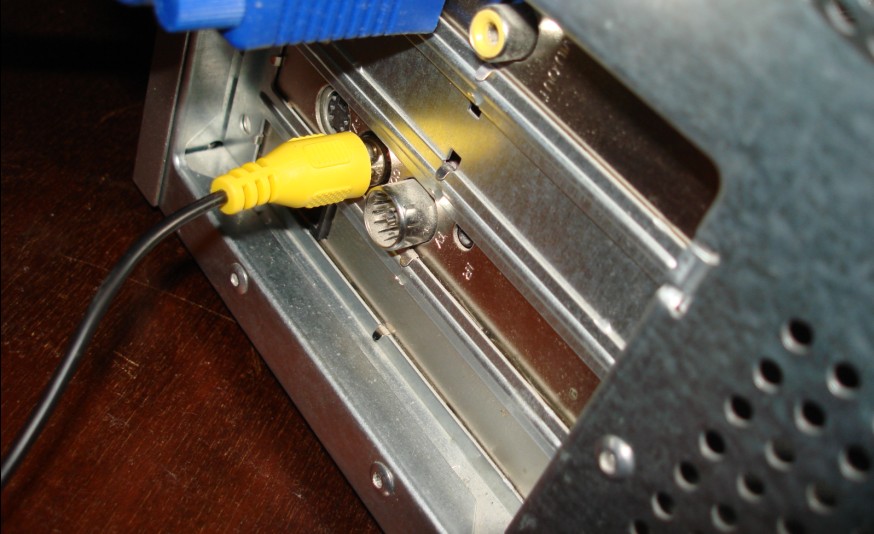
For any help thanks in advance!
-------------------------------------------------------------------------------
Here the problem again in german language:
Hallo zusammen!
Ich habe die Pinnacle Systems PCTV 300i PAL Stereo als TV-Karte im PC.
Die Karte wird von MediaPortal einwandfrei erkannt.
Führe ich allerdings "Scan for TV Channels" aus, dann erscheint 69 mal:
channel:1 source:Antenna: No Signal
channel:2 source:Antenna: No Signal
...
channel:69 source:Antenna: No Signal
Ich habe einen analogen Satelliten-Receiver und dieser hat als Ausgänge einen TV Out und SCART.
Ich habe ein Composite-Kabel an den TV-Out vom SAT-Receiver angeschlossen und das andere Ende an den TV-Line-In von der TV-Karte am PC.
Aber es findet einfach keinen Kanal. Normalerweise müsste doch ein Kanal da sein, nämlich der, auf dem der SAT-Receiver das Signal sendet.
Kann es sein, dass MediaPortal den Antenneneingang ansteuert und nicht den Composite-Eingang?
Wenn ja, wo muss ich was umschalten, damit das Signal am Composite abgegriffen bzw. gescannt wird?
Wie die Verkabelung aussieht, hab ich in den 4 Bildern oben festgehalten.
Für jegliche Hilfe, Danke im Voraus.
MediaPortal Skin:
Windows Version: Windows XP, SP3
CPU Type: Intel Pentium 4 640, 3200 MHz (16 x 200)
HDD: Maxtor 7Y250M0 (250 GB, 7200 RPM, SATA)
Memory: 512MB
Motherboard: Asus P5GD1-FM
Video Card: RADEON X300 Series Secondary
Video Card Driver: ati2dvag (6.14.10.6497 - ATI Catalyst 4.12)
Sound Card: Intel 82801FB ICH6 - High Definition Audio Controller [B-1]
Sound Card AC3:
Sound Card Driver:
1. TV Card: Pinnacle Systems PCTV 300i PAL Stereo DVB-T Capture Device
1. TV Card Type:
1. TV Card Driver: oem8.inf
MPEG2 Video Codec:
MPEG2 Audio Codec:
h.264 Video Codec:
Satelite/CableTV Provider: Analog Astra 19° Ost
HTPC Case:
Cooling:
Power Supply:
Remote:
TV:
TV - HTPC Connection:
---------------------------------------------------------------------------------------
Hello @ all!
I've the following system with tv card Pinnacle Systems PCTV 300i PAL Stereo.
This card is recognised by MediaPortal as you can see in the following picture:
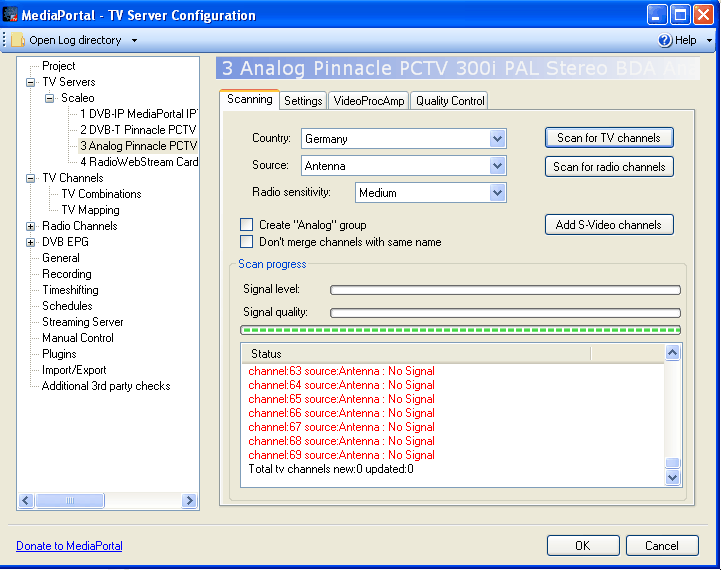
But when I click on "Scan for TV Channels" there appears 69 times
channel:1 source:Antenna: No Signal
channel:2 source:Antenna: No Signal
...
channel:69 source:Antenna: No Signal
I have an analogue satellite receiver and this has TV out and SCART for output.
I took a composite cable and connected the "TV out" (satellite receiver) and TV in (Pinnacle Systems tv card in the PC).
But it doesn't find anything. Maybe the MediaPortal software scans antenna but not the composite line-in.
Do I have to switch anything to scan the signal on composite?
Here are pictures with the cable connection:



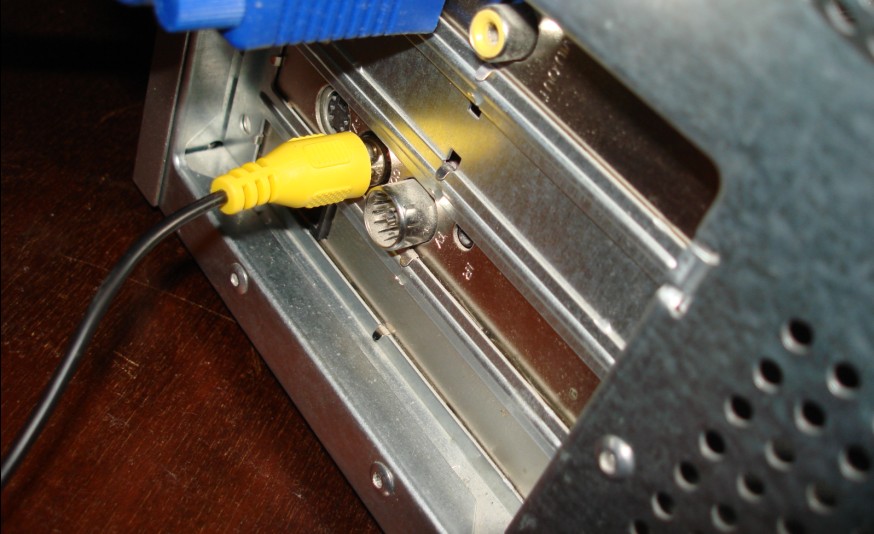
For any help thanks in advance!
-------------------------------------------------------------------------------
Here the problem again in german language:
Hallo zusammen!
Ich habe die Pinnacle Systems PCTV 300i PAL Stereo als TV-Karte im PC.
Die Karte wird von MediaPortal einwandfrei erkannt.
Führe ich allerdings "Scan for TV Channels" aus, dann erscheint 69 mal:
channel:1 source:Antenna: No Signal
channel:2 source:Antenna: No Signal
...
channel:69 source:Antenna: No Signal
Ich habe einen analogen Satelliten-Receiver und dieser hat als Ausgänge einen TV Out und SCART.
Ich habe ein Composite-Kabel an den TV-Out vom SAT-Receiver angeschlossen und das andere Ende an den TV-Line-In von der TV-Karte am PC.
Aber es findet einfach keinen Kanal. Normalerweise müsste doch ein Kanal da sein, nämlich der, auf dem der SAT-Receiver das Signal sendet.
Kann es sein, dass MediaPortal den Antenneneingang ansteuert und nicht den Composite-Eingang?
Wenn ja, wo muss ich was umschalten, damit das Signal am Composite abgegriffen bzw. gescannt wird?
Wie die Verkabelung aussieht, hab ich in den 4 Bildern oben festgehalten.
Für jegliche Hilfe, Danke im Voraus.

 Germany
Germany