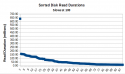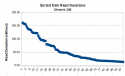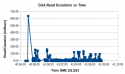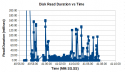Owlsroost, are you thinking to include the increased RTSP timeout in a future version of MP?
Yes - I'll create a Jira for it.
As this is a simple change, I think we can treat this as a 'bug' and hence propose it for inclusion in MP 1.17 final (if that is OK with you?).
EDIT - Jira: [MP1-4870] TsReader RTSP request timeout is too short in some situations - MediaPortal JIRA
Last edited:

 United Kingdom
United Kingdom