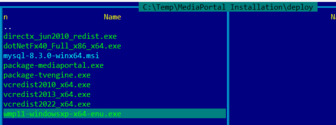- July 29, 2025
- 3
- 0
- Home Country
-
 Cook Islands
Cook Islands
I'm trying to install MP1 in a computer with no active internet connection. So, i choose to download files first and then transfer. But downloading fails with below error.

I went manually to the file location and looks like files been removed from server.
Can somebody please help me?
I went manually to the file location and looks like files been removed from server.
Can somebody please help me?