You are using an out of date browser. It may not display this or other websites correctly.
You should upgrade or use an alternative browser.
You should upgrade or use an alternative browser.
[Rejected] Platform independent source code for server (1 Viewer)
- Thread starter raffe
- Start date
- March 28, 2008
- 270
- 94
- Thread starter
- #12
OK, I have installed alot of stuff and have downloaded the source for MP2. Could you just give me some hints on how to begin. Say I want to fix the first one from the report:
AssemblyVersionMissingNot ImplementedTodoP/Invoke
HttpServer.dll 1.0.0.0 0 0 1 0
Calling Method Method with [MonoTodo] Reason
string Cb (string, string, Object[]) bool Type.op_Equality (Type, Type) Implement it properly once 4.0 impl details are known.
How do I find where to fix this? I mean I guess I should go to \MediaPortal-2\MediaPortal\Source\Core\HttpServer\ but then I'm unsure.
AssemblyVersionMissingNot ImplementedTodoP/Invoke
HttpServer.dll 1.0.0.0 0 0 1 0
Calling Method Method with [MonoTodo] Reason
string Cb (string, string, Object[]) bool Type.op_Equality (Type, Type) Implement it properly once 4.0 impl details are known.
How do I find where to fix this? I mean I guess I should go to \MediaPortal-2\MediaPortal\Source\Core\HttpServer\ but then I'm unsure.
Last edited:
- July 25, 2010
- 4,004
- 1,427
- Home Country
-
 Germany
Germany
It is pretty easy.
you know the project right? -> HttpServer
How to find teh function?
- open the MP2-Server.sln
- go to the HttpServer ins the solution explorer
- open any file from this solution
- press strg+f
- select by "look in": "current project"
- search for: "string Cb(" (note that in our coding convention there is no space between the function name and the braked
If you do this you will get to: ObjectForm.cs Line 167
If you want to have a good reading:
http://www.mono-project.com/Guide:_Porting_Winforms_Applications
you know the project right? -> HttpServer
How to find teh function?
- open the MP2-Server.sln
- go to the HttpServer ins the solution explorer
- open any file from this solution
- press strg+f
- select by "look in": "current project"
- search for: "string Cb(" (note that in our coding convention there is no space between the function name and the braked
If you do this you will get to: ObjectForm.cs Line 167
If you want to have a good reading:
http://www.mono-project.com/Guide:_Porting_Winforms_Applications
- March 28, 2008
- 270
- 94
- Thread starter
- #14
Thanks! I will try that!
In https://forum.team-mediaportal.com/...river-kit-wdk-to-install.120257/#post-1009757 tourettes said:
In https://forum.team-mediaportal.com/...river-kit-wdk-to-install.120257/#post-1009757 tourettes said:
Does that mean the player part and not the server part?For compiling MP2 C# code the MSBUILD is enough (see batch files under BUILD). Only if you want to compile our native components (only evrpresenter.dll), you need SDKs installed. You can use the contained compiled version.
If the target is to port MP2 to non-MS platforms then just making the C# components Mono compatible wont be enough.
@raffe, if you want to run MP2 on non-MS OS then prepare to make some bigger changes as well (Skin Engine uses DirectX, players are depending on DirectShow, BASS is used from music playback).
Last edited:
- March 28, 2008
- 270
- 94
- Thread starter
- #15
It worked, just as you said, it's on line 167 in ObjectFormIt is pretty easy.
you know the project right? -> HttpServer
How to find teh function?
- open the MP2-Server.sln
- go to the HttpServer ins the solution explorer
- open any file from this solution
- press strg+f
- select by "look in": "current project"
- search for: "string Cb(" (note that in our coding convention there is no space between the function name and the braked
If you do this you will get to: ObjectForm.cs Line 167
If you want to have a good reading:
http://www.mono-project.com/Guide:_Porting_Winforms_Applications
But, C# says this a lot when I open MP2-Server.sln, will that be a problem?:
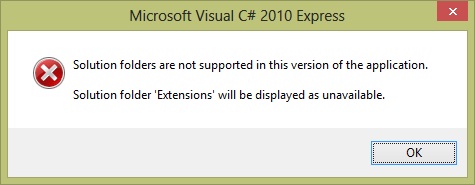
And the Output from Solution say "Some of the properties associated with the solution could not be read."
Last edited:
- July 25, 2010
- 4,004
- 1,427
- Home Country
-
 Germany
Germany
yes, the client side would be a big problemDoes that mean the player part and not the server part?
But before you start with a lot of work you could give wine a try
http://appdb.winehq.org/objectManager.php?sClass=application&iId=2586
So maybe the server works already without modifying it^^
- March 28, 2008
- 270
- 94
- Thread starter
- #18
But you see, I'm totally crazyBut before you start with a lot of work you could give wine a tryit also supports the .net framework from MS:
http://appdb.winehq.org/objectManager.php?sClass=application&iId=2586
So maybe the server works already without modifying it^^
Last edited:
Users who are viewing this thread
Online now: 2 (members: 0, guests: 2)
