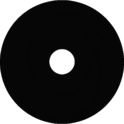- August 12, 2010
- 977
- 733
- Home Country
-
 Malta
Malta
- Thread starter
- #91
Same error
Code:--------------------------- MediaPortal --------------------------- Failed to locate assembly 'Microsoft.VisualBasic.PowerPacks.Vs, Version=10.0.0.0, Culture=neutral, PublicKeyToken=b03f5f7f11d50a3a'. Note that the configuration program must be executed from/reside in the MediaPortal folder, the execution will now end. --------------------------- OK ---------------------------
Game_Dude, please redownload the latest version in the repository and it should fix the issue.