Hi
I'm new to MediaPortal, having just downloaded and installed 1.4.0 for the first time. I'm very impressed with the functionality and stability of the program so far. It works really well and looks fantastic on the TV.
I haven't been able to resolve an issue whereby i get the rear sound channel only on DVD and video playback. Live and recorded TV and music works fine.
I'm connected to an old Panasonic LCD TV via HDMI from an ATI Radeon HD6450 card. The sound is going though HDMI as well. I've tried switching the sounds modes on the TV but that hasn't helped. I've tried switching through the available audio renderer options in MediaPortal but that hasn't made any difference either.
The video card appears as 'AMD High Definition Audio Devices' in Windows devices:
But in MediaPortal config it appears to be 'AMD HC Audio rear output':
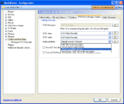
I found references to MP Audio Renderer in the forum. This sounded promising but I don't see any mention of it in my MediaPortal config.
Thanks very much for looking.
I'm new to MediaPortal, having just downloaded and installed 1.4.0 for the first time. I'm very impressed with the functionality and stability of the program so far. It works really well and looks fantastic on the TV.
I haven't been able to resolve an issue whereby i get the rear sound channel only on DVD and video playback. Live and recorded TV and music works fine.
I'm connected to an old Panasonic LCD TV via HDMI from an ATI Radeon HD6450 card. The sound is going though HDMI as well. I've tried switching the sounds modes on the TV but that hasn't helped. I've tried switching through the available audio renderer options in MediaPortal but that hasn't made any difference either.
The video card appears as 'AMD High Definition Audio Devices' in Windows devices:

But in MediaPortal config it appears to be 'AMD HC Audio rear output':
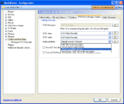
I found references to MP Audio Renderer in the forum. This sounded promising but I don't see any mention of it in my MediaPortal config.
Thanks very much for looking.

 Australia
Australia