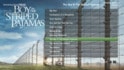- Moderator
- #301
I've just had a quick 5 minute play around with this and come up with the following views. I'll tweak things a bit more for the next release of the skin (which will be after MP 1.0.1 is released).
One thing I noticed was that not all of the fanart displayed as 1280x720 in the list/icon views but when you go to the details page it displays OK (?)
Bleazle
One thing I noticed was that not all of the fanart displayed as 1280x720 in the list/icon views but when you go to the details page it displays OK (?)
Bleazle

 New Zealand
New Zealand