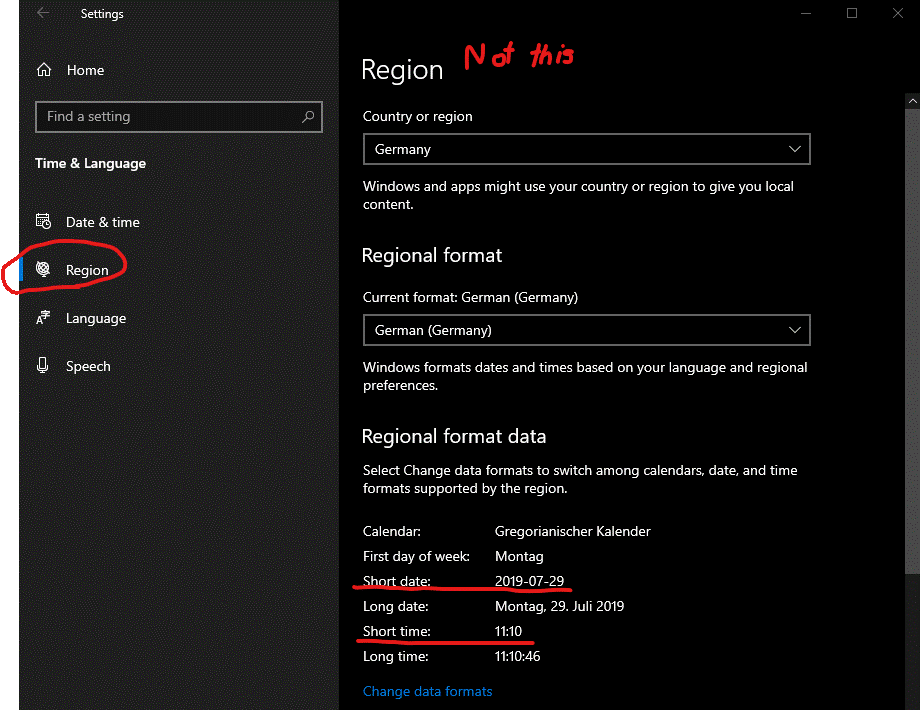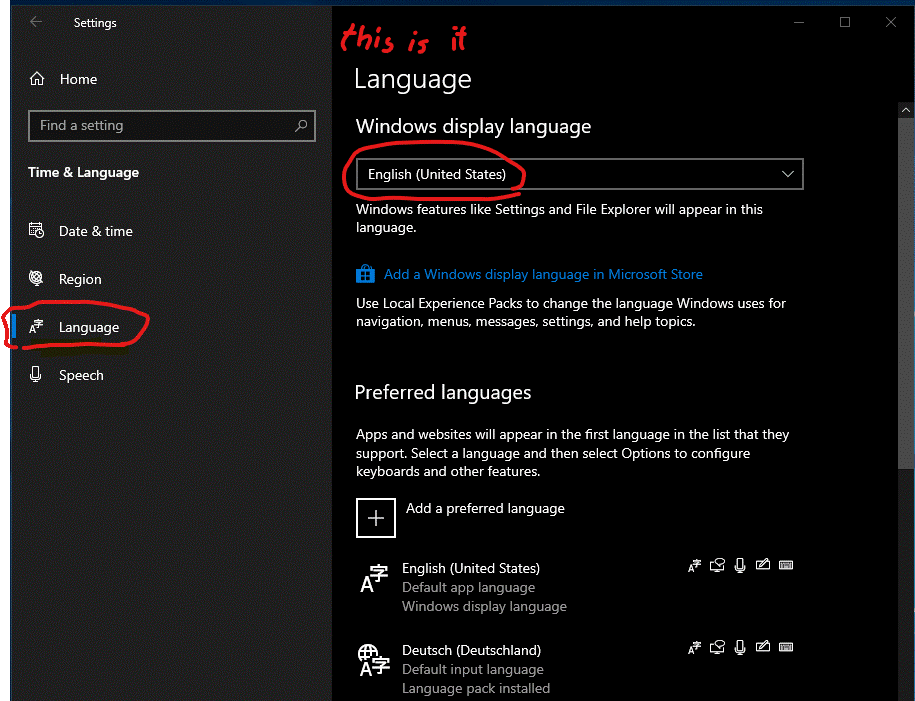- July 27, 2019
- 2
- 0
- 34
- Home Country
-
 Austria
Austria
Hi,
I'm new here, so let's start with a hello" to everyone
I'm using media Portal 2 now for one or two months and it's my first "TV Service on PC" experience. It took me a while to get it all running, but since some weeks the system run's almost as I wish for. Thanks a lot to everyone involved for this great piece of software!
One problem I could not solve up to now is the time format in the EPG (client) and in the list of scheduled recordings (client + Server).
Neither by trying nor googling gave me a suitable solution here. Maybe you guys can help me out here.
I configured the time and date format in the client to look like
14:30 (configuration string = "HH:mm")
2019-07-27 (configuration string = "yyyy-MM-dd")
but in the time and date format is completely different in
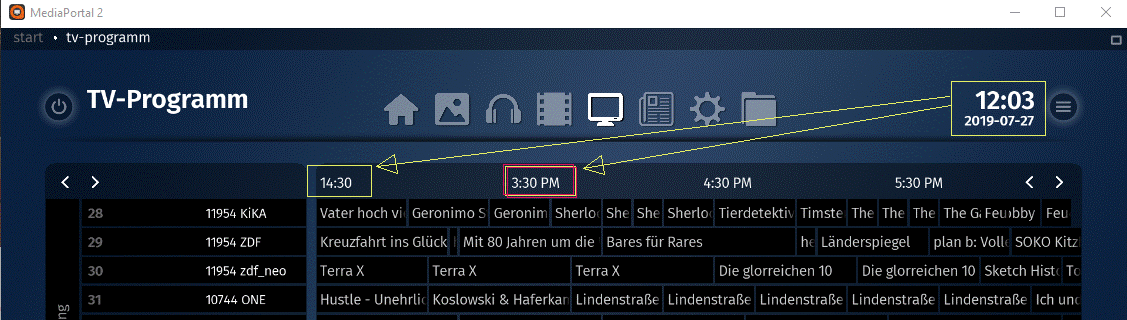
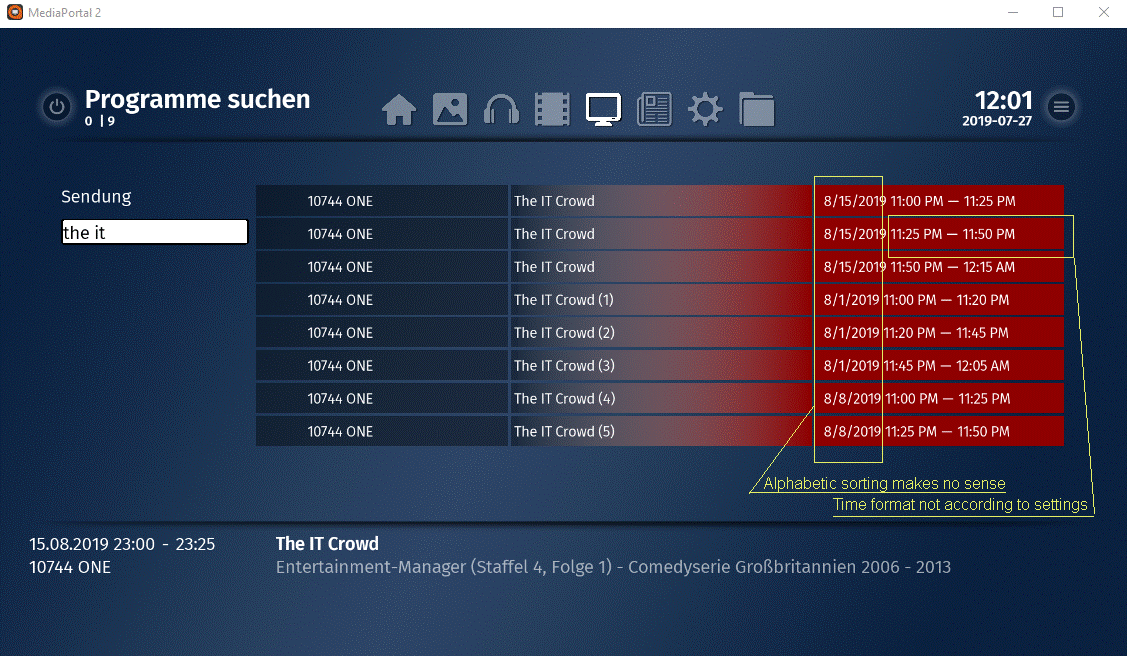
Actually I can not imagine, that I'm the only one having this problems. Therefor I think it could be because of my Win10 system configuration:
All my Win10 installations use English as OS installation language while I am from Austria(Europe) and therefore 14:30 is my native time format. Also I have some issues with 8/27/2019 as date format.
--
And if I start the server configuration and check the scedules there > and I click on "sort by date" by clicking the date column's header, the sorting is kind of useless.
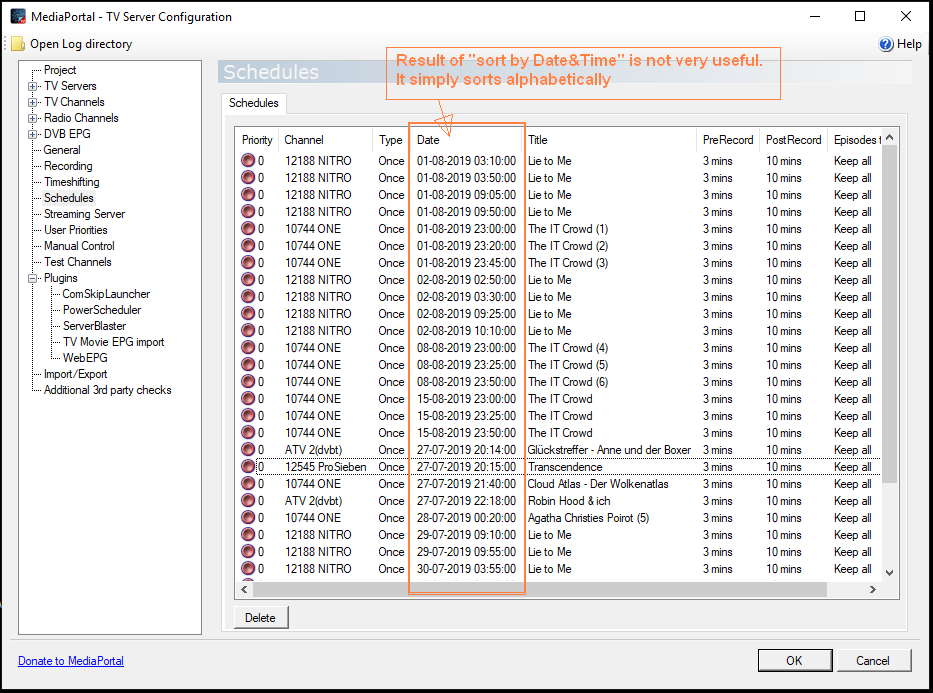
What do I have to change to get this right (except my mindset )
)
I'm new here, so let's start with a hello" to everyone
I'm using media Portal 2 now for one or two months and it's my first "TV Service on PC" experience. It took me a while to get it all running, but since some weeks the system run's almost as I wish for. Thanks a lot to everyone involved for this great piece of software!
One problem I could not solve up to now is the time format in the EPG (client) and in the list of scheduled recordings (client + Server).
Neither by trying nor googling gave me a suitable solution here. Maybe you guys can help me out here.
I configured the time and date format in the client to look like
14:30 (configuration string = "HH:mm")
2019-07-27 (configuration string = "yyyy-MM-dd")
but in the time and date format is completely different in
- in the EPG (client)
- in the list of Scheduled Recordings (client)
- in the list of Scheduled Recordings (Server)
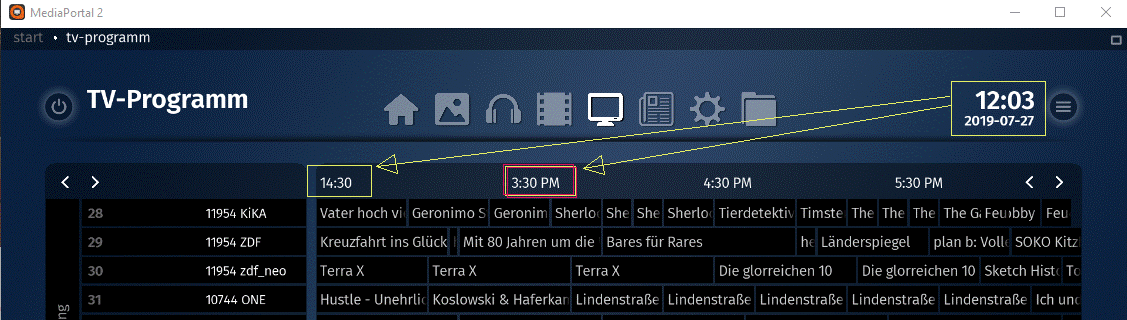
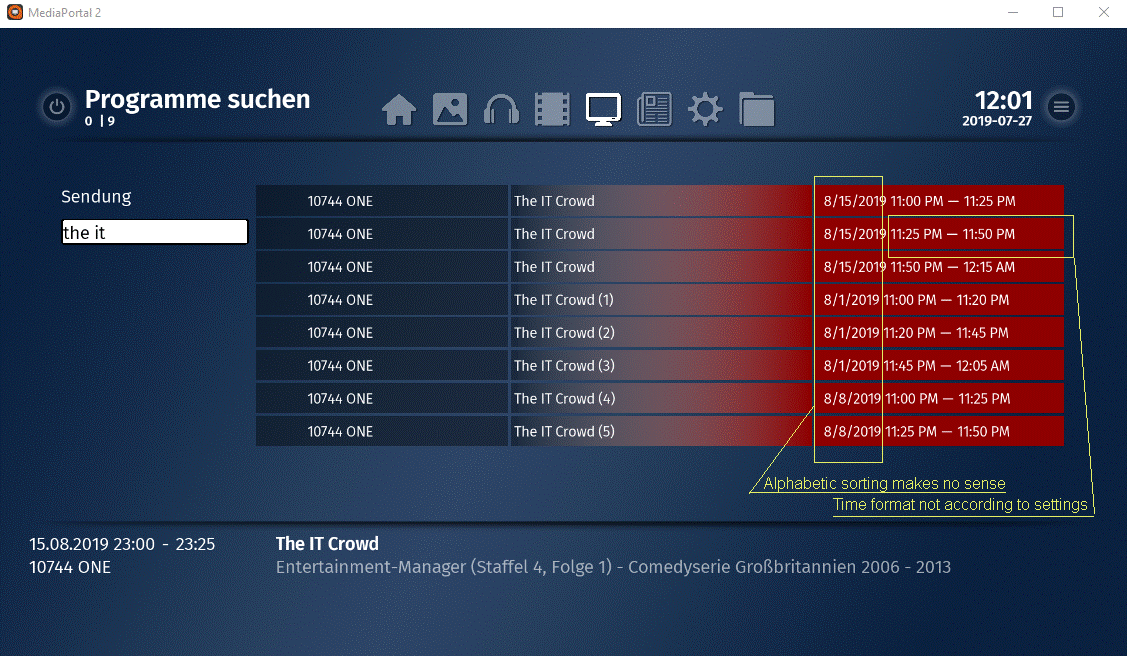
Actually I can not imagine, that I'm the only one having this problems. Therefor I think it could be because of my Win10 system configuration:
All my Win10 installations use English as OS installation language while I am from Austria(Europe) and therefore 14:30 is my native time format. Also I have some issues with 8/27/2019 as date format.
--
And if I start the server configuration and check the scedules there > and I click on "sort by date" by clicking the date column's header, the sorting is kind of useless.
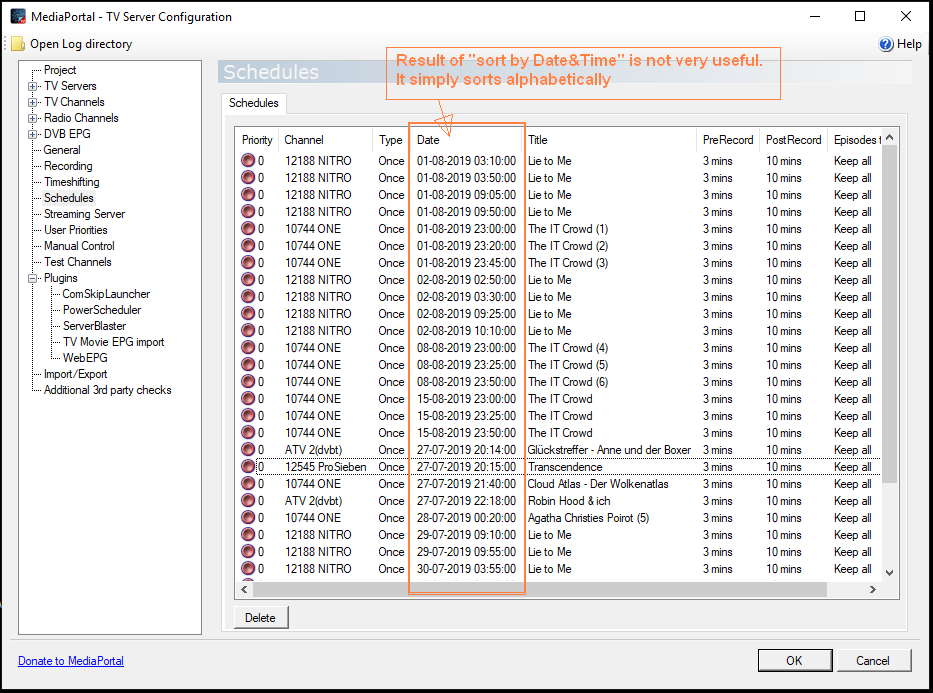
What do I have to change to get this right (except my mindset