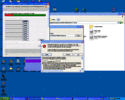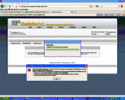Just tried to update the TV-server from RC1 to RC3. It failed.
First message:
"TvService has encountered a problem and needs to close. We are sorry for the inconvenience.". I did not send the report to MS.
Then:
"SetupTv has encountered a problem and needs to close. We are sorry for the inconvenience.". I again did not send the report.
Then I was congratulated with the successful installation.
The TV server configuration shortcut was recreated but it crashes immediately.
Now I have no option anymore to update. So I did a standard uninstall and then a new install. Exactly the same thing happened. According to the log all is fine?
I tried a complete clean-up, but again I see TvService crash. But the uninstaller finishes anyway. I did a clean install now. Seems to be OK, TV server configuration now works, and ... my settings still exist. I'm confused
VdR
First message:
"TvService has encountered a problem and needs to close. We are sorry for the inconvenience.". I did not send the report to MS.
Then:
"SetupTv has encountered a problem and needs to close. We are sorry for the inconvenience.". I again did not send the report.
Then I was congratulated with the successful installation.
The TV server configuration shortcut was recreated but it crashes immediately.
Now I have no option anymore to update. So I did a standard uninstall and then a new install. Exactly the same thing happened. According to the log all is fine?
I tried a complete clean-up, but again I see TvService crash. But the uninstaller finishes anyway. I did a clean install now. Seems to be OK, TV server configuration now works, and ... my settings still exist. I'm confused
VdR

 Netherlands
Netherlands