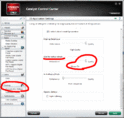MediaPortal Version: 1.3.0
Description
Depending on scene, but when camera is panning, there is very clear horizontal tearing line.
This was not a problem with 1.3.0
Steps to Reproduce:
Start Tv/playback TV, and wait for a scene with camera panning.[DOUBLEPOST=1370806506][/DOUBLEPOST]codec properties attached:

Description
Depending on scene, but when camera is panning, there is very clear horizontal tearing line.
This was not a problem with 1.3.0
Steps to Reproduce:
Start Tv/playback TV, and wait for a scene with camera panning.[DOUBLEPOST=1370806506][/DOUBLEPOST]codec properties attached:

 Norway
Norway