You are using an out of date browser. It may not display this or other websites correctly.
You should upgrade or use an alternative browser.
You should upgrade or use an alternative browser.
Apollo One (3 Viewers)
- Thread starter wizard123
- Start date
- Admin
- #602
Ok. Coming back to the mask: I sketched roughly what I need. The visible area should be black, the remaining area transparent. File format should be *.png.It will replace the bottom right corner in all movie/music/series etc in grid view, just need to check it works in listviews etc too.
Basically I could also create the mask. But it would be better, if you check the gradient in the bottom area directly with your mock-up to achieve the same result. I guess you use photoshop, so you can test the mask directly.

EDIT: I tried to apply similar masks in BlueVision and had problems when applying 2 masks on one object. One mask is for the rounded corners of the poster, this would be the second mask. I saw a strange frame around the posters then ... let's see.
- January 24, 2012
- 2,569
- 2,680
- Home Country
-
 United Kingdom
United Kingdom
- Thread starter
- Moderator
- #603
Is it possible to lay png's oner the top of the grid view giving the same effect until someone can look into the multiple mask issue ? if not i will create the mask and see how we get on but this way will lose the drop shadow on top right item.
- Admin
- #604
This is actually what I was going to do. The first mask is applied only to the poster image. The new mask is applied to the "grid view area".Is it possible to lay png's oner the top of the grid view giving the same effect until someone can look into the multiple mask issue ?
In bluevision I didn't use a png file as mask, but a gradient coded directly in xaml. The result is following:

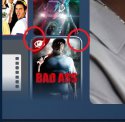
In the bottom of the poster no problem, because anyway it's overlapped. But in the top you can see, that something is overlapping the focus frame.
It's hard too see, but I know not find a way to prevent this.
EDIT: I fear it doesn't work. There are really strange effects in listview aswell.

Last edited:
- Admin
- #606
The left "white" part I can understand. This is because the listview uses negativ margins, which are not known by the mask.
But the graphic errors in the middle of the listview are 100% related to the usage of 2 masks.
The strange thing is, in the grid view the problems only occur, when a mediaitem is focused. In the listview it happens directly.
But the graphic errors in the middle of the listview are 100% related to the usage of 2 masks.
The strange thing is, in the grid view the problems only occur, when a mediaitem is focused. In the listview it happens directly.
- Admin
- #607
@morpheus_xx
if you have a look on the last posts you will see, that there are problems with mutiple masks. If there is more than one mask for an item, graphic errors are caused in all view styles.
I could not find a solution yet, but my approuch was more "try and error" principle than knowing potential root causes.
Do you have an idea? isually more attactive, but due to this problems I gave up.
if you have a look on the last posts you will see, that there are problems with mutiple masks. If there is more than one mask for an item, graphic errors are caused in all view styles.
I could not find a solution yet, but my approuch was more "try and error" principle than knowing potential root causes.
Do you have an idea? isually more attactive, but due to this problems I gave up.
- March 24, 2007
- 12,073
- 7,459
- Home Country
-
 Germany
Germany
- Moderator
- #608
Maybe problem no longer exists after D2D switch, but for now I don't have a solution
- March 24, 2007
- 12,073
- 7,459
- Home Country
-
 Germany
Germany
- Moderator
- #609
@ge2301 and @wizard123:
I plan to merge selected changes from BlueVision back into ApolloOne which are of generic nature (like certain missing listview styles). I'd also take over the media item's details (footer area).
Then I'll add a home screen capture for skin selection dialog, as AO doesn't have one yet.
With those changes I'd like to improve AO from the BV work done already. But I will not touch things like posters/banners, shadows a.s.o. This I would leave to you both to decide how it should look like.
Result should be available in Summer'15 release.
I plan to merge selected changes from BlueVision back into ApolloOne which are of generic nature (like certain missing listview styles). I'd also take over the media item's details (footer area).
Then I'll add a home screen capture for skin selection dialog, as AO doesn't have one yet.
With those changes I'd like to improve AO from the BV work done already. But I will not touch things like posters/banners, shadows a.s.o. This I would leave to you both to decide how it should look like.
Result should be available in Summer'15 release.
- January 24, 2012
- 2,569
- 2,680
- Home Country
-
 United Kingdom
United Kingdom
- Thread starter
- Moderator
- #610
I wouldn't take the media item's details (footer area) as is, it needs laying out better for Apollo i.e less lines of plot with genre and things under title.
Posters also need using instead of fanart and the views made wider.
Posters also need using instead of fanart and the views made wider.
Users who are viewing this thread
Online now: 3 (members: 0, guests: 3)
