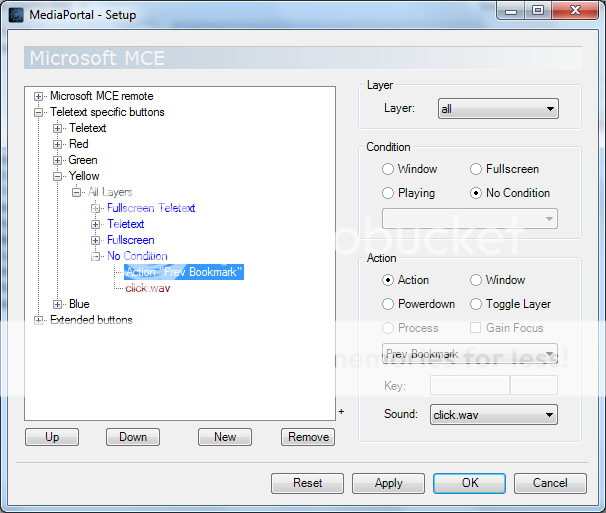I do not get it to work.
Mediaportal 1.2.1
skin streamps
0.8.2 Arc
This is my xml
<?xml version="1.0" encoding="utf-8"?>
<profile>
<section name="General">
<entry name="Code">k</entry>
<entry name="Shift">no</entry>
<entry name="Ctrl">no</entry>
<entry name="Action">
</entry>
<entry name="Count">3</entry>
<entry name="BassCount">0</entry>
<entry name="BassCode">j</entry>
<entry name="BassShift">no</entry>
<entry name="BassCtrl">no</entry>
<entry name="BassAction">
</entry>
<entry name="ShowOSD">yes</entry>
<entry name="OSDTimeout">3000</entry>
</section>
<section name="Renderer 1">
<entry name="Renderer">DirectSound: Audio digital (S/PDIF) (Dispositivo de High Definition Audio)</entry>
<entry name="Regkey">C:\Users\HTPC-SALON\Desktop\Soundswitch_V15\SPIDF.reg</entry>
<entry name="preferAC3">no</entry>
</section>
<section name="Renderer 2">
<entry name="Renderer">Default DirectSound Device</entry>
<entry name="Regkey">C:\Users\HTPC-SALON\Desktop\Soundswitch_V15\ESTEREO.reg</entry>
<entry name="preferAC3">no</entry>
</section>
<section name="Renderer 3">
<entry name="Renderer">DirectSound: AMD HDMI Output (AMD High Definition Audio Device)</entry>
<entry name="Regkey">C:\Users\HTPC-SALON\Desktop\Soundswitch_V15\ESTEREO.reg</entry>
<entry name="preferAC3">no</entry>
</section>
<section name="Renderer 4">
<entry name="Renderer">Audio digital (S/PDIF) (Disposi</entry>
<entry name="Regkey">
</entry>
<entry name="preferAC3">no</entry>
</section>
<section name="RendererChange">
<entry name="DVD">no</entry>
<entry name="TV">yes</entry>
<entry name="Videos">yes</entry>
</section>
<section name="StoreConfig">
<entry name="DVD">yes</entry>
<entry name="TV">yes</entry>
<entry name="Videos">yes</entry>
<entry name="Bass">yes</entry>
</section>
<section name="Gereral">
<entry name="Action">ACTION_NEXT_BOOKMARK</entry>
</section>
</profile>
Mediaportal 1.2.1
skin streamps
0.8.2 Arc
This is my xml
<?xml version="1.0" encoding="utf-8"?>
<profile>
<section name="General">
<entry name="Code">k</entry>
<entry name="Shift">no</entry>
<entry name="Ctrl">no</entry>
<entry name="Action">
</entry>
<entry name="Count">3</entry>
<entry name="BassCount">0</entry>
<entry name="BassCode">j</entry>
<entry name="BassShift">no</entry>
<entry name="BassCtrl">no</entry>
<entry name="BassAction">
</entry>
<entry name="ShowOSD">yes</entry>
<entry name="OSDTimeout">3000</entry>
</section>
<section name="Renderer 1">
<entry name="Renderer">DirectSound: Audio digital (S/PDIF) (Dispositivo de High Definition Audio)</entry>
<entry name="Regkey">C:\Users\HTPC-SALON\Desktop\Soundswitch_V15\SPIDF.reg</entry>
<entry name="preferAC3">no</entry>
</section>
<section name="Renderer 2">
<entry name="Renderer">Default DirectSound Device</entry>
<entry name="Regkey">C:\Users\HTPC-SALON\Desktop\Soundswitch_V15\ESTEREO.reg</entry>
<entry name="preferAC3">no</entry>
</section>
<section name="Renderer 3">
<entry name="Renderer">DirectSound: AMD HDMI Output (AMD High Definition Audio Device)</entry>
<entry name="Regkey">C:\Users\HTPC-SALON\Desktop\Soundswitch_V15\ESTEREO.reg</entry>
<entry name="preferAC3">no</entry>
</section>
<section name="Renderer 4">
<entry name="Renderer">Audio digital (S/PDIF) (Disposi</entry>
<entry name="Regkey">
</entry>
<entry name="preferAC3">no</entry>
</section>
<section name="RendererChange">
<entry name="DVD">no</entry>
<entry name="TV">yes</entry>
<entry name="Videos">yes</entry>
</section>
<section name="StoreConfig">
<entry name="DVD">yes</entry>
<entry name="TV">yes</entry>
<entry name="Videos">yes</entry>
<entry name="Bass">yes</entry>
</section>
<section name="Gereral">
<entry name="Action">ACTION_NEXT_BOOKMARK</entry>
</section>
</profile>

 Germany
Germany