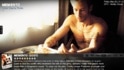- August 31, 2006
- 2,159
- 2,679
- Home Country
-
 Sweden
Sweden
- Thread starter
- Moderator
- #371
Hi protonenpumpe,
Thank you for your report. Can you please the the MP standard skin "Default Wide" and see if the problem also exist in that skin. Cannot find anything I can do in a skin file that controls this.
While looking at this issue I decided to redo the min epg screen, see attached screenshot.
Hope you like it.
best regards
cul8er
Thank you for your report. Can you please the the MP standard skin "Default Wide" and see if the problem also exist in that skin. Cannot find anything I can do in a skin file that controls this.
While looking at this issue I decided to redo the min epg screen, see attached screenshot.
Hope you like it.
best regards
cul8er