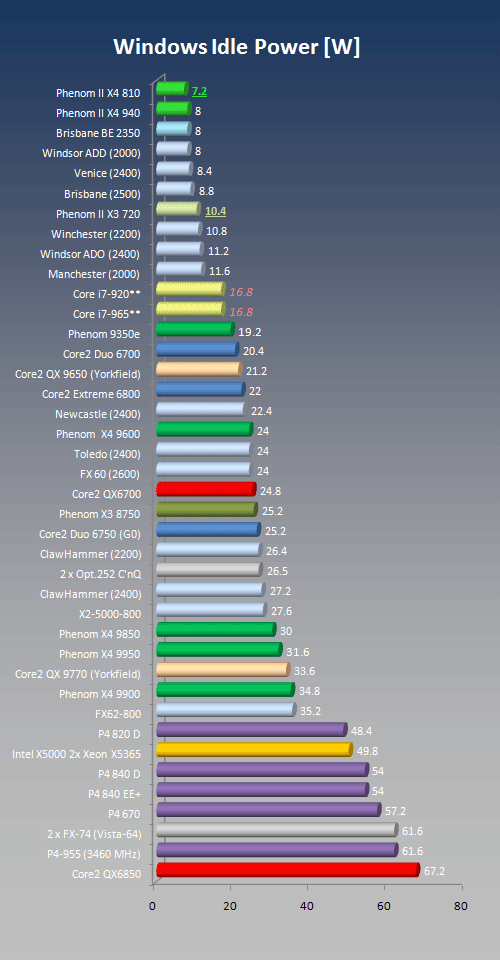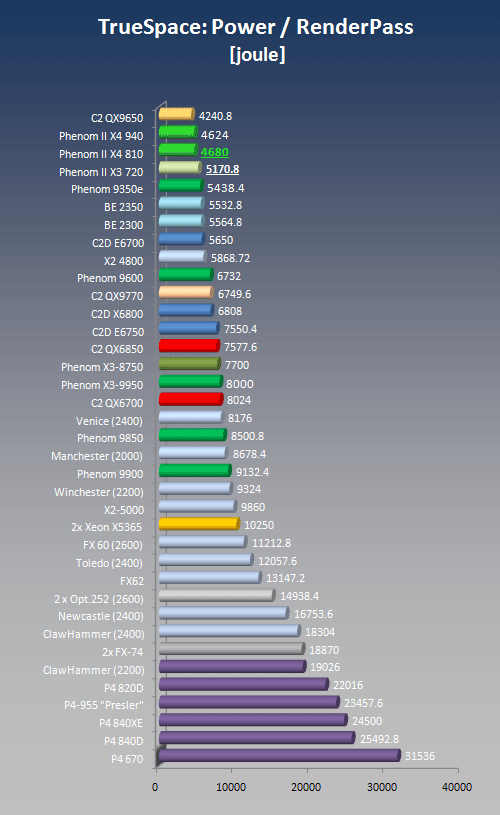From the release of the 780g boards i've always liked the idea of integrated graphics, it seems like "the way ahead".
If i had to buy a graphics card it would have cost me more as i've been able to sell my old cpu and only had to pay a very small amount to make up the difference. Buying the graphics card would have been an outright purchase and significantly more.
Regarding power use, i dont know my facts here but undoubtedly i'm using a CPU that potentially uses more power and generates more heat than my last one but then again how much additional heat and power would a dedicated graphics card produce/use. i wouldn't be suprised to learn that it is the same if not more. The CPU is rarely running above 30-40% anyways, this is the same as my previous CPU.
I think that a HT3 CPU gives you the best possible deinterlacing available from ATI and therefore there would be no performance increase in upgrading to a graphics card for HD and 1080i, but i'm sure that a graphics card may improve gaming. This is not a requirement of mine.
So overall i opted for the CPU upgrade due to cost and "neatness", even the wife notices the picture quality improvement and my vista equipment score increased from 3.6 to 4.0
I'm not saying that this option is for eveyone but i'm very definitely happy with the result.
If i had to buy a graphics card it would have cost me more as i've been able to sell my old cpu and only had to pay a very small amount to make up the difference. Buying the graphics card would have been an outright purchase and significantly more.
Regarding power use, i dont know my facts here but undoubtedly i'm using a CPU that potentially uses more power and generates more heat than my last one but then again how much additional heat and power would a dedicated graphics card produce/use. i wouldn't be suprised to learn that it is the same if not more. The CPU is rarely running above 30-40% anyways, this is the same as my previous CPU.
I think that a HT3 CPU gives you the best possible deinterlacing available from ATI and therefore there would be no performance increase in upgrading to a graphics card for HD and 1080i, but i'm sure that a graphics card may improve gaming. This is not a requirement of mine.
So overall i opted for the CPU upgrade due to cost and "neatness", even the wife notices the picture quality improvement and my vista equipment score increased from 3.6 to 4.0
I'm not saying that this option is for eveyone but i'm very definitely happy with the result.

 New Zealand
New Zealand