I'm a little confused by the UI of the Views tab of Myfilms setup.
But I've looked at it for a few hours and I think it doesn't do what I want it to / what I believe it ought to do.
Issue 1: Setting a different Layout for the members of a Group does not appear to work
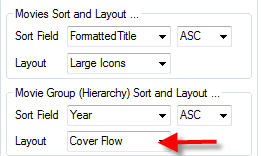
Changing this field does not change any lines in MyFilms.xml, it also does not result in any layout changes when browsing members of a Box Set (Group)
There is a line in MyFilms.xml that reads like it addresses this point
But changing that manually to 5 does not achieve anything either, and the edit is overwritten when MP is closed.
Issue 2: Controlling The layout of Indexed views seems to do everything except what I want it to
Some Views have an Index which shows after you click on them, for example:
The UI allows me to control the layout for these Indexes.
For example: Recently Added is my second Menu item, and I can change the Layout of it's Index to CoverFlow
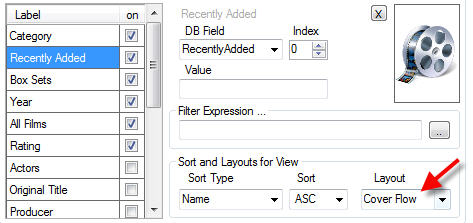
This changes a line in MyFilms.xml to
and results in the requested UI change when running MP.
Sofar so good, I would never want to do this, but it's good to have options.
But why can I not do this for the Box Sets view?
Box Sets follow a similar logic, where the names of the box sets server as a type of index
Even if I manually set
nothing happens.
So hence my issue: Changing the Layout of an index like Recently Added to CoverFlow looks really bad, but is supported

But Changing the Layout of the 'index' for Box Sets to CoverFlow is not supported

If there is a better way to achieve what I'm looking for, please advise
But I've looked at it for a few hours and I think it doesn't do what I want it to / what I believe it ought to do.
Issue 1: Setting a different Layout for the members of a Group does not appear to work
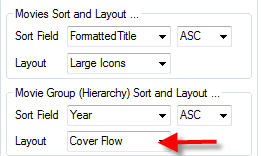
Changing this field does not change any lines in MyFilms.xml, it also does not result in any layout changes when browsing members of a Box Set (Group)
There is a line in MyFilms.xml that reads like it addresses this point
Code:
<entry name="LayOutInHierarchies">3</entry>Issue 2: Controlling The layout of Indexed views seems to do everything except what I want it to
Some Views have an Index which shows after you click on them, for example:
Years -> Index of Years-> Subset of Films matching year
Recently added -> Index of time frames -> subset of Films matching timeframe
The UI allows me to control the layout for these Indexes.
For example: Recently Added is my second Menu item, and I can change the Layout of it's Index to CoverFlow
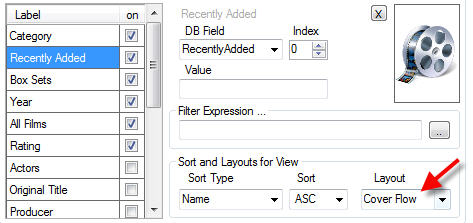
This changes a line in MyFilms.xml to
Code:
<entry name="AntViewLayoutView2">5</entry>Sofar so good, I would never want to do this, but it's good to have options.
But why can I not do this for the Box Sets view?
Box Sets follow a similar logic, where the names of the box sets server as a type of index
Box Sets -> 'Index' of all Boxset names -> Subset of Films matching individual Box Set
For Box Sets the 'Index' View always Follows the setting of
Code:
<entry name="LayOut">3</entry>
Code:
<entry name="AntViewLayoutView3">5</entry>So hence my issue: Changing the Layout of an index like Recently Added to CoverFlow looks really bad, but is supported

But Changing the Layout of the 'index' for Box Sets to CoverFlow is not supported

If there is a better way to achieve what I'm looking for, please advise

 Canada
Canada