Hello
Take time I go into Media Porta TV-Server Configuration with this message and I can not get into.
've tried and reinstall but writes that it can not
and I can not delete it.
Can anyone help me so I can go to and watch TV again in xbmc?
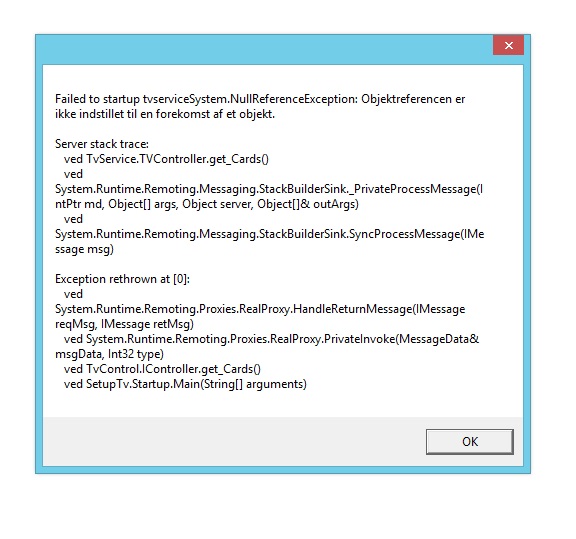
Take time I go into Media Porta TV-Server Configuration with this message and I can not get into.
've tried and reinstall but writes that it can not
and I can not delete it.
Can anyone help me so I can go to and watch TV again in xbmc?
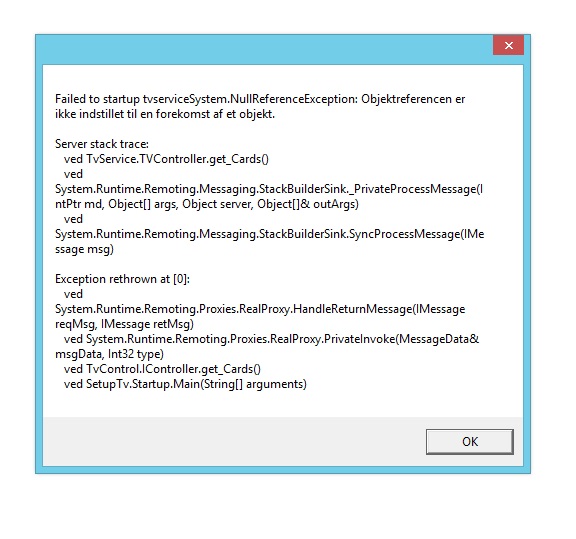

 Denmark
Denmark