Hi,
I know this issue has been talked A LOT, but I still couldn't find the right way to implement this...
I want to have "Movie Collections", that will be display along with all the other movies, inside the "all movies" page, or the genre page, etc'...
For example, I want to combine all my "American Pie" movies into one "American Pie Movies" Collection - that will be visible in: All movies, Genre: Comedy, and all the other pages it might be in (Unwatched Movies, for another example).
XBMC does that out of the box.
MyFilms does that as well - see this page.
But I can't seen to be able to do that with Moving Pictures...
I tried to create a new category, e.g. "American Pie Movies", and added all the american pie movies into it.
I put it inside "All movies", hoping that it will be integrated inside the organic list. However, it simple got all my other movies hidden...
I know I can add this category to the root location - I actually have one category like that and it works great, for movies that Quentin Tarantino was involved with (not just as a director) - BUT THIS IS NOT WHAT I'M ASKING HERE.
I want the movie collections to be naturally displayed within the movies list. Then, when I click on this collection, it will open all the movies within it as a new window.
Is it possible?
Please see the above example from MyFilms, this is exactly what I'm trying to achieve.
Here's a screenshot from my setup:
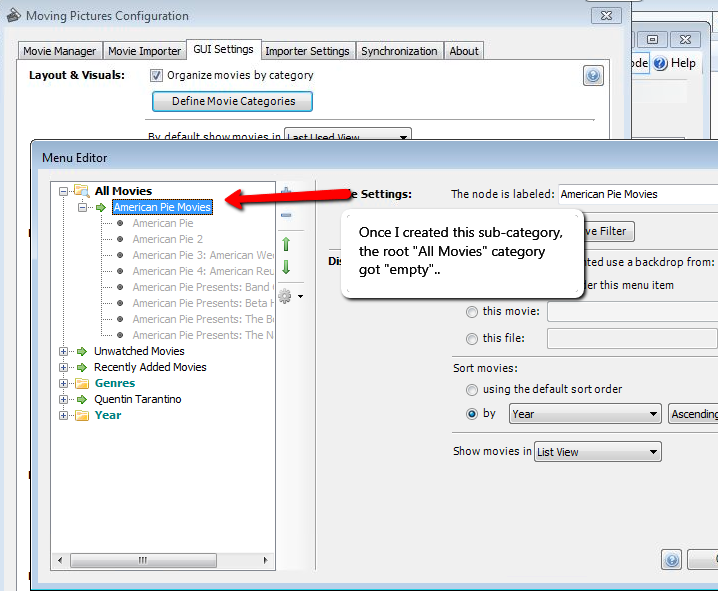
I know this issue has been talked A LOT, but I still couldn't find the right way to implement this...
I want to have "Movie Collections", that will be display along with all the other movies, inside the "all movies" page, or the genre page, etc'...
For example, I want to combine all my "American Pie" movies into one "American Pie Movies" Collection - that will be visible in: All movies, Genre: Comedy, and all the other pages it might be in (Unwatched Movies, for another example).
XBMC does that out of the box.
MyFilms does that as well - see this page.
But I can't seen to be able to do that with Moving Pictures...
I tried to create a new category, e.g. "American Pie Movies", and added all the american pie movies into it.
I put it inside "All movies", hoping that it will be integrated inside the organic list. However, it simple got all my other movies hidden...
I know I can add this category to the root location - I actually have one category like that and it works great, for movies that Quentin Tarantino was involved with (not just as a director) - BUT THIS IS NOT WHAT I'M ASKING HERE.
I want the movie collections to be naturally displayed within the movies list. Then, when I click on this collection, it will open all the movies within it as a new window.
Is it possible?
Please see the above example from MyFilms, this is exactly what I'm trying to achieve.
Here's a screenshot from my setup:
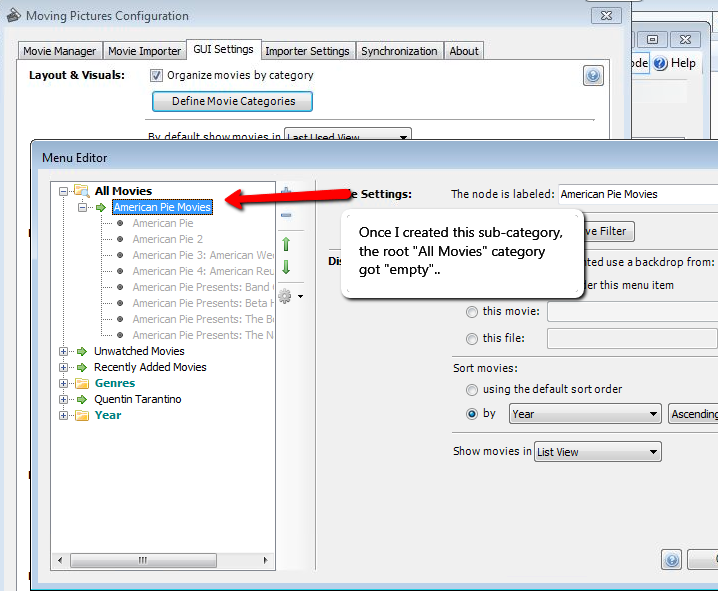

 Israel
Israel
