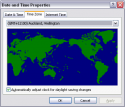- June 8, 2015
- 17
- 2
- Home Country
-
 Finland
Finland
Today Daylight Saving Time moved the clocks of all my computers one hour towards the summer and MediaPortal stopped all the active recordings. It looks like MediaPortal can't handle Daylight Saving Time correctly. I think that all active recording should ignore the Daylight Saving Time changes and keep recording and all new recordings should use the new Daylight Saving Time. Am I right or am I right?