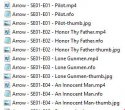Hi,
i have been a MCE user and fan for many years, my father has been using mediaportal for the last few years, he constantly raves about mediaportal, if i do say myself, this HTPC front is amazing! the addons are amazing.
Anyway, to the point
I use a program called Media Centre Master, this amazing bit of software automatically handles all my downloading of tv shows and movies, once the media is finished, it will Automatically, fetch metadata including all media art. it stores it in two formats, one being .xml, the other .nfo. The .nfo's are created for each Tv Show, then each season, then every episode (including media/thumb art) i have also attached a photo of the way it places the media info.
Now, my main question, can MP-TVSeries search and only use "Local" metadata and media/thumbnail art? the only options i can find is that it will download all info again.
The Reason i ask, is because i have a 6TB media collection and 5 HTPC's. i ran a test and it grabs about 4.5GB of new media info . This is including Media Info for moving Pictures. ** Edit, Moving Pictures has now been sorted - found the settings for local .nfo (XMC) search
. This is including Media Info for moving Pictures. ** Edit, Moving Pictures has now been sorted - found the settings for local .nfo (XMC) search 
I then found "MP-Sync" which in theory works well, but seems to bring across the "watched/Unwatched" status to each client
i have been a MCE user and fan for many years, my father has been using mediaportal for the last few years, he constantly raves about mediaportal, if i do say myself, this HTPC front is amazing! the addons are amazing.
Anyway, to the point
I use a program called Media Centre Master, this amazing bit of software automatically handles all my downloading of tv shows and movies, once the media is finished, it will Automatically, fetch metadata including all media art. it stores it in two formats, one being .xml, the other .nfo. The .nfo's are created for each Tv Show, then each season, then every episode (including media/thumb art) i have also attached a photo of the way it places the media info.
Now, my main question, can MP-TVSeries search and only use "Local" metadata and media/thumbnail art? the only options i can find is that it will download all info again.
The Reason i ask, is because i have a 6TB media collection and 5 HTPC's. i ran a test and it grabs about 4.5GB of new media info
I then found "MP-Sync" which in theory works well, but seems to bring across the "watched/Unwatched" status to each client
Attachments
Last edited:

 Australia
Australia