I am writing my personnal skin for MP. Particularly I am modifying videofullscreen.xml to have more information during the pause, forward or rewind conditions. When I reproduce a video from "My Videos" with the "plan" release 0.2.0.0 RC2 of MP, the actual result is this:
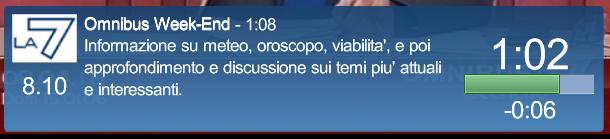
If however I adjourn MP with the latest CVSs, the result of a video reproduced from "My Videos" it's this (the correct visualization appears only if I reproduce the same video from "My TV/Recorded TV"):
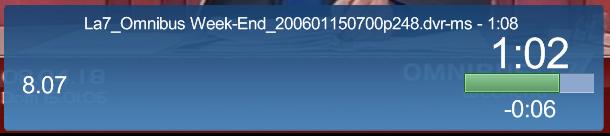
This bug occurs from when in Configuration.exe - > Television - > Recording has been introduced the panel "Custom Paths and Filenames."
IMHO, I think that the cause of the bug is a wrong assignment of the values of #Play.Current.Thumbs and #Play.Current.Plot in GUIVideoOverlay.cs, but I don't know where you are assigned.
Post Scriptum: a small feature request: it is possible to modify (in GUIVideoOverlay.cs) this line:
in this one ?
The tag #Play.Current.Title already exists, the Title information in #Play.Current.Plot is redundant, and if this modification is possible, i can display Title and Description of any movie with differents fonts size.
Regards,
xavier
If however I adjourn MP with the latest CVSs, the result of a video reproduced from "My Videos" it's this (the correct visualization appears only if I reproduce the same video from "My TV/Recorded TV"):
This bug occurs from when in Configuration.exe - > Television - > Recording has been introduced the panel "Custom Paths and Filenames."
IMHO, I think that the cause of the bug is a wrong assignment of the values of #Play.Current.Thumbs and #Play.Current.Plot in GUIVideoOverlay.cs, but I don't know where you are assigned.
Post Scriptum: a small feature request: it is possible to modify (in GUIVideoOverlay.cs) this line:
Code:
GUIPropertyManager.SetProperty("#Play.Current.Plot",recording.Title+"\n"+recording.Description);in this one ?
Code:
GUIPropertyManager.SetProperty("#Play.Current.Plot",recording.Description);The tag #Play.Current.Title already exists, the Title information in #Play.Current.Plot is redundant, and if this modification is possible, i can display Title and Description of any movie with differents fonts size.
Regards,
xavier

 Italy
Italy