- Thread starter
- Moderator
- #1,011
You are using an out of date browser. It may not display this or other websites correctly.
You should upgrade or use an alternative browser.
You should upgrade or use an alternative browser.
Fanart Handler Plugin v4.0.X.000 (10 Viewers)
- Thread starter ajs
- Start date
-
- Tags
- fanart fanart handler handler
- Thread starter
- Moderator
- #1,012
You are not right. I did everything right. Just as in other plug-ins, such as Tract. But it behaves MPEM.So pls make your homework correct and don´t blame the MPEM
PS:
If the packet will be in a repository, it can not be included in the main package and to specify only the ID. Then it will be download was automatically.
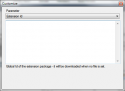
- Moderator
- #1,013
OK, I give up - sorry, but I won´t waste more time with discussions without any value and sense
- Thread starter
- Moderator
- #1,014
@catavolt
You just do not know that you can include in the package, another package.
This sets the plugin Tract with trailer plug. This is one of the most convenient things when you can upgrade parts are not dependent on each other. If the plug will not change, and will change only pictures of awards, genres, studios. Do not do a general update. Only partially. And it all happens automatically built into MPEM tools of version control.
You just do not know that you can include in the package, another package.
This sets the plugin Tract with trailer plug. This is one of the most convenient things when you can upgrade parts are not dependent on each other. If the plug will not change, and will change only pictures of awards, genres, studios. Do not do a general update. Only partially. And it all happens automatically built into MPEM tools of version control.
- Thread starter
- Moderator
- #1,015
@catavolt
Trakt xmp2
Trailers sections (empty, without files): https://github.com/trakt/Trakt-for-Mediaportal/blob/master/MPEI/TraktInstaller.xmp2#L2011-L2021
Trailers install section (include Trailers package): https://github.com/trakt/Trakt-for-Mediaportal/blob/master/MPEI/TraktInstaller.xmp2#L3089-L3115
Screenshots:



Some for included in Track package Extensions Plugin package ...



Trakt xmp2
Trailers sections (empty, without files): https://github.com/trakt/Trakt-for-Mediaportal/blob/master/MPEI/TraktInstaller.xmp2#L2011-L2021
XML:
<GroupItem Name="TrailersPlugin">
<ParentGroup />
<DisplayName>Trailers Plugin</DisplayName>
<DefaulChecked>true</DefaulChecked>
<Description>Trailers plugin allows streaming of Movie, Show, Season and Episode videos (trailers, teasers, clips and featurettes). If no associated video is found at themoviedb.org then you can manually search on YouTube, iTunes or IMDb.
Trailers can be accessed from the F9 context menu (INFO button on remote).</Description>
<Files>
<Items />
</Files>
</GroupItem>
XML:
<ActionItem Name="Extension Installer" ActionType="Extension Installer" ConditionGroup="TrailersPlugin">
<Params>
<Items>
<SectionParam Name="Extension package">
<Value />
<ValueType>File</ValueType>
<Description>Location of the extension package</Description>
</SectionParam>
<SectionParam Name="Extension Id">
<Value>b4293f64-9e83-4f1f-b2e3-8bdea2a37425</Value>
<ValueType>String</ValueType>
<Description>Global Id of the extension package - it will be downloaded when no file is set.</Description>
</SectionParam>
<SectionParam Name="Extension Version">
<Value>1.1.5.0</Value>
<ValueType>String</ValueType>
<Description>Minimum Version of the extension package - older versions will be updated (only used when downloading via Id).</Description>
</SectionParam>
<SectionParam Name="Silent Install">
<Value>YES</Value>
<ValueType>Bool</ValueType>
<Description>Silent install, No wizard screen will be displayed </Description>
</SectionParam>
</Items>
</Params>
<ExecuteLocation>AfterPanelShow</ExecuteLocation>
</ActionItem>


Some for included in Track package Extensions Plugin package ...



- Moderator
- #1,017
Andrew, I know exactly what MPEM is capable of. I use it a lot longer than you, but as I said - don´t want to waste my time with senseless dicussions like this one.
- Thread starter
- Moderator
- #1,018
Then why do you say that I am wrong? And I did not correct? And my description of your problem is wrong?I use it a lot longer than you, but as I said - don´t want to waste my time with senseless dicussions like this one.
- Thread starter
- Moderator
- #1,019
@catavolt
I plan to change the properties for individual awards, genres and studios. You have something of their use?
#fanarthandler.movie.awards.selected -> #fanarthandler.movie.awards.selected.single or #fanarthandler.movie.awards.selected.one
#fanarthandler.movie.genres.selected -> #fanarthandler.movie.genres.selected.single or #fanarthandler.movie.genres.selected.one
#fanarthandler.movie.studios.selected -> #fanarthandler.movie.studios.selected.single or #fanarthandler.movie.studios.selected.one
I plan to change the properties for individual awards, genres and studios. You have something of their use?
#fanarthandler.movie.awards.selected -> #fanarthandler.movie.awards.selected.single or #fanarthandler.movie.awards.selected.one
#fanarthandler.movie.genres.selected -> #fanarthandler.movie.genres.selected.single or #fanarthandler.movie.genres.selected.one
#fanarthandler.movie.studios.selected -> #fanarthandler.movie.studios.selected.single or #fanarthandler.movie.studios.selected.one
- Moderator
- #1,020
Hmm, difficult to say. What would be the difference between the "single" and the "one"?
What would be displayed? Always the first item of that groups?
E.g. if a movie has an Oscar and a Golden Globe, what would be displayed with "single"? The Oscar or the Golden Globe?
What would be displayed? Always the first item of that groups?
E.g. if a movie has an Oscar and a Golden Globe, what would be displayed with "single"? The Oscar or the Golden Globe?
Users who are viewing this thread
Online now: 10 (members: 0, guests: 10)

 Ukraine
Ukraine


