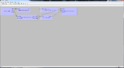- September 1, 2008
- 21,578
- 8,228
- Home Country
-
 New Zealand
New Zealand
Okay - learn something new every day.@mm,
Yes apparently AAC audio travels across SPDIF. I do not have the RCA cables connected at this time, and the AAC audio is coming through just fine.
That's just the thing - *that should not happen*. To give you an example, most of my channels have HE-AAC audio for which the Monogram codec works fine. I prefer AC3 wherever possible because the AAC sounds low quality to me. To handle that situation, I use the "prefer AC3" setting in MP configuration (TV section). When I start watching an AAC channel, MP detects the available audio streams, finds that there are no AC3 streams, and so puts the Monogram codec in the graph. If I change to a channel with an AC3 stream, MP detects this automatically, remembers that I prefer AC3 over AAC, and puts the AC3Filter in the graph. I can change between AAC and AC3 channels without any audio problems. This is not happening for you, and I don't understand why...Again, Im losing audio in MediaPortal simply because the STB is sending a different audio signal after the channel change. To break it down again...
If I start a DD channel it starts fine, the STB is putting out DD and MediaPortal builds a graph with FFDShow audio filter. If I then change the channel to an AAC channel, the STB is now outputting AAC and the audio doesnt play because the graph is already built with the FFDShow audio filter instead of the Monogram filter. (this is the best example I can come up with.)
The "small" population that have Dish Network are important to us!No, I dont want you to change anything in MediaPortal for the small population that have Dish Network. And again, it maybe I have just not found the right settings on my STB to get it to work correctly.
Like I said, if this issue has *anything* to do with TV Server or MP then we should resolve it properly, with code changes if necessary.
When you say change the audio settings, that I should have both the RCA and the SPDIF connections at the same time? That could actually work. I could just set the channels that dont work to Line 1 and the ones that do work to SPDIF. And you dont think MediaPortal will have any issues switching back and forth between the inputs? I will try that this weekend and see if it works.
I'm trying to save you from this:
BTW, I said my issue with using the wrong audio input was gone, well today I had no audio again. It was back on SPDIF. The only thing that changed was I had a Windows Update message so probably the PC was rebooted. So it's possible that a reboot reverts back to SPDIF. I'll need to confirm once I get some free time.
...and this:
Yea, I have had the same thing happen twice. My daughter brought it to my attention again the other night that the audio went out on one of the Colossus tuners. I reset it in graphedit and all was good again.
What I'm saying is that the audio settings should allow you to control which physical input (ie. SPDIF or RCA) TV Server tries to get the audio from. If you're sticking with one audio cable from STB to Colossus (or even if you're sticking with two), rather than setting "auto" in the tuning detail config and then always having to go into GraphEdit/GraphStudio to make sure the right input is selected, why don't you set the inputs properly. Note that changing this should *not* affect the audio codec problem because DD/AC3 and AAC will both be coming in via SPDIF...
mm