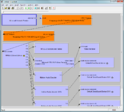TV-Server Version: 1.0.2
Windows Version: Windows 7 7100
CPU Type: Intel Q6600
HDD: 2 x Seagate 1 TB
Memory: 2 GB
Motherboard: Asus P5K-VM
Video Card: Radeon 3450
Video Card Driver: 8.612.0.0
1. TV Card: Hauppauge WinTV-HVR-2250 (88A1)
1. TV Card Type: Hybrid
1. TV Card Driver: 7.6.1.27118
Hi, I am trying to get a Hauppauge hybrid card to work under windows 7. Currently, the card works fine under windows XP and I am able to watch digital or analog signals. However, with the same system booted to windows 7 only the analog tuner is detected by the mediaportal TV server. The digital tuners do not not appear in the TV server configuration application and are not mentioned in the tv server log file. No errors are present in the log file either, so it is difficult to troubleshoot this problem.
I started with a clean installation of Windows 7. I have tried the card with default windows 7 drivers and with the latest from Hauppauge (7.6.1.27118). When installing the Hauppauge drivers, I first installed only the drivers. When this did not help I installed the WinTV application hoping it might install a missing codec. However, while digital TV does work in the Hauppauge WinTV application, it still does not work in Mediaportal.
Using graphedit, both windows XP and windows 7 show two Hauppauge WinTV-7164 BDA devices present in the BDA Receiver Components and BDA Source Filters section. Under both operating systems, the BDA receiver device name is: ven_1131&dev_7164&subsys_88a10070&rev_81. I tried building a graph as described in: Add_TVCard_to_natively_supported_list - MediaPortal Manual Documentation and noticed one difference: under windows XP I could connect the Hauppauge BDA tuner to any of the BDA network providers, while under windows 7 I could only connect the BDA tuner to the Microsoft Network Provider, not, for example, to the Microsoft ATSC Network provider. However, I do not know if this difference is significant.
I have attached the logs files from the TV server booting under windows XP and windows 7. I have also attached pictures of the graphs I built under windows XP and windows 7. Any help with this problem would be appreciated.
Thanks, Rob
Windows Version: Windows 7 7100
CPU Type: Intel Q6600
HDD: 2 x Seagate 1 TB
Memory: 2 GB
Motherboard: Asus P5K-VM
Video Card: Radeon 3450
Video Card Driver: 8.612.0.0
1. TV Card: Hauppauge WinTV-HVR-2250 (88A1)
1. TV Card Type: Hybrid
1. TV Card Driver: 7.6.1.27118
Hi, I am trying to get a Hauppauge hybrid card to work under windows 7. Currently, the card works fine under windows XP and I am able to watch digital or analog signals. However, with the same system booted to windows 7 only the analog tuner is detected by the mediaportal TV server. The digital tuners do not not appear in the TV server configuration application and are not mentioned in the tv server log file. No errors are present in the log file either, so it is difficult to troubleshoot this problem.
I started with a clean installation of Windows 7. I have tried the card with default windows 7 drivers and with the latest from Hauppauge (7.6.1.27118). When installing the Hauppauge drivers, I first installed only the drivers. When this did not help I installed the WinTV application hoping it might install a missing codec. However, while digital TV does work in the Hauppauge WinTV application, it still does not work in Mediaportal.
Using graphedit, both windows XP and windows 7 show two Hauppauge WinTV-7164 BDA devices present in the BDA Receiver Components and BDA Source Filters section. Under both operating systems, the BDA receiver device name is: ven_1131&dev_7164&subsys_88a10070&rev_81. I tried building a graph as described in: Add_TVCard_to_natively_supported_list - MediaPortal Manual Documentation and noticed one difference: under windows XP I could connect the Hauppauge BDA tuner to any of the BDA network providers, while under windows 7 I could only connect the BDA tuner to the Microsoft Network Provider, not, for example, to the Microsoft ATSC Network provider. However, I do not know if this difference is significant.
I have attached the logs files from the TV server booting under windows XP and windows 7. I have also attached pictures of the graphs I built under windows XP and windows 7. Any help with this problem would be appreciated.
Thanks, Rob

 Canada
Canada