Hi
Just starting my own android concept, some of the ideas are taken from diebadger's concept idea, but I wanted to have my own concept without interfering with his one. The application automatically sends a network wake on lan message to the mp client when it is run. When you click on My TV it also sends a wakeon lan network message to the tvserver. When you exit the android application it has dialog box asking if you want to put the MP Client +/- TV Server (if woken) to sleep.
Mediaportal Home

This is the main home screen for the android application.
Clicking on icons changes the screen on the android remote but will not effect the client.
The bottom bar shows the currently playing media
The look of the bottom bar depends on the current type of playing media (music / live tv / videos / remote mode)
Current example shows music playing
- Bottom buttons from left -> right are, playlist, prev track, play/pause, next track.
Bottom right icon brings up remote
- General remote / Numpad / Keyboard
My TV - Main screen

Back - Returns android application to main home screen
TV Guide - Displays the TV Guide
Channels List - Displays a list of the TV Channels for changing channel on the MP Client
Recorded TV - Displays a list of TV Recordings for playback on the MP Client
Transfer Recordings - Displays a list of Recorded TV, clicking on a recording will copy the recording to the androids SD card +/- transcode prior to copy if necessary
Stream Live TV - Displays a list of TV Channels for streaming on the android device
Stream TV Recordings - Displays a list of TV Recordings for streaming on the android device
Bottom Bar: Current channel name + channel title on MP Client (TV MODE as my imaginary MP Client is currently watching TV)
Bottom Screen: (TV MODE)
First button - popup with list of tv channels
Second button - Prev channel
Third button - Pause
Forth button - Next channel
Fifth button - Launch ALT remote
My TV - TV Guide

My TV - Channels List


In the setup of the remote you can choose either
- icons + Channel name
- or Icons + Program title list.
The reason for this is not everyone sets up their tv icons properly
Remote Control

Sorry it's a bit ugly currently. The buttons just work like a regular IR remote
Bottom buttons: Back arrow returns to previous screen prior to launching remote control, other buttons load keyboard/numpad
Remote Keyboard

Sorry it's a bit ugly currently. The buttons just work like a regular keyboard
Bottom buttons: Back arrow returns to previous screen prior to launching remote keyboard, other buttons load remote control/numpad
Remote Keypad

Sorry it's a bit ugly currently. The buttons just work like a regular keypad
Bottom buttons: Back arrow returns to previous screen prior to launching remote keypad, other buttons load remote control/keyboard
Just starting my own android concept, some of the ideas are taken from diebadger's concept idea, but I wanted to have my own concept without interfering with his one. The application automatically sends a network wake on lan message to the mp client when it is run. When you click on My TV it also sends a wakeon lan network message to the tvserver. When you exit the android application it has dialog box asking if you want to put the MP Client +/- TV Server (if woken) to sleep.
Mediaportal Home
This is the main home screen for the android application.
Clicking on icons changes the screen on the android remote but will not effect the client.
The bottom bar shows the currently playing media
The look of the bottom bar depends on the current type of playing media (music / live tv / videos / remote mode)
Current example shows music playing
- Bottom buttons from left -> right are, playlist, prev track, play/pause, next track.
Bottom right icon brings up remote
- General remote / Numpad / Keyboard
My TV - Main screen
Back - Returns android application to main home screen
TV Guide - Displays the TV Guide
Channels List - Displays a list of the TV Channels for changing channel on the MP Client
Recorded TV - Displays a list of TV Recordings for playback on the MP Client
Transfer Recordings - Displays a list of Recorded TV, clicking on a recording will copy the recording to the androids SD card +/- transcode prior to copy if necessary
Stream Live TV - Displays a list of TV Channels for streaming on the android device
Stream TV Recordings - Displays a list of TV Recordings for streaming on the android device
Bottom Bar: Current channel name + channel title on MP Client (TV MODE as my imaginary MP Client is currently watching TV)
Bottom Screen: (TV MODE)
First button - popup with list of tv channels
Second button - Prev channel
Third button - Pause
Forth button - Next channel
Fifth button - Launch ALT remote
My TV - TV Guide

My TV - Channels List
In the setup of the remote you can choose either
- icons + Channel name
- or Icons + Program title list.
The reason for this is not everyone sets up their tv icons properly
Remote Control
Sorry it's a bit ugly currently. The buttons just work like a regular IR remote
Bottom buttons: Back arrow returns to previous screen prior to launching remote control, other buttons load keyboard/numpad
Remote Keyboard
Sorry it's a bit ugly currently. The buttons just work like a regular keyboard
Bottom buttons: Back arrow returns to previous screen prior to launching remote keyboard, other buttons load remote control/numpad
Remote Keypad
Sorry it's a bit ugly currently. The buttons just work like a regular keypad
Bottom buttons: Back arrow returns to previous screen prior to launching remote keypad, other buttons load remote control/keyboard
Attachments
-
 MyTV.jpg188.2 KB
MyTV.jpg188.2 KB -
 MyTV-ChannelsList(alt).jpg183.2 KB
MyTV-ChannelsList(alt).jpg183.2 KB -
 MyTV-ChannelsList.jpg169.9 KB
MyTV-ChannelsList.jpg169.9 KB -
 MyTV-TVGuide.jpg238.2 KB
MyTV-TVGuide.jpg238.2 KB -
 RemoteControl.jpg167.6 KB
RemoteControl.jpg167.6 KB -
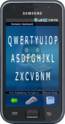 RemoteKeyboard.jpg174.5 KB
RemoteKeyboard.jpg174.5 KB -
 RemoteNumpad.jpg157 KB
RemoteNumpad.jpg157 KB -
 Home.jpg187.4 KB
Home.jpg187.4 KB -
 tvguide.jpg230.8 KB
tvguide.jpg230.8 KB -
 tvguide01.jpg87.8 KB
tvguide01.jpg87.8 KB -
 tvguide02.jpg92.7 KB
tvguide02.jpg92.7 KB -
 tvguide03.jpg91.6 KB
tvguide03.jpg91.6 KB -
 tvguide04.jpg117.8 KB
tvguide04.jpg117.8 KB -
 tvguide05.jpg101.4 KB
tvguide05.jpg101.4 KB -
 tvguide06.jpg108.6 KB
tvguide06.jpg108.6 KB

 New Zealand
New Zealand







