You are using an out of date browser. It may not display this or other websites correctly.
You should upgrade or use an alternative browser.
You should upgrade or use an alternative browser.
1.32 MediaPortal 1.32 Pre-Release with new x64 version ready for testing (2 Viewers)
- Thread starter ajs
- Start date
-
- Tags
- mediaportal 1 pre-release x64 x86
Did a clean install on another computer and when I try to configure Moving Pictures, MP-TVSeries or Trakt I get this error.
MediaPortal must be installed to use this configuration launcher.
A reference to the MediaPortal installation directory could not be found in the registry.
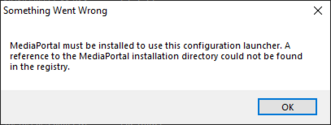
Workaround is to use Mediaportal Configuration instead of using the shortcut to directly open the plugins.
MediaPortal must be installed to use this configuration launcher.
A reference to the MediaPortal installation directory could not be found in the registry.
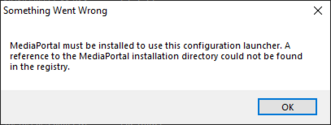
Workaround is to use Mediaportal Configuration instead of using the shortcut to directly open the plugins.
Last edited:
- August 9, 2012
- 2,709
- 2,060
- Home Country
-
 Germany
Germany
There seems to be a minor problem with the Weather plugin, on resume from sleep it does not get updated for several minutes (i.e. it still shows the weather at the time the HTPC was put to sleep, that in itself is not the problem but it looks like the pending update inhibits the HTPC going back to sleep, goes into away mode but the CPU is still running and stays in that state. The fix is to manually update the weather using the button on the plugin gui, then the PC will sleep. For normal viewing this is not an issue the weather will get updated sooner or later but for a quick wake up, for example setting up a recording it is something of a nuisance to have to check and update the weather manually.
- August 19, 2010
- 837
- 1,331
- Home Country
-
 Czech Republic
Czech Republic
Hi,There seems to be a minor problem with the Weather plugin, on resume from sleep it does not get updated for several minutes (i.e. it still shows the weather at the time the HTPC was put to sleep, that in itself is not the problem but it looks like the pending update inhibits the HTPC going back to sleep, goes into away mode but the CPU is still running and stays in that state. The fix is to manually update the weather using the button on the plugin gui, then the PC will sleep. For normal viewing this is not an issue the weather will get updated sooner or later but for a quick wake up, for example setting up a recording it is something of a nuisance to have to check and update the weather manually.
thanks for the report. Try this updated version. The plugin now correctly checks the last refresh after power resume event and executes weather update if needed.
But I'm not sure why would plugin prevent from going to sleep state. If this version does not fix the problem, please post the logs in debug mode.
Attachments
- August 9, 2012
- 2,709
- 2,060
- Home Country
-
 Germany
Germany
On a resume from sleep check this morning the weather was indeed updated,thanks for the report. Try this updated version. The plugin now correctly checks the last refresh after power resume event and executes weather update if needed.
- August 9, 2012
- 2,709
- 2,060
- Home Country
-
 Germany
Germany
But I'm not sure why would plugin prevent from going to sleep state.
Seems to have fixed the going to sleep problem.
Many thanks!
Is this for x86 or x64?Hi,
thanks for the report. Try this updated version. The plugin now correctly checks the last refresh after power resume event and executes weather update if needed.
But I'm not sure why would plugin prevent from going to sleep state. If this version does not fix the problem, please post the logs in debug mode.
- August 9, 2012
- 2,709
- 2,060
- Home Country
-
 Germany
Germany
x64! Or at least that is how I used it.Is this for x86 or x64?
Thanks!
I noticed that MP-TVSeries is missing the media info. Is that a x64 problem or was it an issue before as well?
Edit: Just checked and it was my theme. Switched to default and the media info is back.
I noticed that MP-TVSeries is missing the media info. Is that a x64 problem or was it an issue before as well?
Edit: Just checked and it was my theme. Switched to default and the media info is back.
Last edited:
- August 9, 2012
- 2,709
- 2,060
- Home Country
-
 Germany
Germany
With respect to the now fixed problem with the Weather plugin I had with putting the HTPC to sleep, I wonder if there is something similar going on with TV? This is not a new problem with this release but I believe it has been around for some time, it is very intermittent and I think only happens if I have been viewing videos, including Online Videoas and Recorded TV but never used TV from the home screen. At the end of the session it will not go fully to sleep (CPU remains on, also no reason shown in "powercfg"), The fix is always the same, click on TV from the home screen select live TV play for a couple of seconds. stop and return to the Home screen, then it will sleep properly, closing and restarting MP also fixes it.
Users who are viewing this thread
Online now: 3 (members: 0, guests: 3)
