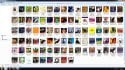Hi.
IPTV is no "real" TV. Never used it "productive" (due to slow internet) and never was interested in. I've tested the IPTV solution of my ISP in browser, but it was terrible, way below regular SDTV... That's why it never had made it into my "TV Server" at all.
As far as I know you need "playlists" not single video files for MP's "fake" IPTV tuner card to work. So the container of videos to stream should not matter as long as you got proper playlists. But EPG, Teletext or other comfort options you can not get from "TV" in MP4 container at all...
IPTV is no "real" TV. Never used it "productive" (due to slow internet) and never was interested in. I've tested the IPTV solution of my ISP in browser, but it was terrible, way below regular SDTV... That's why it never had made it into my "TV Server" at all.
As far as I know you need "playlists" not single video files for MP's "fake" IPTV tuner card to work. So the container of videos to stream should not matter as long as you got proper playlists. But EPG, Teletext or other comfort options you can not get from "TV" in MP4 container at all...

 Germany
Germany